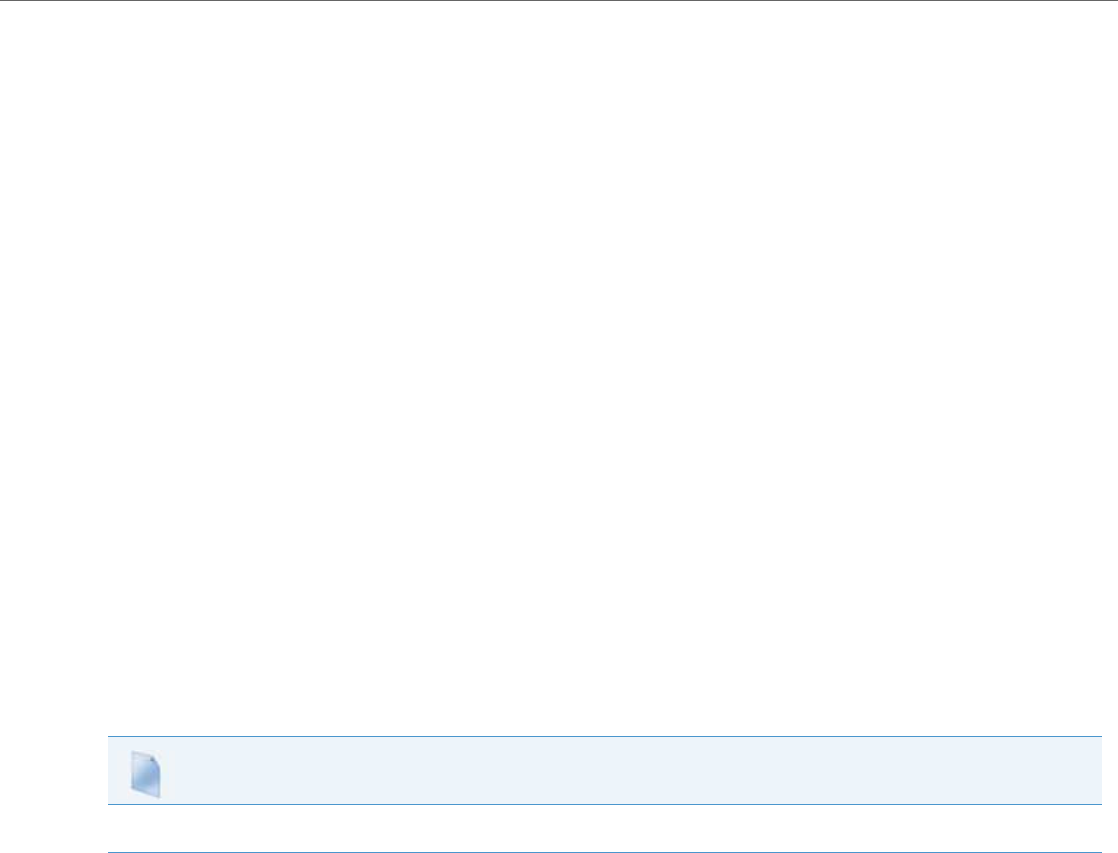
Advanced Operational Features
41-001343-02 REV04 – 05.2014 6-5
In addition to configuring the phone with TR-069, you can also do the following:
• Reboot the phone
• Reset to factory defaults
• Update the firmware of the device
• Backup/restore configuration
• Upload the log file
Reference
For more information about TR-069, see the Aastra TR-069 Configuration Guide.
MAC Address/Line Number in REGISTER Messages
The IP phones can send the MAC address and line number in the REGISTER packets making it easier for the call server
when a user configures the phones via the Aastra Web UI or the IP Phone UI. The following two configurable headers send
this information to the call server:
Aastra-Mac: <mac address>
Aastra-Line: <line number>
The MAC address is sent in uppercase hex numbers, for example, 00085D03C792. The line number is a number between 1
and 9.
The following parameters allow you to enable/disable the sending of MAC address and line number to the call server:
• sip send mac
• sip send line
These parameters are disabled by default. The parameters are configurable via the configuration files or the Aastra Web UI.
Configuring the MAC address/Line Number in REGISTER Message
Configuration Files
For specific parameters you can set in the configuration files for enabling/disabling MAC address and line number, see Appendix A, the section,
Advanced Operational Parameters on pageA-205.


















