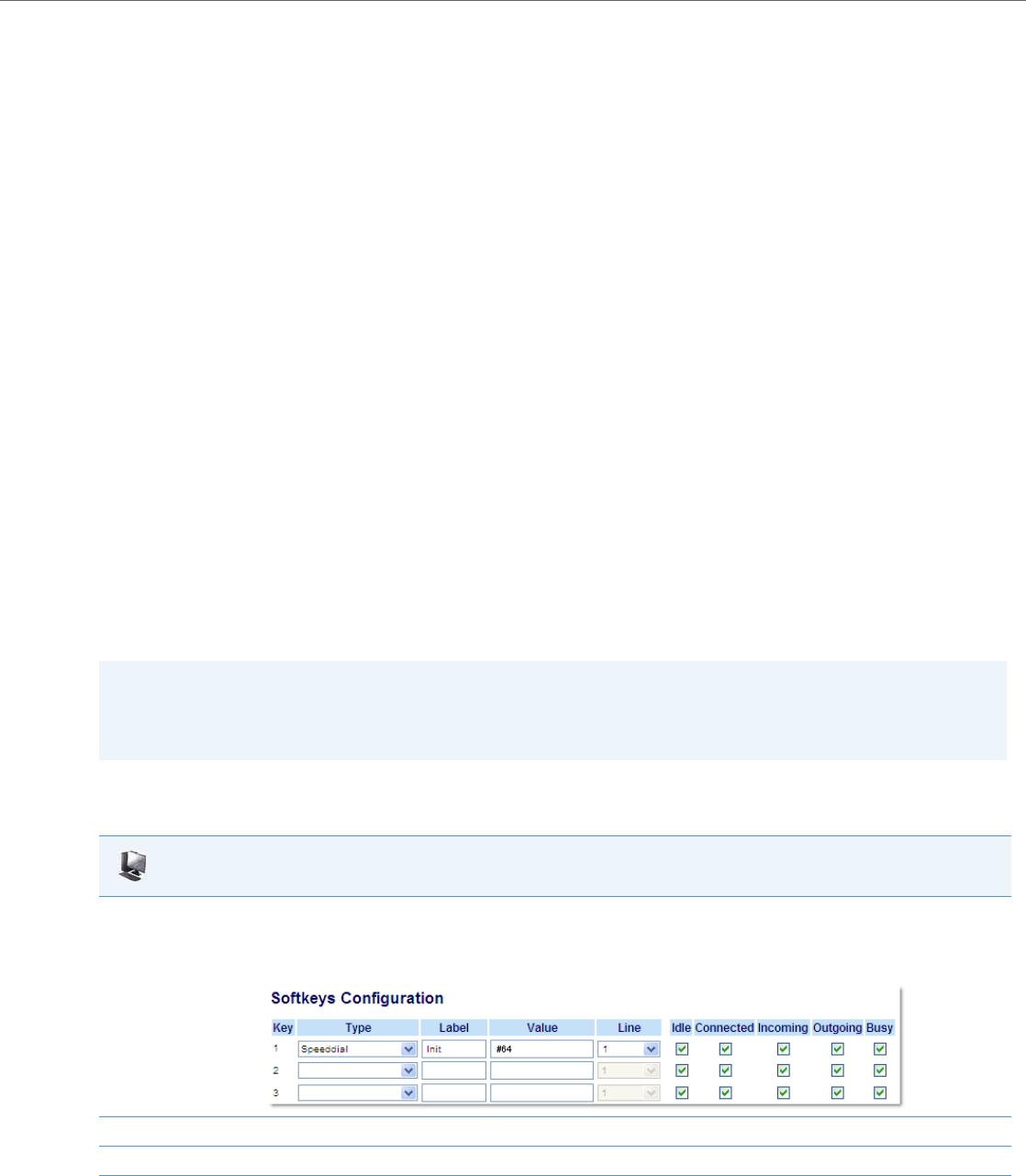
Advanced Operational Features
41-001343-02 REV04 – 05.2014 6-49
topsoftkey2 line: 1
For Expansion Module Softkeys
expmod1 key1 type: filter
expmod1 key1 label: Filter-Stefan
expmod1 key1 value: 4100
expmod1 key1 line: 1
expmod1 key2 type: filter
expmod1 key2 label: Filter-John
expmod1 key2 value: 4101
expmod1 key2 line: 1
Speeddial Softkey with Initiate Call Functionality (Assistants Only)
Speeddial softkeys can be configured to efficiently utilize the Executive-Assistant Initiate Call function. With a Speeddial
softkey configured for this feature, Assistants can initiate a call on behalf of an Executive, whereby the call will appear to
the target as one originated by the Executive himself/herself. The Speeddial softkey’s value can be defined using the fol-
lowing syntax:
• Executive-Assistant Initiate Call FAC (e.g. “#64”):
– In such scenarios, the call manager will play an audible prompt asking you to enter the Executive’s Address and Des-
tination Address manually using the keypad.
• Executive-Assistant Initiate Call FAC followed by the Executive’s Address (e.g. “#644052”):
–
In such scenarios,
only the Destination Address will need to be manually entered using the keypad.
• Executive-Assistant Initiate Call FAC, followed by the Executive’s Address, an asterisk, and then the Destination Address
(e.g. “#644052*4059”):
– In such scenarios, addresses will not need to be manual entered and the phone will automatically initiate the call to
the target phone on behalf of the Executive.
Configuring the Initiate Call Softkey on the Assistant’s Phone Using the Aastra Web UI
Use the following procedure to configure the
Initiate Call Softkey on the Assistant’s phone
using the Aastra Web UI:
Note:
The Speeddial softkey type can be utilized for additional functions related to the Executive and Assistant Services fea-
ture that rely on FAC calls (i.e. opting in to an Executive’s filtered call pool, opting out of an Executive’s filtered call pool,
etc...). Administrators simply need to configure the Speeddial key value as the FAC and label accordingly.
Aastra Web UI
1. Click on Operation->Softkeys and XML.
or
Click on Operation-> Programmable Keys.
or
Click on Operation->Expansion Module Keys.
2. Select a key that you want to use as an Initiate Call key.
3. IIn the "Type" field, select "Speeddial".
4. In the "Label" field (8 and 11-line phones only), enter a label to apply to this key (e.g. Init).


















