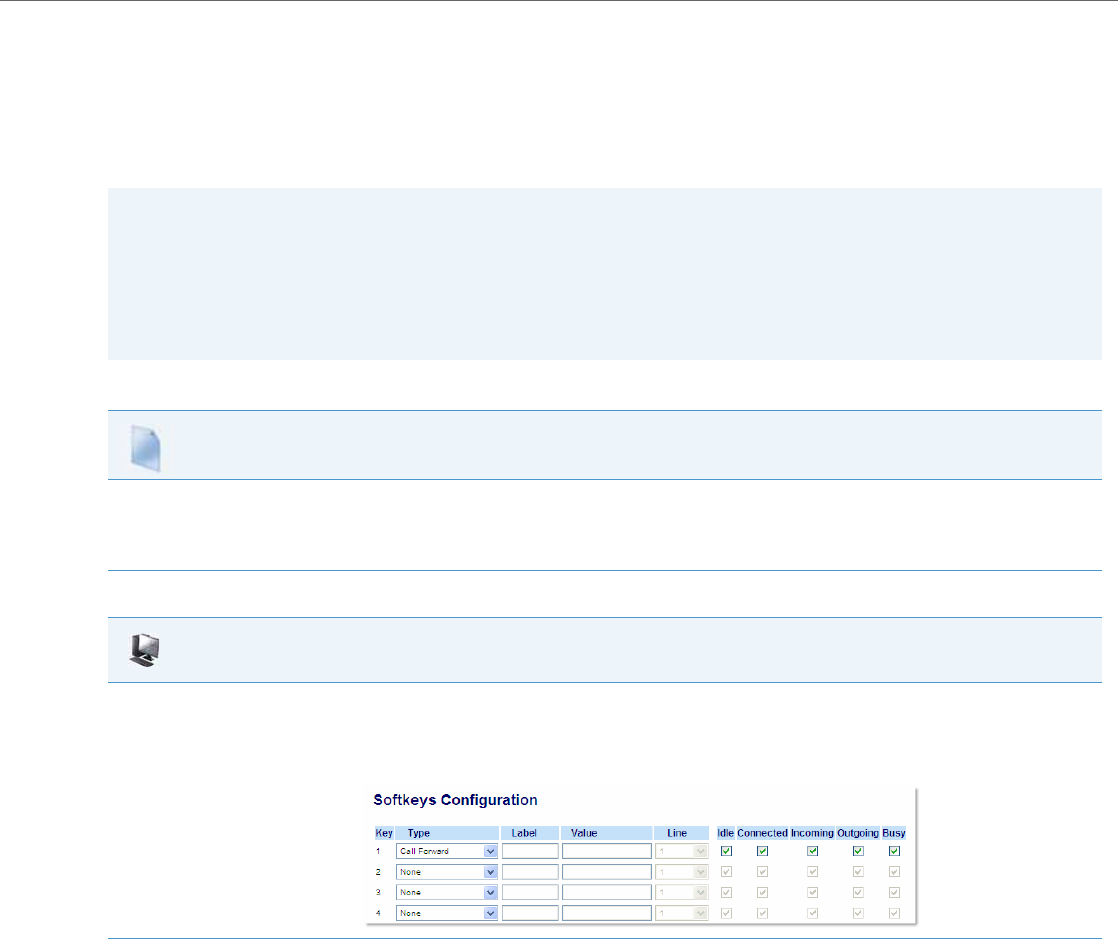
Operational Features
41-001343-02 REV04 – 05.2014 5-193
Configuring Call Forwarding
You use the following parameters to set CFWD on the IP Phone using the configuration files:
• call forward key mode
• softkeyN type, topsoftkeyN type, prgkeyN type, or expmodX keyN type
• softkeyN states (optional)
Use the following procedures to configure Call Forwarding on the IP phones.
Notes:
• If there is no CFWD key configured on the phone or it is removed, you can still set the CFWD modes via the IP Phone
UI at the path Options->Call Forward.
• If there is only one account configured on the phone, then the mode setting is ignored and the phone behaves as if
the mode was set to “Phone”.
• When configuring a CFWD mode (All, Busy, No Answer) for an account, you must configure a CFWD number for that
mode in order for the mode to be enabled.
Configuration Files
For specific call forwarding parameters you can set in the configuration files, see Appendix A, the sections,
• “Call Forward Settings” on pageA-110.
• “Call Forward Key Mode Settings” on pageA-111.
• “Softkey/Programmable Key/Keypad Key/Feature Key/Expansion Module Key/Hard Key Parameters” on pageA-156.
Aastra Web UI
1. Click on Operation->Softkeys and XML;
or
Click on Operation->Programmable Keys;
or
Click on Operation->Expansion Module.
2. Click Save Settings to save your changes.


















