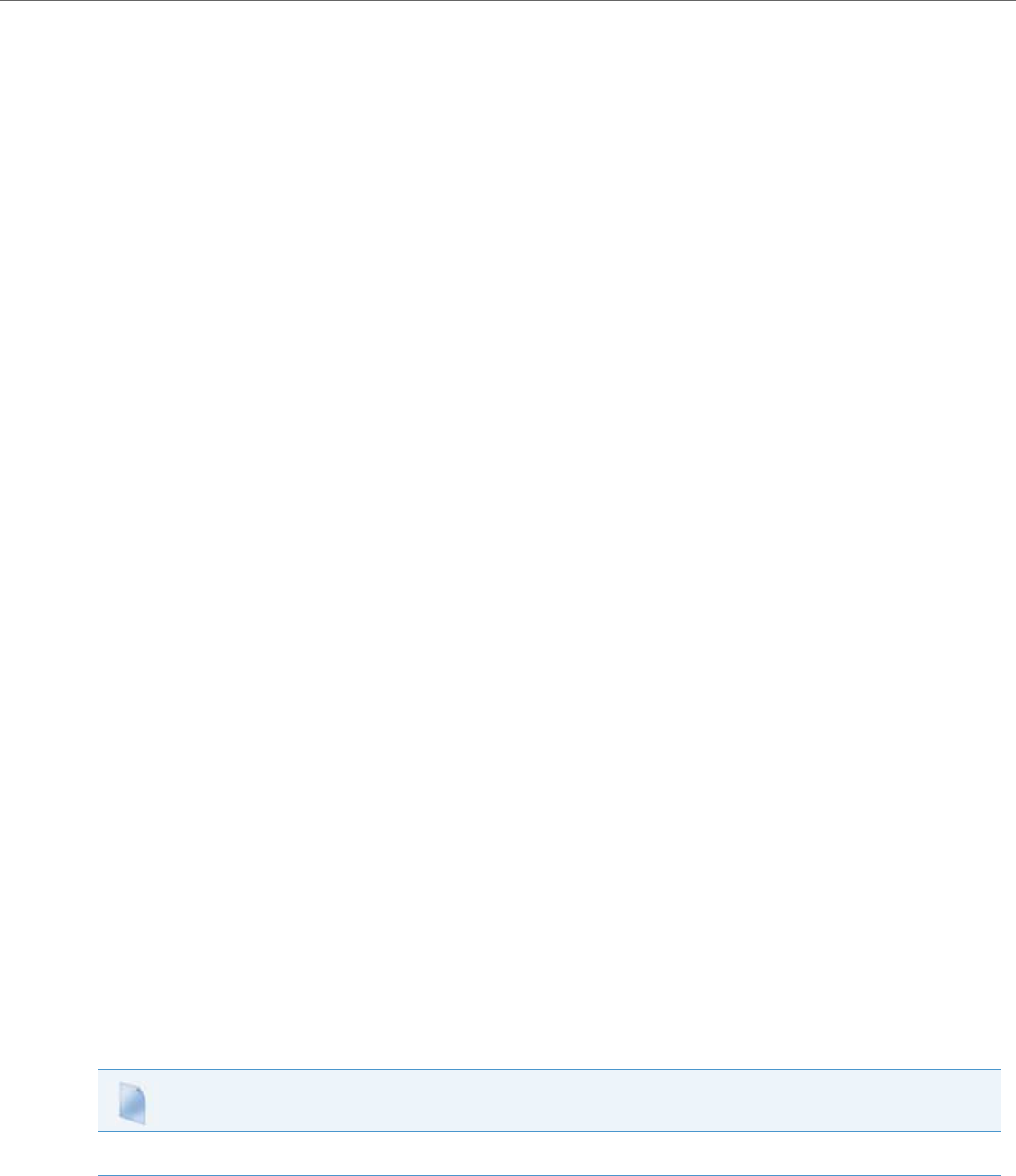
Advanced Operational Features
41-001343-02 REV04 – 05.2014 6-31
Reason Header Field in SIP Message
The IP Phones support the receiving of the Reason Header Field in a SIP CANCEL message, as described in RFC3326. This
allows a call that is answered from somewhere else to still display in the Callers List. Also, the missed calls indicator and
counter do not change.
Limitation
If the call is answered somewhere else, the duration of the call does not display in the Callers List.
Call Failed Message
Administrators can place certain restrictions on users for making outgoing calls (for example, only allow national calls, only
allow internal calls, only allow emergency calls, etc.). Previously when a restriction was active and a user dialed a number
that was not allowed, the PBX sent a certain status code 4xx and the phone displayed “Call Failed” or “Busy”, which was not
very informative to the user.
Now when an outgoing call fails with a status code 4xx or 5xx, the phone will look for the Reason Header (RFC 3326)
in the
status message and display the Reason Header to the user. The reason text is displayed in the center of the screen and is
limited to 20 characters.
If there is a Reason Header in the status code message, the reason text (if any) will be displayed on the phone. The tone that
is played follows the status code (i.e., the busy tone for 486 and 503, and the call failed tone for all others).
If there is no Reason Header in the status message, the behaviour of the phone should be unchanged:
• “Busy” is displayed for the status codes 486 and 503 (SERVICE UNAVAILABLE) and the busy tone will be played,
• or “Call Failed” is displayed for status codes 4xx to 5xx and the call failed tone will be played,
• or “Not Configured” or “Seize Failed” is displayed in case of an internal error,
• or “Unavailable” is displayed in case of code less support (6735i, 6767i, 6755i, 6757i, 6757i CT, 6867i, 9480i, and 9480i CT
phones only).
Configurable “Allow” and “Allow-Event” Optional Headers
On the IP Phones, an Administrator can enable or disable whether or not the optional “Allow” and “Allow-Events” headers
are included in the NOTIFY message from the phone.
SIP NOTIFY messages from the phone may contain optional headers called “Allow” and “Allow-events”. If the NOTIFY mes-
sage contains these headers, the UDP packet returned by the server may be too large and may fragment the packet. To
prevent the fragmenting of the UDP packet, the “Allow” and “Allow-events” headers may be removed using the parameter,
“sip notify opt headers”. If this parameter is set to “0” (disabled), the optional headers are not included in the SIP NOTIFY
message which reduces the size of the packet returned by the server, and prevents fragmentation of the packet.
The value set for this parameter specifies whether or not to include the optional headers in the SIP NOTIFY message from
the phone.
An Administrator can enable/disable the optional “Allow” and “Allow-Event” headers using the following parameter in the
configuration files:
• sip notify opt headers
Enabling/Disabling Optional “Allow” and “Allow-Event” Headers
Use the following procedure to enable/disable “Allow” and “Allow-Event” headers.
Configuration Files
For the specific parameter you can set in the configuration files, see Appendix A, the section, “Optional “Allow” and “Allow-Event” Headers” on pageA-
212.


















