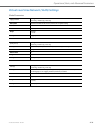Operational, Basic, and Advanced Parameters
A-41 41-001343-02 REV04 – 05.2014
Time Zone Name
Parameter –
time zone name
Configuration Files
aastra.cfg, <model>.cfg, <mac>.cfg
Description Assigns a time zone name to the time server.
The Custom option allows you to customize additional time zone parameters.
The DP-Dhcp option allows you to enable and disable a DHCP Option 2 value for the
phone to use as an offset from Coordinated Universal Time (UTC). If this parameter is
enabled, the phone derives the time and date from UTC and the time offset offered by
the DHCP server.
Notes:
• Assigning the name “Custom” (with initial cap) in the configuration files, allows you to
create a custom time zone using the additional parameters in the section “Custom
Time Zone and DST Settings” on pageA-47.
• When DHCP Option 2 is enabled on the phone, the phone still uses the custom time-
zone configuration settings to control daylight savings time.
• The default behavior for the phone is to use the NTP server from Option 42 (or current
configuration setting) and the current timezone settings.
Format Text
Default Value US-Eastern
If the time zone name parameter is set to a value other than Dhcp, then DHCP Option 2
is disabled.
Range See “Time Zone Name/Time Zone Code Table” on pageA-42 for specific time zone
names.
Custom (allows you to create a customized time zone).
DP-Dhcp (allows you to enable and disable a DHCP Option 2 value for the phone to use
as an offset from Coordinated Universal Time (UTC))
Example time zone name: US-Central
time zone name: Custom
time zone name: DP-Dhcp