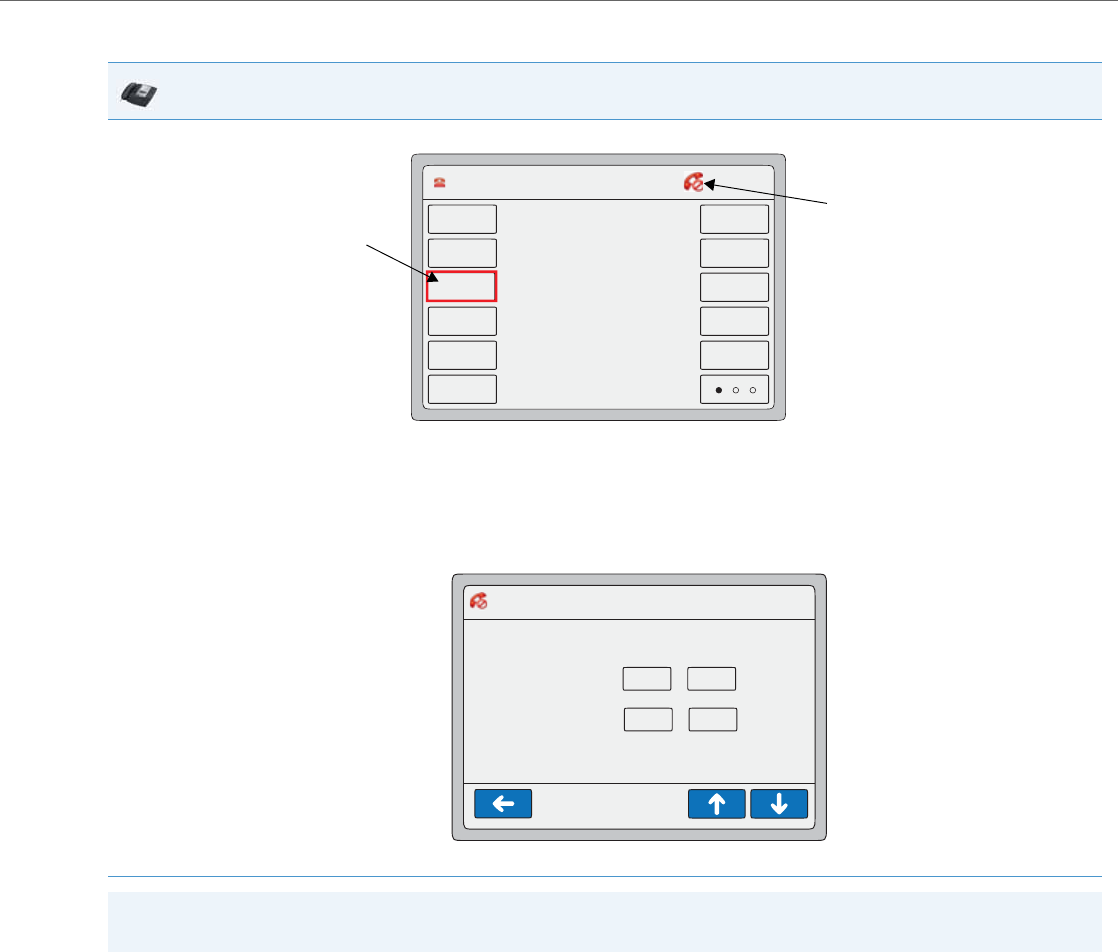
Operational Features
41-001343-02 REV04 – 05.2014 5-165
DND in Phone Mode (Default)
IP Phone UI
1. With the account in focus on the , press the DND key to toggle DND ON or OFF for the account.
In the above example, pressing the DND key on the line in focus highlights the softkey in red to show that DND is enabled. The MWI LED illu-
minates ON. A DND icon appears in the status bar on the upper right of the screen. Pressing the DND key again disables DND on the line in
focus, turns off the MWI LED, and the DND status icon disappears.
To enable/disable DND for another account:
• Press the <Services> button.
• Press the <DND> button.
• Press <On> or <Off> to enable/disable DND for a specific account. Use the scroll keys if applicable to scroll through accounts.
Note:
Enabling DND in Phone mode toggles all accounts on the phone to DND on.
L1 John Smith 401
12 : 45pm
Mon Jan 1
John Smith
401
Home
DND
404
Call Forward
406
Flash
Intercom
Paging
Park
Pickup
402
DND Status Icon
DND Softkey
DND>Account
12 : 45pm
Mon Jan 1
On
John
Sue
Off
On
Off


















