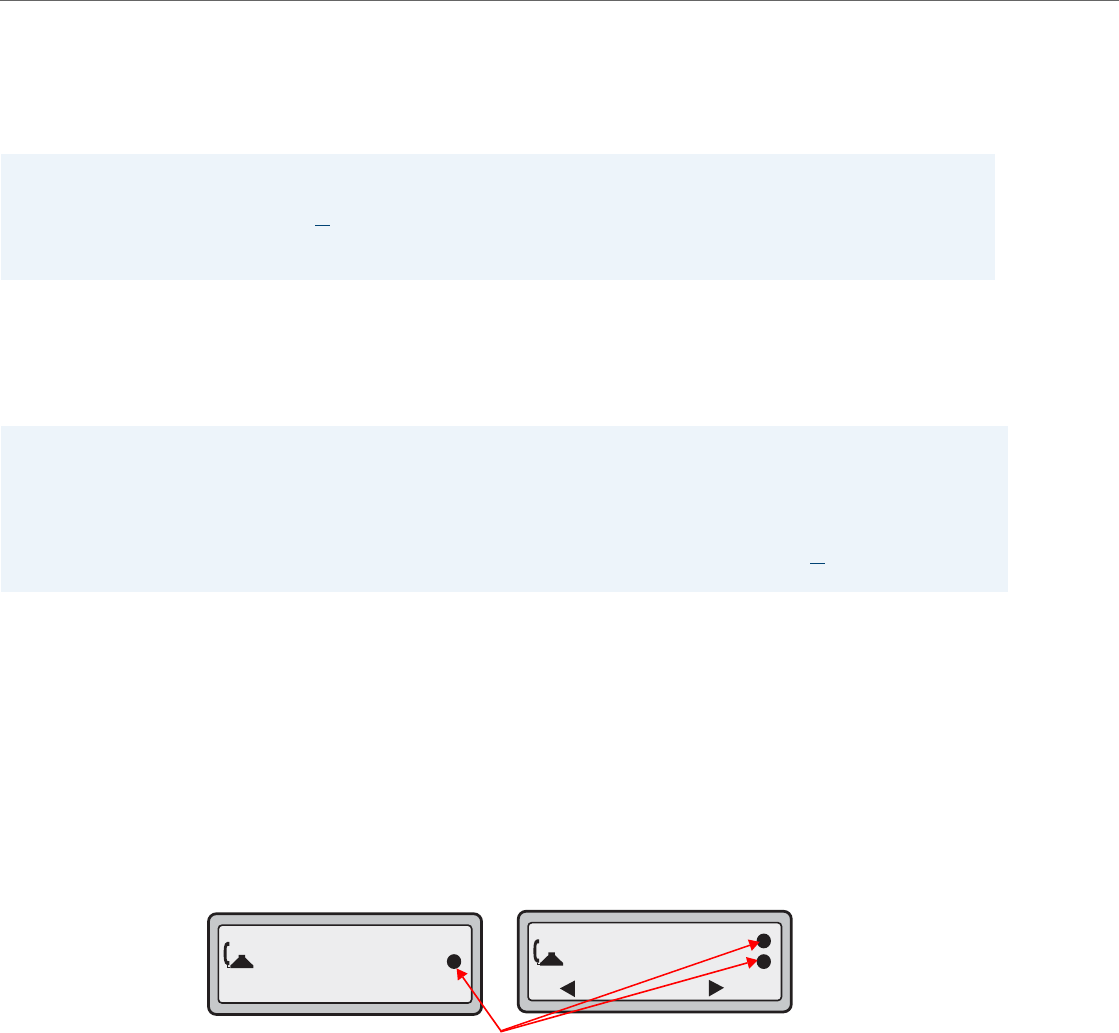
Advanced Operational Features
6-42 41-001343-02 REV04 – 05.2014
Active Voice-over-IP (VoIP) Recording
Active VoIP recording is supported by the IP phones. When using the IP phones with an Aastra call manager supporting
voice recording and a recording system with the predefined subset of the SIP interface, administrators can configure the
phones to send duplicate copies of the transmit and receive RTP or SRTP voice packets to the voice recording system.
Both dynamic (i.e. per call) and static (i.e. per the duration that the phone is registered) recording sessions are supported
by the IP phones. Additionally, administrators have the option of enabling a Record-On-Demand feature allowing users
to initiate and terminate a call recording session at their discretion. The call recording sessions are initiated by the voice
recording system and when the session is established, the IP phone will duplicate all of its incoming and outgoing
RTP/SRTP packets and send them to the voice recording system where they can be archived and analyzed as required.
Administrators must configure a whitelist for voice recording system authentication using the “recorder addressN”
parameters (where N is a number from 1 to 6). These parameters are used to specify trusted IP addresses corresponding
to the voice recording system. The IP phone will check and respond to SIP messages coming from these IP addresses. If
all of these parameters are left undefined, the active VoIP recording feature is disabled.
A whitelist can also be configured for RTP/SRTP packet destination authentication using the “recording destinationN”
parameters (where N is a number from 1 to 6). These parameters are used to specify trusted IP addresses corresponding
to the destination where the RTP/SRTP packets should be sent. The IP phone will check to see if the destination IP
addresses are trusted before sending the duplicated RTP/SRTP packets. If all of these parameters are left undefined, no
authentication checks will be performed.
When a recording session is in progress, the respective IP phones display the following recording icons on screen:
Notes:
• Currently, the active VoIP recording feature is only supported when using the Aastra MX-ONE call manager (v4.1 or
5.0) in conjunction with ASC’s EVOip
10.0 voice recording system. Support for additional call managers and voice
recording systems will be implemented in future releases.
• The active VoIP recording feature is disabled by default.
Notes:
• Please contact your Aastra MX-ONE account manager for details on how to configure and utilize the Record-On-
Demand feature.
• As the RTP/SRTP packets sent to the voice recording system are duplicate copies, the codec used for the original call as
well as the recording are identical as well. If active VoIP recording is required, ensure that the IP phone is configured to
use the G.711 or G.729 codec as these are currently the only two codecs supported by ASC’s EVOip
10.0 voice recording
system.
Martin Croft
402
00:53
1
1. Martin Croft
2. Dave Brundle
1
Leave
Drop
3-Line LCDs
Normal Call Conference Call
Recording Icons


















