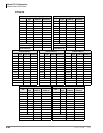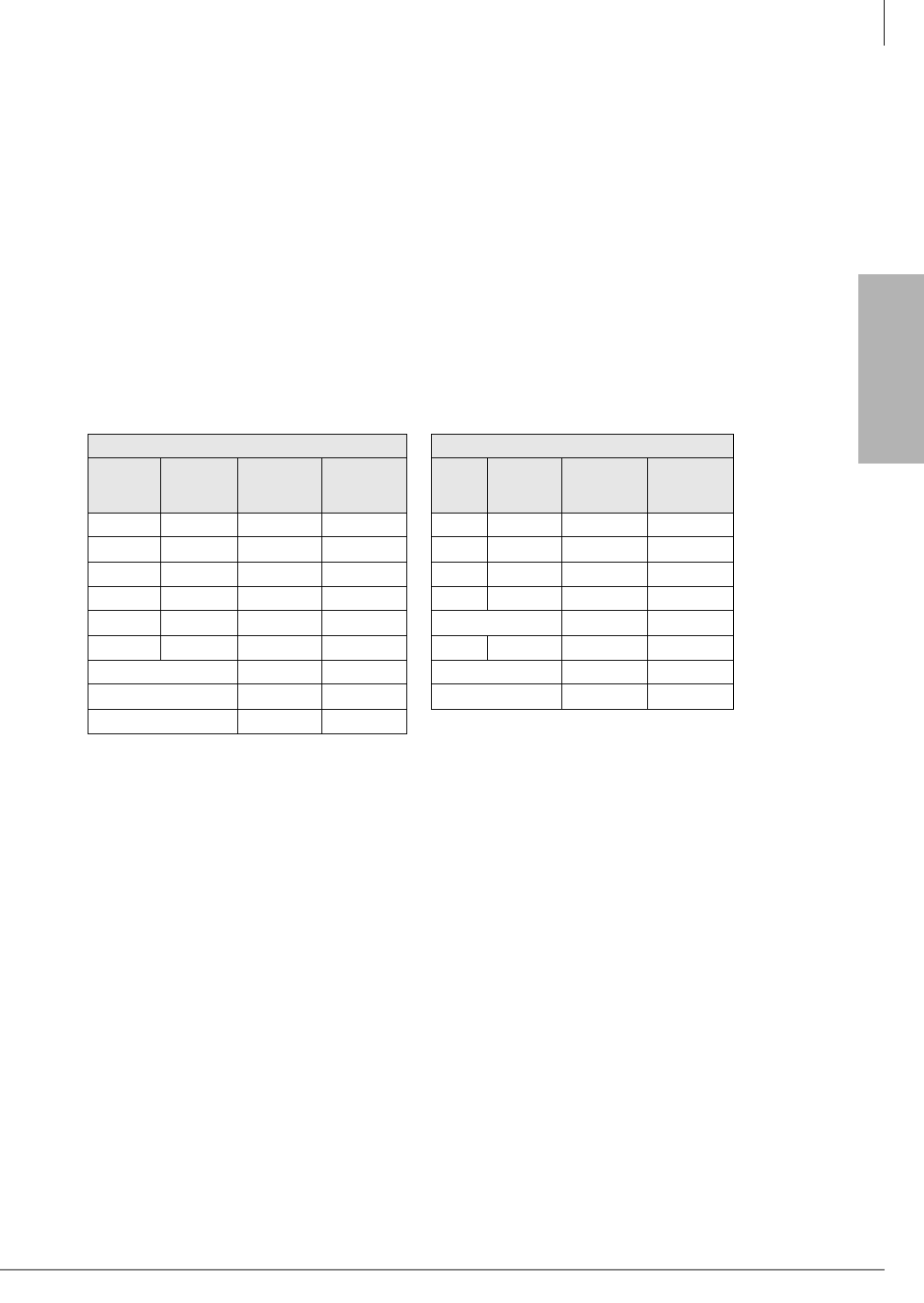
Strata CTX
Configuration
Strata CTX Configuration
Cabinet Power Factor Check
Strata CTX I&M 06/04 2-45
Cabinet Power Factor Check
1. Enter the PCB Type and PCB Power Factor for each cabinet slot (see Worksheets 5 and 7 for
PCB slot configuration).
2. Total the PCB PF for each cabinet.
3. Enter the Total Telephone PF for each cabinet (from the Telephone/Device Worksheet on the
previous page).
4. Make sure the Total Cabinet PFs do not exceed the limits noted below. If either PF exceeds its
limit, adjust the PCB/telephone placement to meet the PF requirement.
Note Total +5VDC PF of PCBs must be less than 20 for each CTX100 cabinet and 40 for each
CTX670 cabinet. Total -24VDC PF of PCBs and telephones must be less than 45 for each
CTX100 cabinet and 85 for each CTX670 cabinet.
CTX100
CTX100 Base Cabinet CTX100 Expansion Cabinet
Slot
PCB
Type
PCB
+5VDC
PF
PCB
-24VDC
PF
Slot
PCB
Type
PCB
+5VDC
PF
PCB
-24VDC
PF
ACTU ACTU 2.6 1.1
1
1. Power factor includes ACTU and all ACTU option PCBs.
S105
S101 S106
S102 S107
S103 S108
S104 Total PCB PF
S109 ASTU
Total PCB PF Total Phone PF
Total Phone PF Total Cabinet PF
Total Cabinet PF