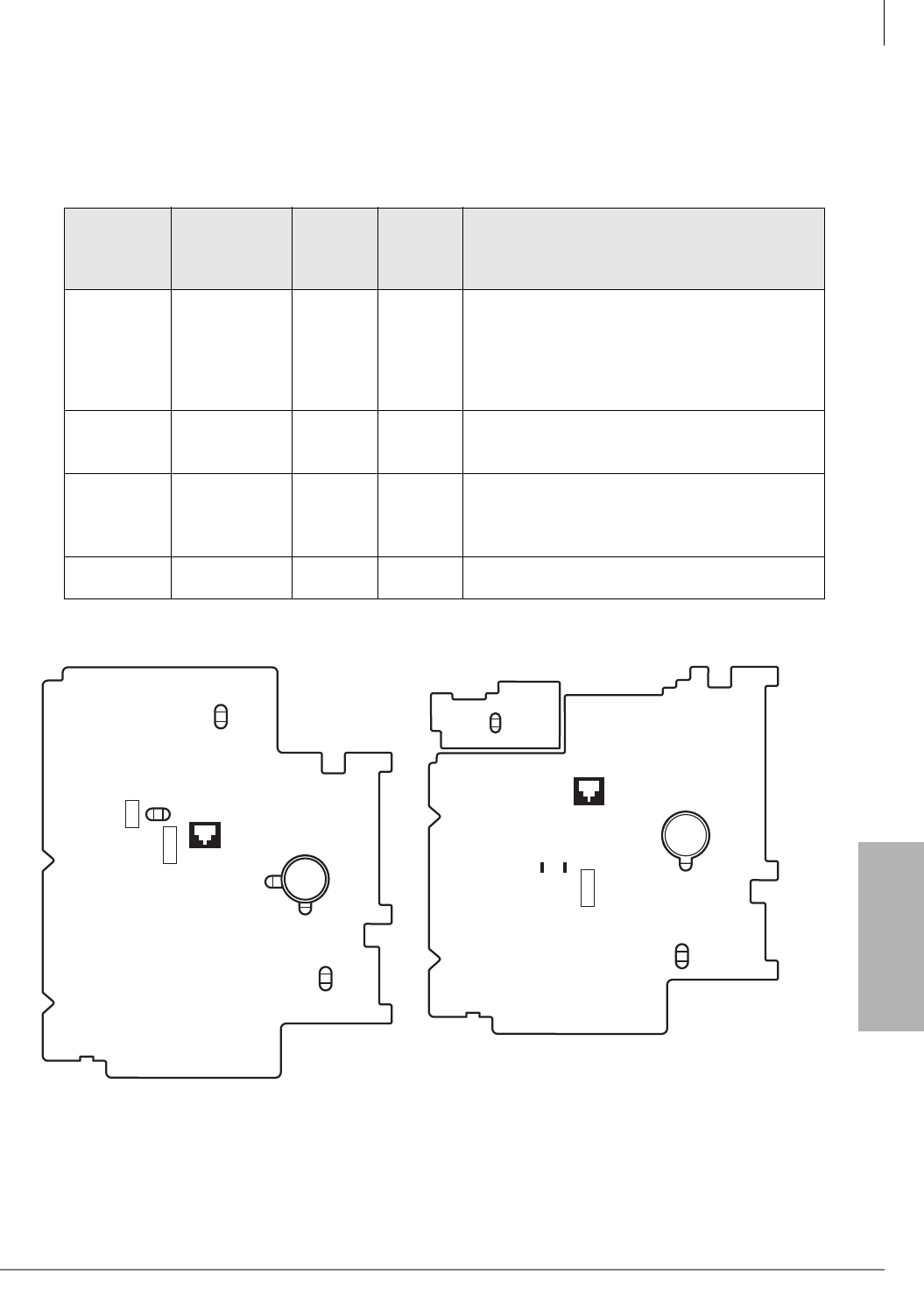
Station Apparatus
3000-series Telephone Option PCBs
Strata CTX I&M 06/04 11-9
Station Apparatus
Telephone Option Straps
Certain option straps on the DKT3000-series phones must be cut when installing carbon handsets,
external power or headsets. Refer to Table 11-6 and Figures 11-7~11-9 for further instruction.
Table 11-6 Station Option Interface PCB Compatibility
Name of
the Strap
on the DKT
PCB
DKT3010-S,
DKT3020-S,
DKT3010-SD,
DKT3020-SD
DKT301
4-SDL
DKT300
1
Explanation
Carbon W301, W302
W301,
W302
If a carbon-type handset or carbon-type headset
is connected to the
handset
jack, the carbon wire
jumper straps, listed on the left, must be cut
inside the telephone. When a carbon headset is
connected to the BHEU, you do
not
need to cut
the straps. See Figures 11-7~11-9.
HEU W303 W303 W103
To turn off the handset receiver when the
handset is on-hook and a headset is used with
the BHEU, cut the “HEU” strap shown on the left.
EX.POWER W101, W102
W101,
W102
W101,
W102
Cut the “EX.POWER” straps only when external
power is connected to the second pair (pins 2
and 5) of the telephone modular jack. See
Figures 11-7~11-9.
SET UP W401, W402
W401,
W402
Do not cut – for factory use only.
Figure 11-7 DKT3010, DKT3020 Strap and
Connector Locations
Figure 11-8 DKT3014 Strap and Connector
Locations
PCI/ VSU
PCI /ADMPCI /VSUHEU
P1
P2
P3
P6
Carbon
W302
HEU
W303
W301
CARBON
EX.POWER
W101
EX.POWER
W102
RED
RED
RED
RED
5603
W401
W402
SET UP
GND
PCI/ VSU
EX.POWER
W102
W101
PCI /ADMPCI /VSUHEU
P1P2P3
P6
HEU
W303
W301
CARBON
W302
CARBON
REDREDRED
RED
5668
W402
W401
GND
SET UP


















