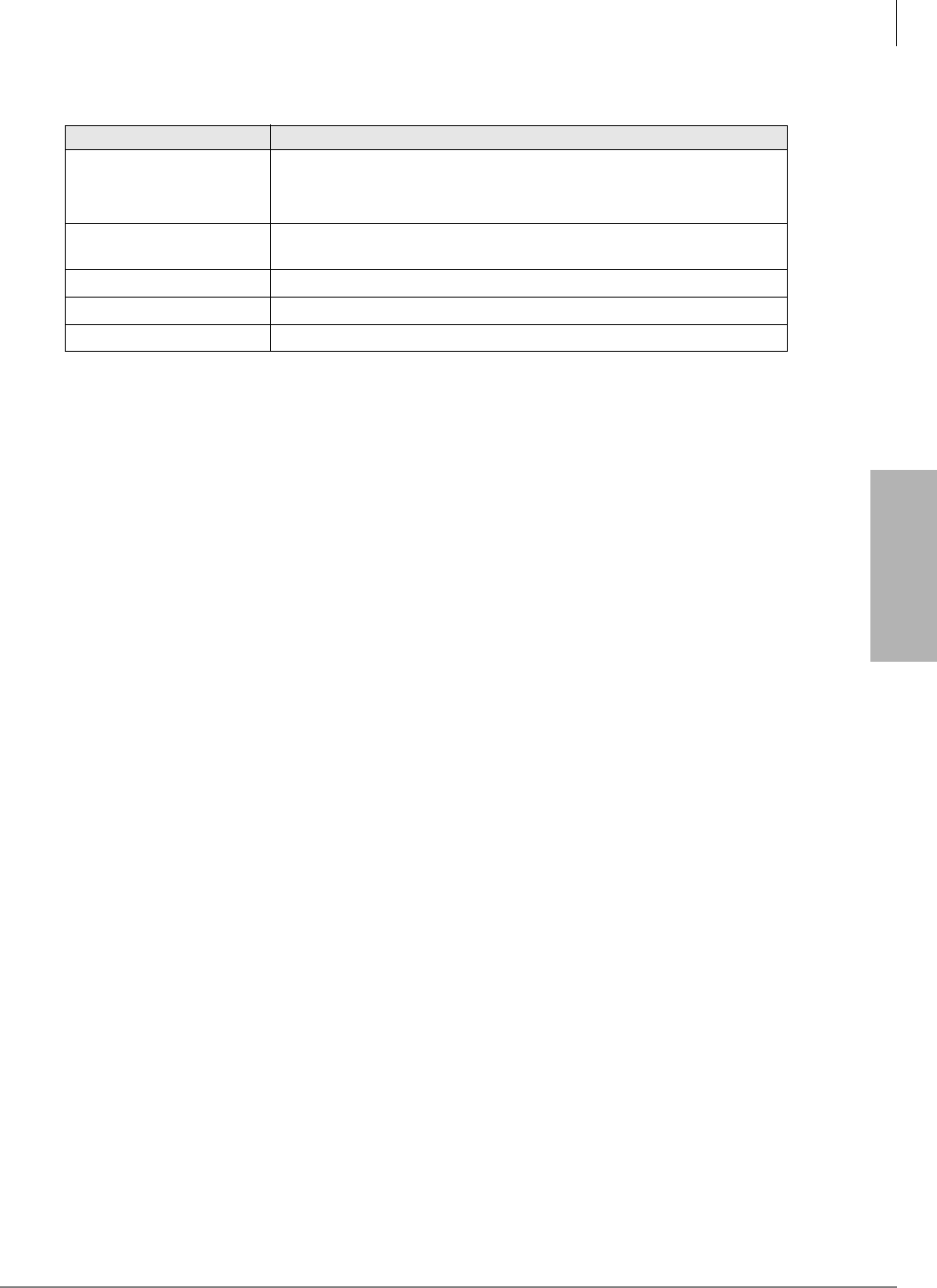
IP Telephony and QSIG Over IP
Pre-installation Guidelines
Strata CTX I&M 06/04 9-7
IP Telephony and QSIG
Over IP
BIPU-M2A Interface Unit
System:
CTX100 & 670
Circuits per PCB:
8 to 16 IPT telephone circuits (programmable)
Interfaces with:
IP telephones
Older Version(s):
BIPU-M1A
The BIPU-M2A PCB interfaces with Toshiba IPT1020-SD telephones only. These telephones
operate the same as the DKT3000-series telephones, but do not support Speaker OCA (refer to the
DKT/IPT Telephone User Guide for operating procedures). The BIPU-M2A has 16 IP telephone
circuits (eight or 16 circuits are enabled in Program 100).
The BIPU-M2A supports both G.711 and G.729A standard codec compressions simultaneously.
The type of compression used is set independently for each telephone in system programming (see
the “IP Telephone” section).
The BIPU-M2A operates on the network at 10/100 Mbps and can be connected to a fast switch
router, LAN, WAN, etc. When connecting remote IP telephones to the BIPU-M2A over the
Internet, a VPN router is needed to circumvent Network Address Translation (NAT) and firewall
issues by tunneling. Otherwise, the BIPU-2MA must be configured with a public IP address
outside the network firewall.
BIPU-M2A provides MEGACO+ mobility to enable roaming with Toshiba Mobility
Communications System (MCS) applications (available with Toshiba MCS R1.0). The BIPU-M2
enables remote IP telephones to be connected over VPN and non-VPN IP networks.
BIPU-M2A firmware can be updated locally or remotely using CTX WinAdmin. This enables
service personnel to update IP equipment with new features and enhancements as they become
available. Updates require a brief interruption (a few minutes) of IP telephone operation.
Table 9-2 BIPU-M2A or BIPU-Q1A Buttons, LEDs and Jumpers
Indicator Definition
Ethernet Port LEDs
RD - Indicates BIPU-M2A or BIPUQ1A receives data from switch.
LINK - Indicates data activity between BIPU-M2A and switch
SD - Indicates BIPU-M2A or BIPUQ1A sends data to switch.
Heartbeat LEDs
Flashes at a steady rate to indicate BIPU-M1A or BIPU-M2A or BIPUQ1A
is operating normally.
Status/Alarm LEDs For Toshiba Field Support Engineering use only.
Reset button Use when requested by Toshiba Field Support Engineer.
RS232 Maintenance Jack For Toshiba Field Support Engineers only.


















