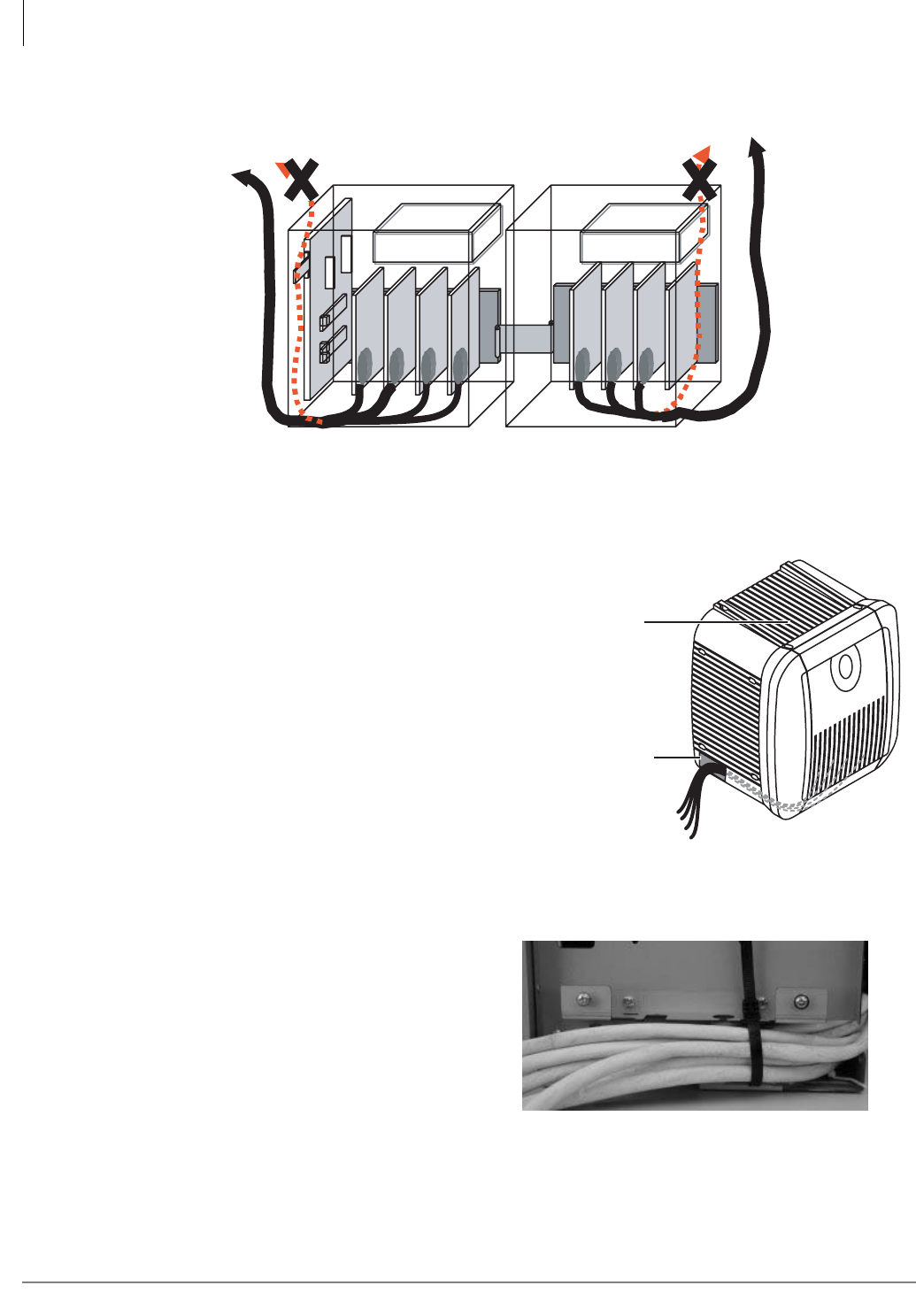
Strata CTX100-S/CTX100 Installation
Installing the CTX100 Cabinet
3-24 Strata CTX I&M 06/04
• Do Not Run Cables Out the Top – Cabling from either cabinet should be routed out the
lower sides, not from the top of the cabinet(s) (see Figure 3-22).
Figure 3-22 Avoid Improper Cable Routing
2. Remove the left or right
cover(s) of the cabinet and
knock out the rectangle(s) to
create a hole for the cables, as
needed (see Figure 3-23).
Note Cables can be run out of
either side of Base or
Expansion cabinets.
3. Connect applicable wiring (e.g.,
modular CO line cords, 25-pair
amphenol connector cables) to
the front of the PCBs as
described earlier.
4. Secure all Amphenol cables to
the cabinets with tie wraps (see
Figure 3-24).
6008
Power SupplyPower Supply
5968
Run cables through cover
knock-outs holes
(on all side covers)
To avoid heat problems,
do not store items on
top of the cabinets.
Figure 3-23 Base and Expansion Cabinet Cables and
Connectors
Figure 3-24 Tie-wrap Cables


















