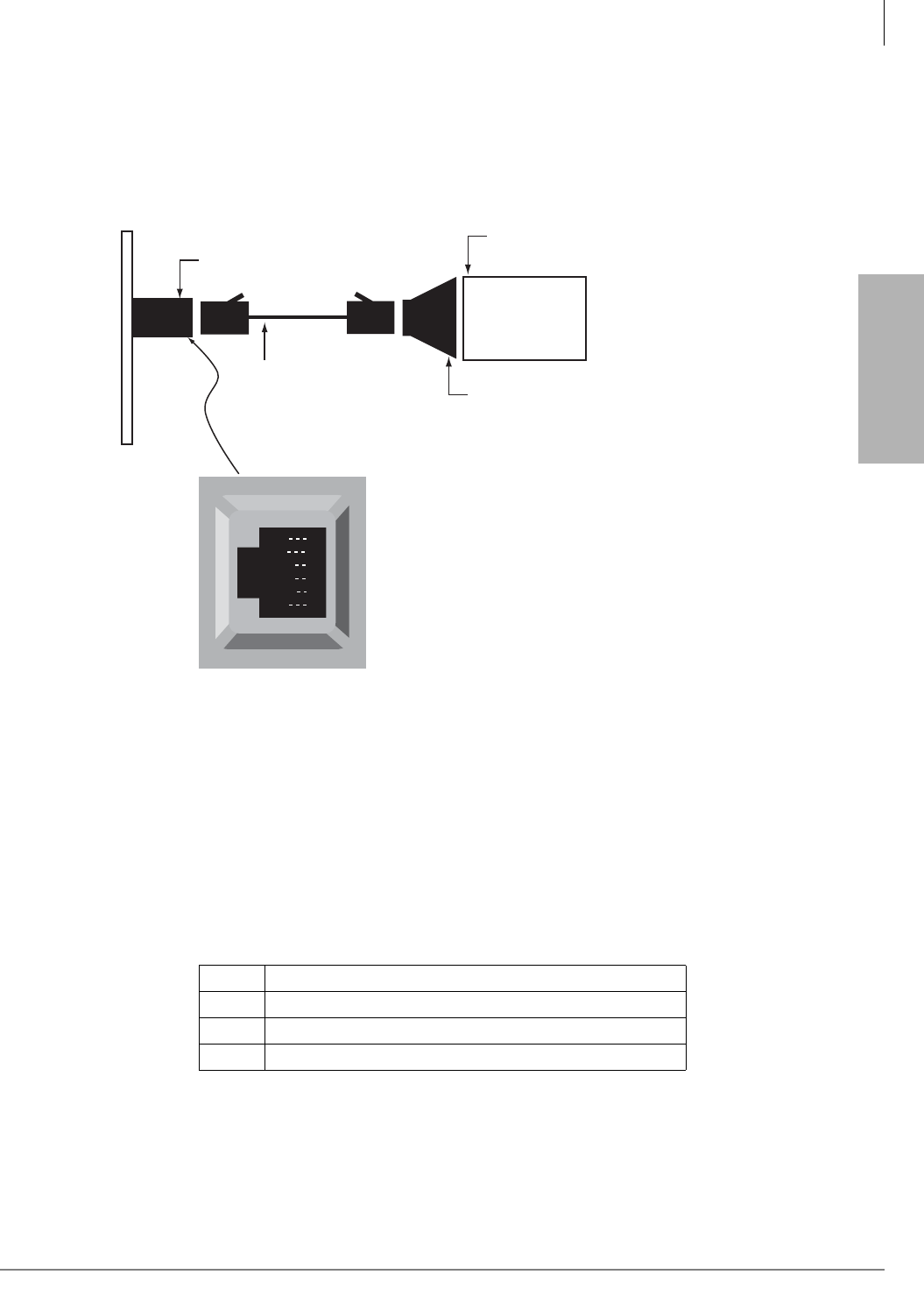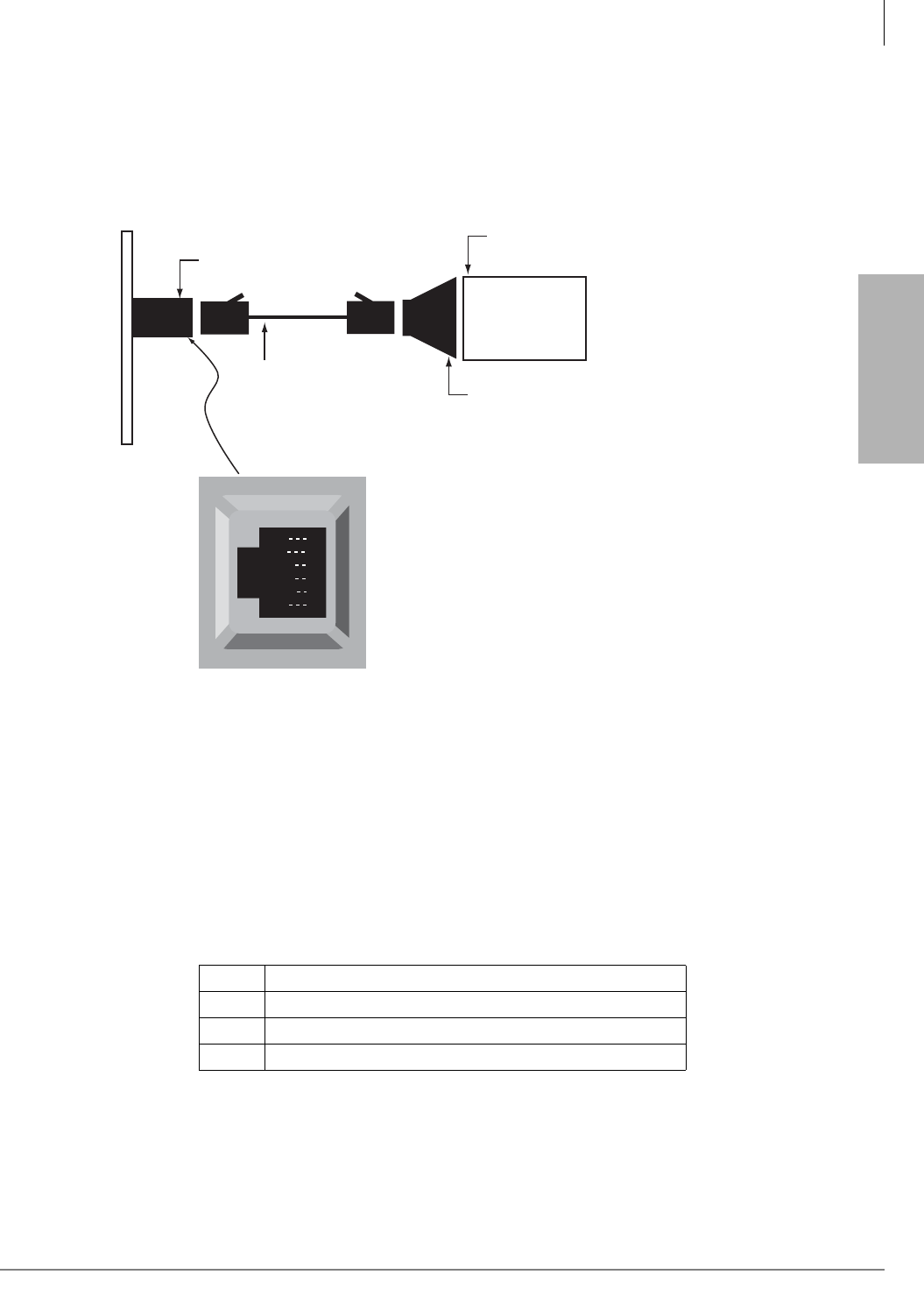
T1
T1
RDTU Installation
Strata CTX I&M 06/04 8-9
Call Data Monitor Jack
RDTU3A has an RS-232C port for maintenance monitoring and troubleshooting purposes. This
should be used when requested by Toshiba Technical Support Engineers.
Communication parameters are 9600bps, 8, and 1.
Figure 8-5 Call Monitor Jack for the RDTU3
Loop Back
You can put the RDTU3A in remote loop back mode with this port.
The command “L” and “Q” are used for remote loop back command.
L = Start remote loop back mode
Q = Quit remote loop back mode
Remote loop back commands are shown below.
The RDTU3A loop back test can made with the same process described in “Network/CSU/RDTU
Span Test” on page 8-20. Refer to Figure 8-12 on page 8-21.
l Echo back
L RDTU outputs L and BSY LED flashes
q Echo back
Q RDTU outputs Q and BSY LED is operating normal
RD
TD
DSR
DTR
DCD
SG
1
2
3
4
5
6
1 Output
2 Input
3 Output
4 NC
5 Output
6 Signal Ground
Call-monitor jack (RJ11)
pin numbering
Dealer-supplied 6-wire
telephone modular cord
(cross-pinned)
RDTU3 Call-monitor jack
PC with communication
software - such as ProComm™
PC DB9 or
DB25 Com port
Toshiba PPTC9 or
PPTC25F
6444