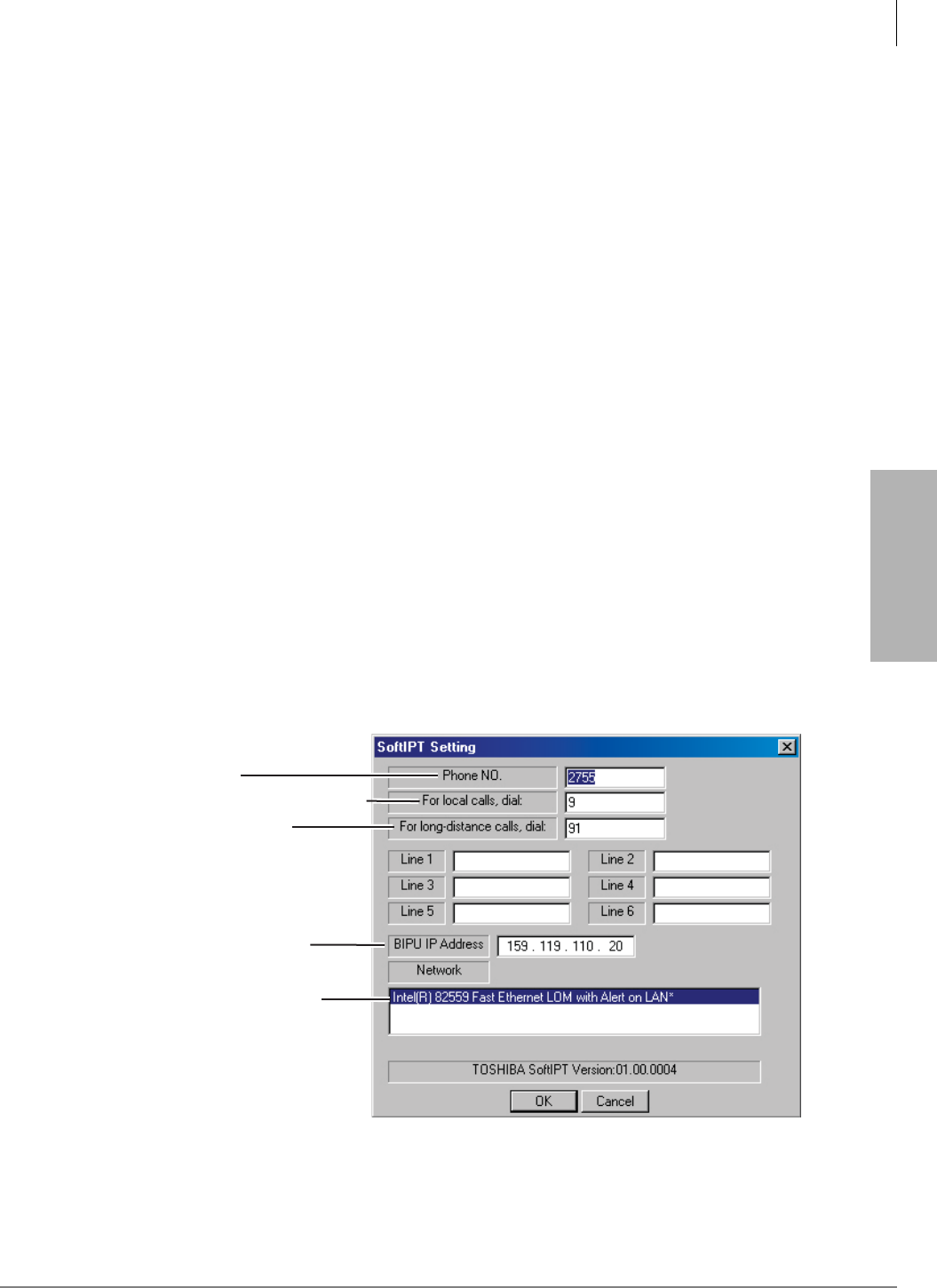
IP Telephony and QSIG Over IP
Installing and Operating the SoftIPT
Strata CTX I&M 06/04 9-19
IP Telephony and QSIG
Over IP
Hardware/Software Required
The SoftIPT works with the Strata CTX100-S, CTX100 and CTX670 telephone systems with CTX
R2.1 MG020 or higher.
SoftIPT operation requires a wired or wireless 802.11 connection over the IP network (Internet,
WAN, LAN, etc.) to the CTX BIPU-M2A or BIPU-M1A PCB with firmware version 07e or
higher IP interface. The voice communications uses the MEGACO+ protocol for call control
signaling and RTP for voice transmission.
Note The SoftIPT can work on wireless 802.11 networks (see “Application Notes for Wireless
802.11 Networks” on page 9-26 for more information).
A user can install the SoftIPT on a laptop, tablet or desktop PC at the same time, but each should
have a unique station ID and license. The SoftIPT works with desktop or laptop PCs with
Windows XP, or higher, operating system (OS).
Access points are required for wireless systems. Customers must supply their own access points
and headphone/microphones. The SoftIPT requires the use of a headset. Without the headset, the
far end of the conversation will hear the echo caused by the laptop's built-in microphone picking
up the output of the speaker.
The SoftIPT Graphical User Interface (GUI) has fixed and flexible buttons. Fixed buttons cannot
be changed (Intercom, Mute, Voicemail, Directory, Settings, Call Log and Help). Flexible buttons
can be assigned different features and labels.
Before You Begin
Important! See the illustration below. You will need to enter items A~E during the installation
process. Check with your Telephone System Administrator to make sure that you
have this information. After entering this information, we suggest that you print this
screen for future reference.
Note Changing button labels “Line 1” ~ “Line 6” is optional. You can change these labels, but it
does not change the button function. See “Labeling Feature Buttons” for details.
6949
Enter IP Address
of BIPU-MXX PCB
Select the network
adapter used by
the SoftIPT
Outside line access code
Long distance
dialing prefix
SoftDKT extension
number
D.
C.
B.
E.
A.


















