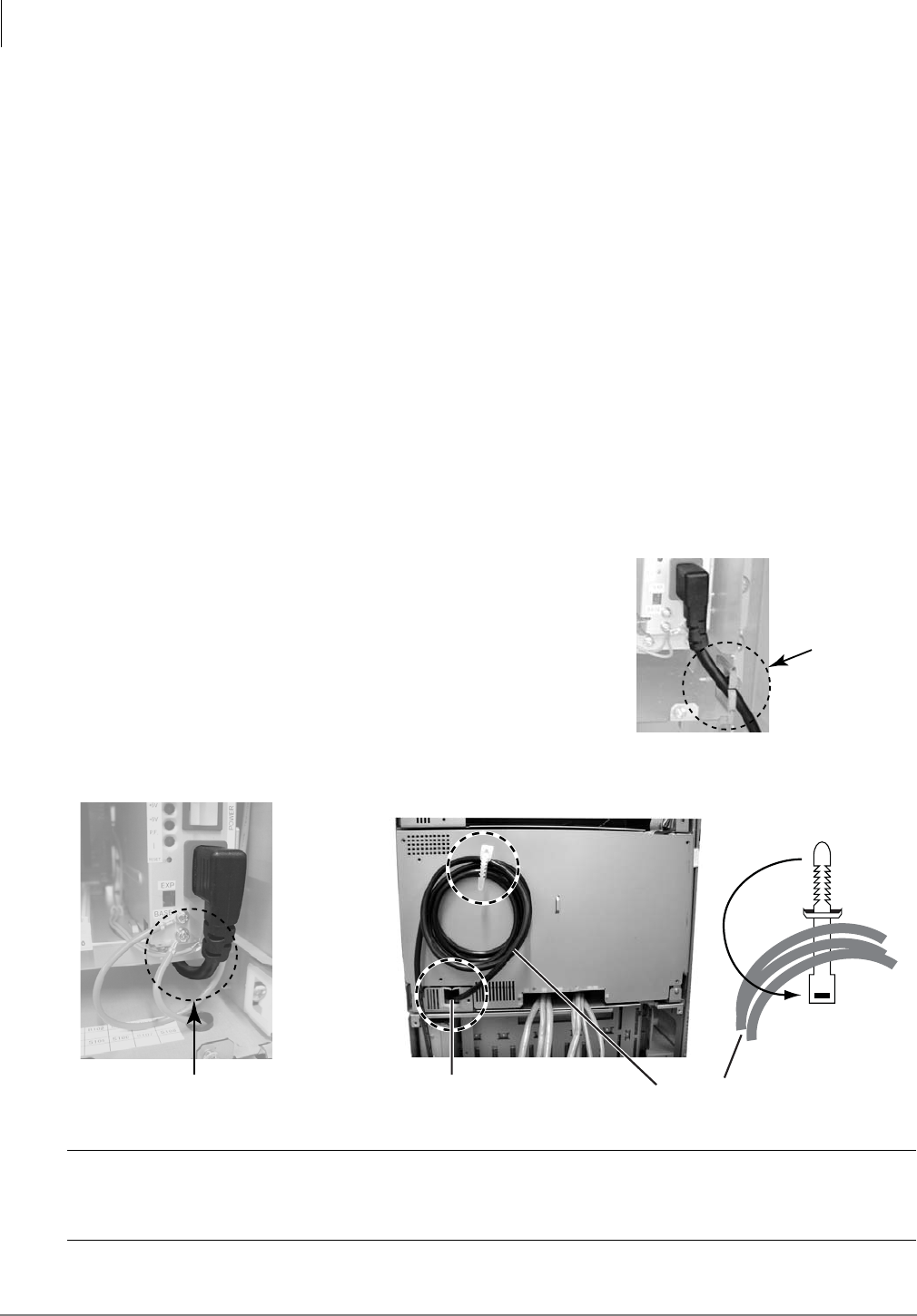
Rack Mount Cabinets
Step 5: Attach the AC Cable
5-10 Strata CTX I&M 06/04
Step 5: Attach the AC Cable
The Rack Mount Cabinet(s) require a single-phase, 50/60 cycles power source of 120, 208, or
240VAC, on a dedicated 20 ampere circuit breaker. 208VAC or 240VAC is required for six or
seven cabinet systems.
Toshiba recommends that a dedicated AC service panel be used. AC outlets must be dedicated to
rack mount cabinet use, fused, and grounded. Equipment unrelated to the rack mount cabinet(s)
must not be connected to the circuit or service panel dedicated to the rack mount cabinet(s).
Note It may not always be possible to power a complete rack mount cabinet system from a single
circuit breaker panel. For example, in the case where a cabinet is remotely located.
To avoid accidental turn-off, do not configure the outlet serving the rack mount cabinets with an
On/Off switch. AC outlets serving the cabinets must be close enough so that the power cord from
the cabinet power supply or power strip can reach the outlet (these power cords are nine ft.).
AC wall outlets for the rack mount cabinets must be on dedicated 20amp breakers. AC outlets
must meet National Electrical codes specifications: NEMA 5-20R for 120VAC or NEMA 6-20R
for 208VAC/240VAC.
AC power cabling requirements vary, depending on: The method of cabinet installation (i.e., rack,
floor or wall mount), AC power source voltage (120VAC, 208VAC or 240VAC) and the number of
cabinets.
³ The cable can be wired from the right front of the
cabinet (shown right).
...or
the cable can be wired from the back (as shown
below).
CAUTION! Arrange the rest of the AC cables outside the cabinet. Noise from the cables
influence electrical components (e.g., motherboard) when the cables are
located inside the cabinet.
AC Cable
goes through
plastic clamp
6987
AC Cable is wired
to the back
Front View
Back View (with back cover)
6981
AC cable clamp
in back cover
AC cable
AC Cable Hole
in Back Face


















