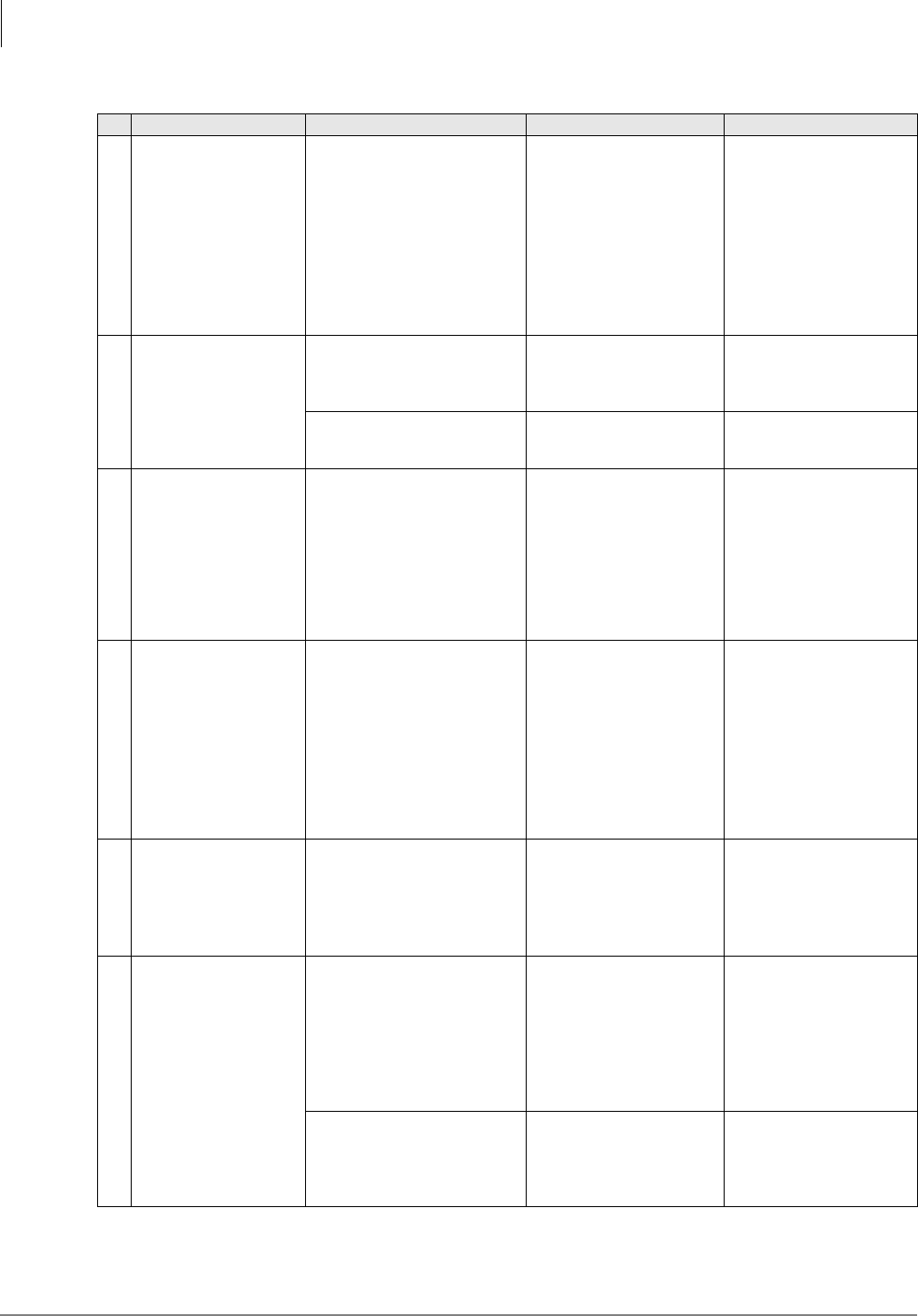
IP Telephony and QSIG Over IP
CTX IP Troubleshooting
9-38 Strata CTX I&M 06/04
IPT Problems:
9
“IPT shows ““BIPU not
found””.”
Verify the following:
1. BIPU is running (heart-beat
LED is blinking).
2. Ping to BIPU is successful.
3. BIPU discovery mode in
terminal setting mode. If
““2:Broadcast”” is selected,
BIPUs have to locate same
network segment as IPT.”
1. BIPU was down.
2. BIPU was network
unreachable.
3. BIPU was located beyond
the router but IPT tried to
discover BIPU by
broadcasting.”
3. Change BIPU discovery
mode to ““1:Manual”” and
configure BIPU IP address
in IPT terminal setting
mode.”
10
“IPT shows ““Can’t get
StationID””.”
Check there are available
Station IDs.
All Station IDs are already
used by other IPTs.
New IPT assigns by Prog
200 and permits Automatic
Station ID Assignment by
Prog 150 or Prog 250.
Check CTX permits the
Automatic Station ID
Assignment.
“Programming as Automatic
Station ID Assignment is set
to ““disable””.”
Permits Automatic Station ID
Assignment by Prog 150 or
Prog 250.
11
“IPT shows ““StationID
unmatch””.”
Step 1: Enter terminal setting
mode, and then press dial ““2””
to enter network configurations,
and then press FK5 to display
the StationID.
Step 2: Enter CTX programming
mode, and then enter prime DN
same as Station ID in Prog 250.
Command error or not?”
Station ID is out of prime DN
list which are assigned to
IPT.
Set Station ID from within
prime DN list which are
assigned to IPT.
12
“IPT shows ““Not exist
Multicast addr””.”
Enter the terminal configuration
mode, and then press ““2”” to
enter the network configuration.
Verify the following:
(1) FK11
(2) FK13”
“In FK11, ““3:Multicast”” was
selected, but no multicast
address was assigned in
FK13.”
Change BIPU discovery
mode (FK11), or enter the
multicast address for
discovery.
Note CTX does not
support the
procedure of
discovery using
multicast. This is
future support.”
13
“IPT shows ““Not exist
BIPU addr””.”
“Enter the terminal configuration
mode, and then press ““2”” to
enter the network configuration.
Verify the following:
(1) FK11
(2) FK12”
“In FK11, ““1:Manual”” was
selected, but no BIPU
address was assigned in
FK12.”
Change BIPU discovery
mode, or enter the BIPU
address for discovery.
14
“IPT shows ““Can’t
register IPT:E0””.”
1. Enter terminal configuration
mode, then press ““2”” to enter
the network configuration. Verify
StationID in FK5.
2. In Prog 250, enter prime DN
same as the StationID verified
step1.
3. If no error, move step4.”
“Station ID assigned in
terminal configuration mode
was out of IPT’s prime DN
list. Maybe this station was
deleted or prime DN was
changed.”
Change Station ID.
4. Try the following: Enter Prog
250 with Prime DN same as the
Station ID verified Step 1. Select
FK8 and change voice CODEC.
Terminal data regarding that
StationID was not
synchronized between CTX
and BIPU. Maybe BIPU failed
to receive the data.
This is a known problem.
Table 9-10 IP Troubleshooting Problems and Resolutions
(continued)
No. Problem Action Cause How to Resolve


















