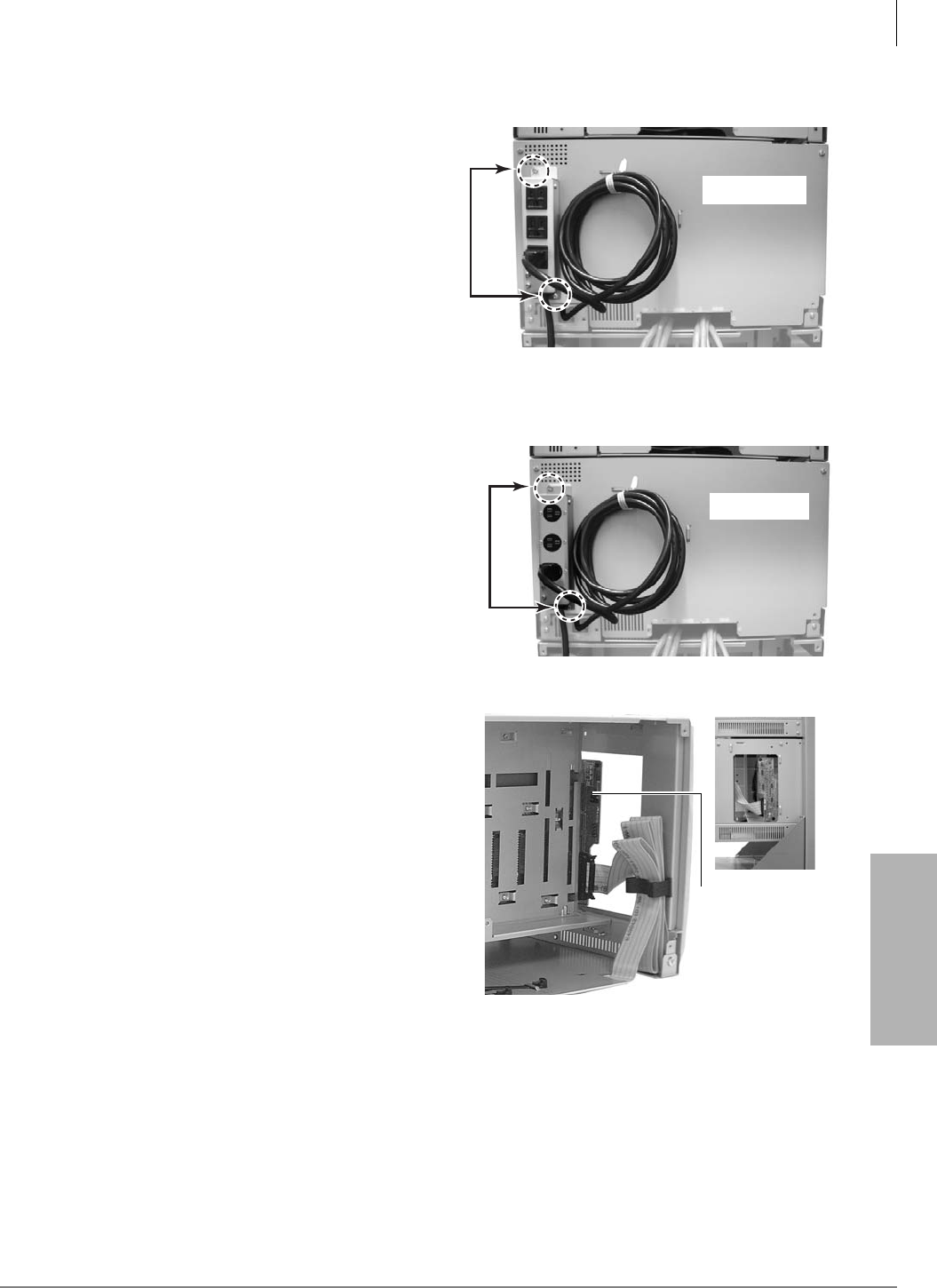
Rack Mount Cabinets
Step 10: Install Power Strip (BRPSB120A)
Strata CTX I&M 06/04 5-13
Rack Mount Cabinets
Step 10: Install Power Strip (BRPSB120A)
³ Using 2 screws attach the BRPSB120A to
the back cover of the expansion cabinet (as
shown at right).
See also Table 5-3, “Power Cabinet
Hardware for Rack Mount Cabinets” on page
5-24 for additional information.
Step 11: (Optional) Install Power Strip (BRPSB240A)
Note If you are installing 4 or more cabinets, you
must use the BRPSB240A power strip. See
page 5-30 for additional requirements.
³ Using 2 screws attach the BRPSB240A to the
back cover of the expansion cabinet (as shown
at right).
See also Table 5-3, “Power Cabinet Hardware
for Rack Mount Cabinets” on page 5-24 for
additional information.
Important! You can disconnect the MSBU and
reconnect it to the back side of the
expansion cabinet to make it easier
to perform maintenance (shown
right).
Back view
6989
Back view
6990
6994
Side viewBack view
MSBU
common to
that of
CHSUE672A


















