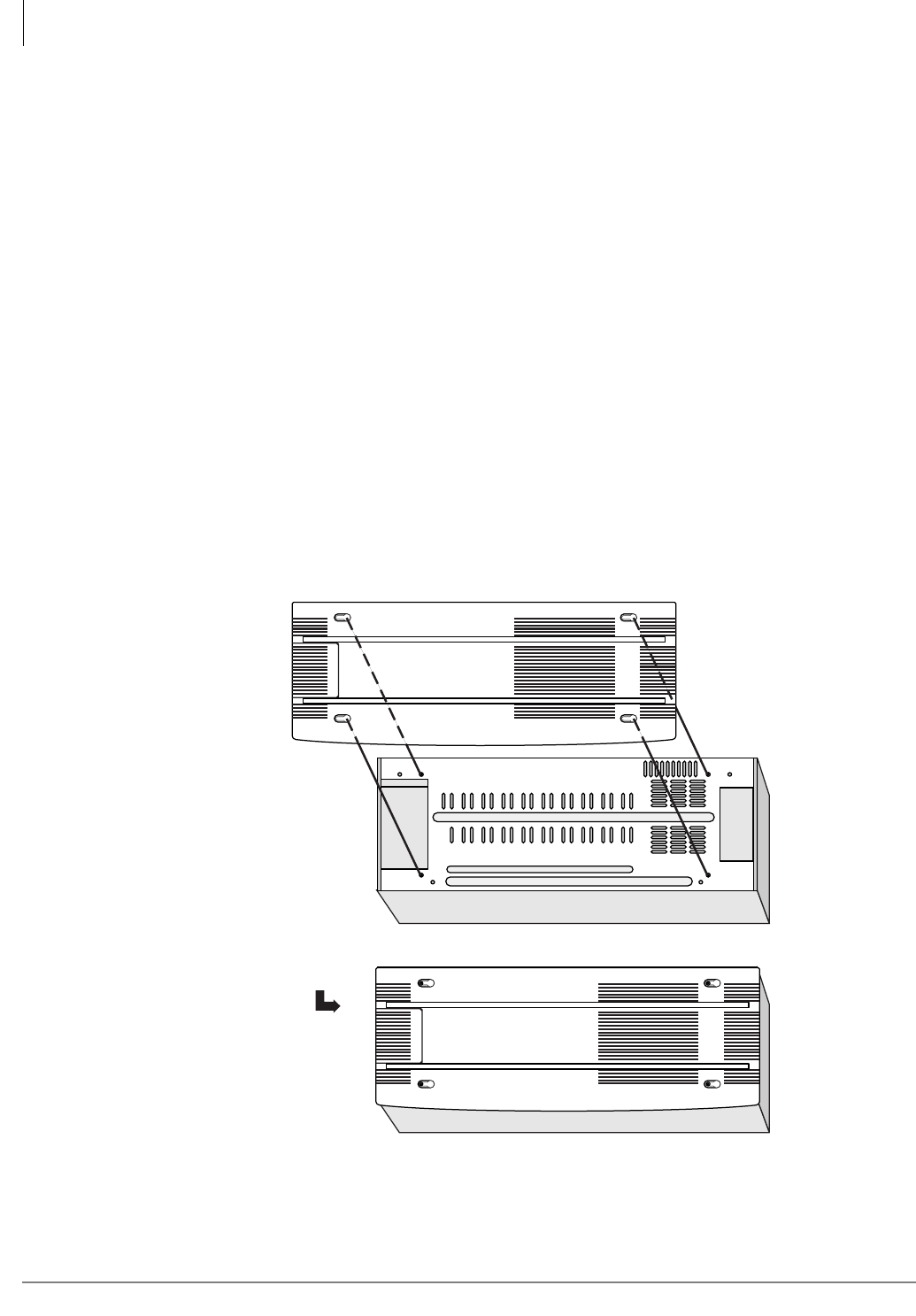
Strata CTX670 Installation
Remote Expansion Cabinet Unit
4-56 Strata CTX I&M 06/04
Remote Cabinet Installation Instructions
All instructions apply to both the Base Cabinet and the Remote Expansion Cabinet except where
specifically noted.
1. Install cabinets according to the instructions given at the beginning of this chapter. Pay
particular attention to wiring and grounding instructions given for Remote Expansion Cabinets.
2. If installing a standalone Remote Expansion Cabinet, or the first in a stack, set the “BASE/
EXP” switch to “BASE” in accordance with Figure 4-3.
3. Cabinets in which RRCU cards are installed must be modified to protect the routing of the
cables through the cabinet.
• Attach the plastic guide to the bracket provided with the RRCU1A card. See Figure 4-40.
• Attach the bracket to the inner wall of the cabinet.
4. Install the RRCU Card
• Select correct jumper options (see Figure 4-41). On the Master side, both option plugs
connect the center pin to the upper pin (M1, M2). On the Slave side, both option plugs
connect the center pin to the lower pin (S1, S2).
• Remove the protective rubber cap from the fiber connector on the ROMS1A daughter
board. See Figure 4-42.
5. Install a BCTC1A top cover on the topmost cabinet (see Figure 4-39).
Figure 4-39 Remove/Replace Remote Cabinet Cover
Place lid over screws
and slide it to the right.
Top View
5030


















