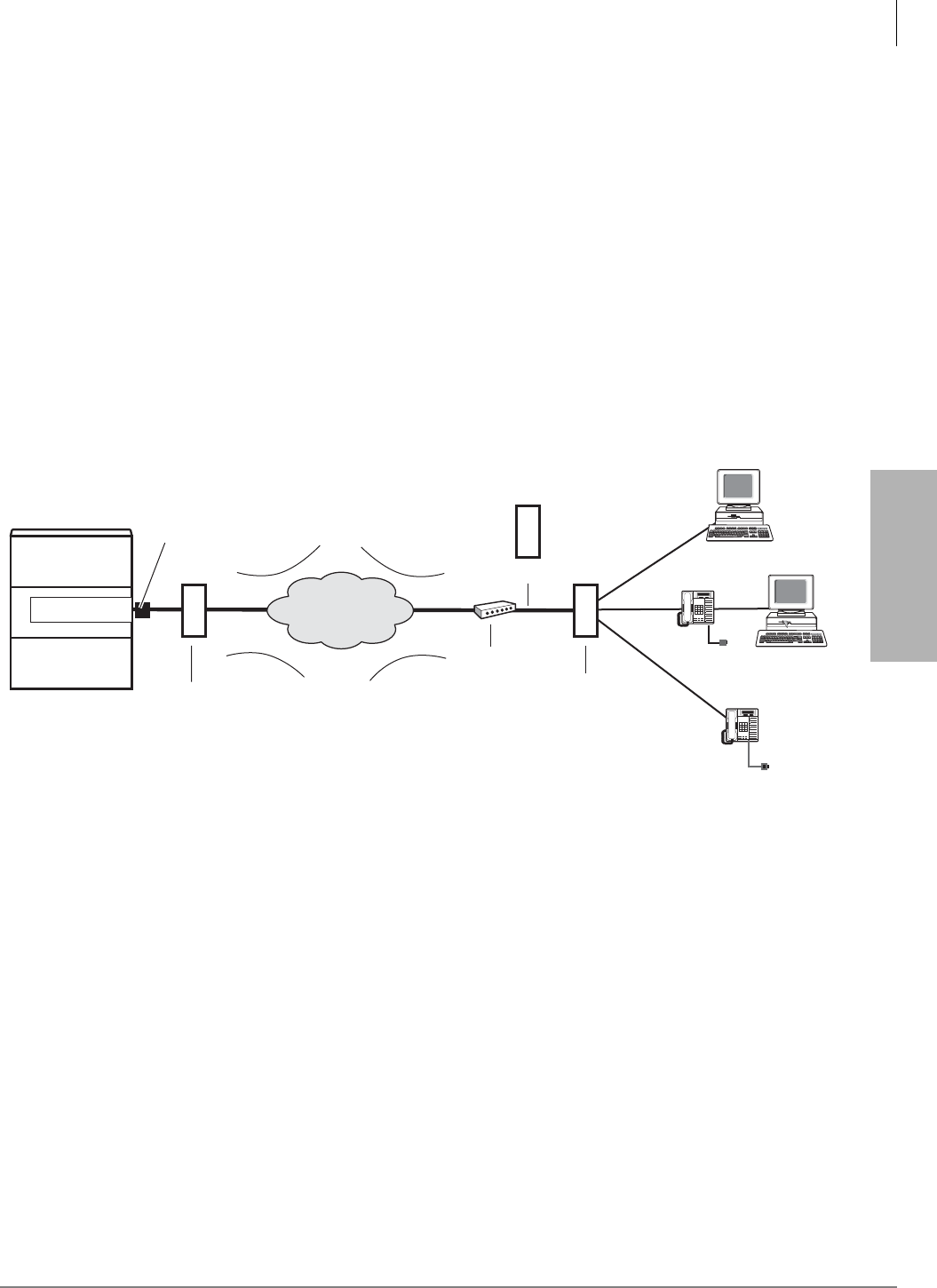
IP Telephony and QSIG Over IP
Pre-installation Guidelines
Strata CTX I&M 06/04 9-15
IP Telephony and QSIG
Over IP
IPT Anywhere enables IPT users working in satellite offices or off-site at home to make full use of
the extension features of the CTX IP telephones.
With IPT Anywhere, you should apply the following to prevent deterioration of voice quality:
• Voice compression by G.729A is available in Program 250-08 if using more than one IPT or a
cable or xDSL connection.
• Voice attributes table should be prepared according to the user’s “IPT Anywhere”
environment and provided to each terminal used for implementing this “IPT Anywhere”
environment (Program 152).
• Priority control functions supported by BIPU-M2A, IEEE802.1p and Diffserv (Program 150-
03) can be applied to the station used for implementing the “IPT Anywhere” environment.
The following picture shows how the VPN components should be connected (see the Strata CTX
Programming manual for IPT programming procedures).
Figure 9-9 IP-CTX Virtual Private Network Connections (Example)
Security Requirements
The terminal authentication using MAC addresses, provides an effective means of restricting the
connection of unauthorized terminals in normal LAN environment, is also applicable to “IPT
Anywhere” environment. A networked security system is required in a “IPT Anywhere”
environment. But by limiting the implementation of “IPT Anywhere” environment to only within
an intranet environment, the required level of security can be provided.
The required level of security network can be physically provided with an intranet or by a VPN
service provided by the carrier or the provider, since the network will be virtually separated
between each contract user of the carrier’s or provider’s VPN service.
In case of providing services like packet filtering by setting a firewall between the terminal used
for the “IPT Anywhere” environment and IP-CTX, you need to prepare an appropriate setting that
allows IPT control signals and voice signals to penetrate the packet filter and other features of the
firewall.
6716
RJ45
Ethernet
Port
Internet
VPN*
VPN*
Cable/DSL
Modem
DHCP Gateway
Server with
VPN software*
VPN is optional with BIPU-M2A.
With BIPU-M1A, VPN is necessary
to circumvent NAT issues.
Remote Network
PC
AC Power
AC Power
IPT
IPT
Router
(VPN
Compatible)
DHCP Gateway
Server with
VPN software*
or
PC
Strata CTX
Example IP address
of BIPU
192.168.1.230
BIPU-M2A
*


















