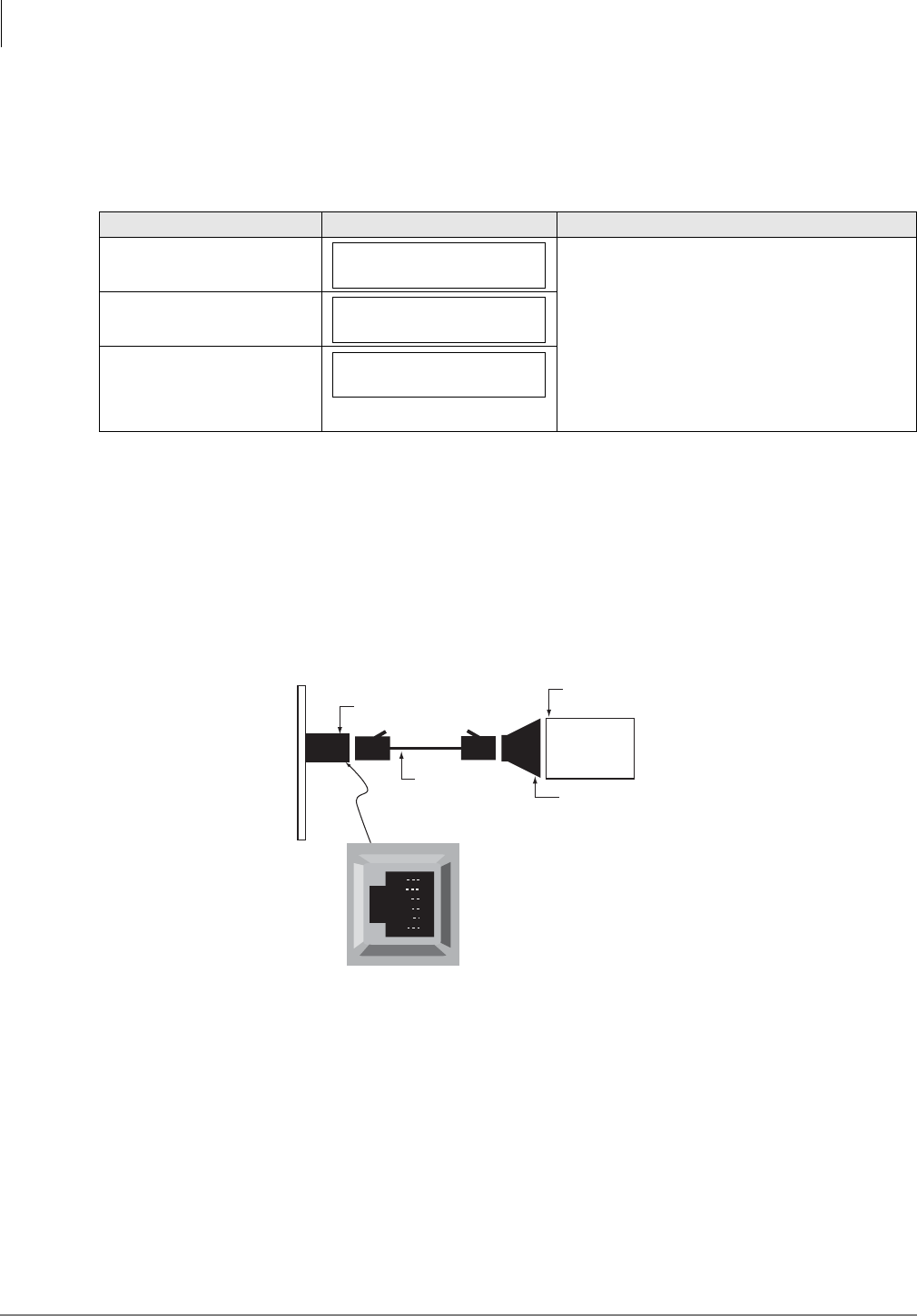
IP Telephony and QSIG Over IP
CTX IP Troubleshooting
9-30 Strata CTX I&M 06/04
LCD Network Failure Displays
When LCD Network failure occurs between BIPU and IPT, IPT displays one of the following LCD
messages.
Collect CTX Trace Data on CTX SmartMedia Card
The Trace Data consists of an EventTrace, Error Log, Admin Log, and ProgData.The procedure is
provided in the Strata CTX Programming Manual.
Collect BIPU Logs
1. Connect to PC by RS-232C cable and launch a terminal emulator software (Hyper Terminal,
ProCom, etc.). See Figure 9-11.
Figure 9-11 BIPU Monitor Jack
Serial port setings:
• Baud rate: 9600
• Data: 8 bit
• Parity: none
• Stop: 1 bit
• Flow control: none
Table 9-8LCD Network Failure
Conditions LCD Indication Remarks
1. Failed in TCP
connection with BIPU.
When this LCD message appears, IPT resets
after 10 seconds.
2. Cut off TCP connection
with BIPU.
3. Keep alive error
(DCH data from BIPU
was stopped 20
seconds or more.)
BIPU TCP CONNECT
ERROR
BIPU TCP PORT IS
CLOSED
BIPU ALIVE PACKET STOP
RD
TD
DSR
DTR
DCD
SG
1
2
3
4
5
6
Call-monitor jack (RJ-12)
pin numbering
Dealer-supplied
6-wire telephone
modular cord
(cross-pinned)
Call-monitor jack
PC with communication
software, such as ProComm
™
PC DB9 or
DB25 Com port
Toshiba PPTC9 or
PPTC25F
CTX BIPU PCB Monitor Jack
6711


















