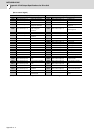Appendix 2 - 9
MDS-D2/DH2 Series Instruction Manual
Appendix 2.2 1747464-1 Plug Connector
(5) Verifying the direction, insert the crimped contact into the receptacle housing.
After the insertion, pull each wire lightly to make sure that the contacts are fully
inserted. (Lock feeling and sound can be confirmed when the contact is fully/
correctly inserted.)
(6) Crimp the ground clip.
As receptacle housing is settled inside a ground clip, it opts for direction according
to the purpose, and positions as shown in the right figure.
(Note) Direction of receptacle housing is unchangeable after ground slip
crimping.
Positioning the cable jacket end as shown in the right figure. Refer to the Application
Specification (114-5338) and crimp the ground clip.
(7) Store the receptacle housing and ground clip in the receptacle case.
Pull the cable side and draw the receptacle housing side as shown in the right figure,
without pushing in it.
Work will become easy when the crimping part of the ground clip is pushed and the
cable is bent as shown in the right figure.
When the ground clip interferes with receptacle case at the position in the right figure
and cause difficulty in continuing to draw in, push the ground clip to distort and drawing
become easy.
(Note) To prevent a fracture, do not use the ground clip which is bend and unbend 3
times or more.
Turn the form of the ground clip back to normal and position it for the
receptacle case as shown in the right figure.
Adjust the projection of receptacle housing to the slit of the receptacle case
and push in until it is fixed to the case.
(Note) See that the contact of receptacle housing goes inside a ground
clip.
or
1mm
Pull
Push
Push
Distortion
Push
Projection
Contact
Slit
A ground clip is stuck
in a receptacle case.