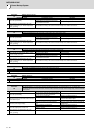9 - 15
MDS-D2/DH2 Series Instruction Manual
9.4 Troubleshooting for Power Backup System
Alarm No.
1A
Resistor unit connection error :
Resistor unit disconnection was detected.
Investigation details Investigation results Remedies
1 Check the connection of resistor unit.
Resistor unit is disconnected. Connect the resistor unit.
There is no connection failure. Check the investigation item No. 2.
2 Check the setting of rotary switch (SW1).
There is setting failure. Set correctly.
There is no setting failure. Check the investigation item No. 3.
3
Check for disconnection between R1/R2 terminals
of the resistor unit or check for an error in the
resistance value.
Resistor unit has disconnection, or the resistance
value is abnormal.
Replace the resistor unit.
No error. Check the investigation item No. 4.
4 Check the reproducibility.
The error is always repeated. Replace the power backup unit.
The state returns to normal once, but the error
occurs sometimes thereafter.
Check the investigation item No. 5.
5
Check if there is any abnormality in the unit's
ambient environment. (Ex. Ambient temperature,
noise, grounding)
Take remedies according to the causes of the abnormality in the ambient environment.
Alarm No.
1B
Capacitor connection error :
Non-connection of capacitor was detected although the capacitor unit connection is set as enabled.
Investigation details Investigation results Remedies
1
Check whether the capacitor unit is correctly
connected.
There is connection failure. Correctly connect the capacitor unit.
There is no connection failure. Check the investigation item No. 2.
2
Check for a disconnection between C+/C- terminals
of the capacitor unit.
There is disconnection between the capacitor
unit’s terminals
Replace the capacitor unit.
No error. Check the investigation item No. 3.
3 Check the reproducibility.
The error is always repeated. Replace the power backup unit.
The state returns to normal once, but the error
occurs sometimes thereafter.
Check the investigation item No. 4.
4
Check if there is any abnormality in the unit's
ambient environment. (Ex. Ambient temperature,
noise, grounding)
Take remedies according to the causes of the abnormality in the ambient environment.
Alarm No.
50
S/W processing error :
Software processing has not finished within the specified time.
Investigation details Investigation results Remedies
1 Check the investigation items of the alarm No. 8.
Alarm No.
51
Main circuit error :
An error was detected in a thyristor or charging circuit.
Investigation details Investigation results Remedies
1 Check the reproducibility.
The error is always repeated. Replace the power backup unit.
The state returns to normal once, but the error
occurs sometimes thereafter.
Check the investigation item No. 2.
2
Check if there is any abnormality in the unit's
ambient environment. (Ex. Ambient temperature,
noise, grounding)
Take remedies according to the causes of the abnormality in the ambient environment.
Alarm No.
52
Control power output circuit error :
An error was detected in the output changeover relay or power output of the control power supply.
Investigation details Investigation results Remedies
1
Check whether the control power OUT-L11/OUT-
L21 are correctly connected.
There is connection failure. Connect correctly.
There is no connection failure. Check the investigation item No. 2.
2
Disconnect OUT-L11/OUT-L21, and check whether
AC power is output between terminals.
Voltage is not output. Set correctly.
No error in voltage output. Check the investigation item No. 3.
3 Check the reproducibility.
The state returns to normal once, but the error
occurs sometimes thereafter.
Check the investigation item No. 4.
4
Check if there is any abnormality in the unit's
ambient environment. (Ex. Ambient temperature,
noise, grounding)
Take remedies according to the causes of the abnormality in the ambient environment.