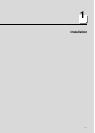1 - 4
1 Installation
MITSUBISHI CNC
1.1.3 Cautions for Mounting Load (Prevention of Impact on Shaft)
[1] When using the servo motor with key way, use the screw hole at the end of the shaft to mount the pulley onto the
shaft. To install, first place the double-end stud into the shaft screw holes, contact the coupling end surface against
the washer, and press in as if tightening with a nut. When the shaft does not have a key way, use a frictional
coupling, etc.
[2] When removing the pulley, use a pulley remover, and make sure not to apply an impact on the shaft.
[3] Install a protective cover on the rotary sections such as the pulley installed on the shaft to ensure safety.
[4] The direction of the encoder installed on the servo motor cannot be changed.
1.1.4 Installation Direction
[1] There are no restrictions on the installation direction. Installation in any direction is possible, but as a standard the
motor is installed so that the motor power line and encoder cable cannon plugs (lead-in wires) face downward.
Installation in the standard direction is effective against dripping. Measure to prevent oil and water must be taken
when not installing in the standard direction. When the motor is not installed in the standard direction, refer to
section "Oil/Water Standards" and take the appropriate measures.
The brake plates may make a sliding sound when a servo motor with magnetic brake is installed with the shaft
facing upward, but this is not a fault.
CAUTION
Never hammer the end of the shaft during assembly.
Servo motor
Double-end stud
Nut
Pulley
Washer
U
p
Down
Standard installation direction