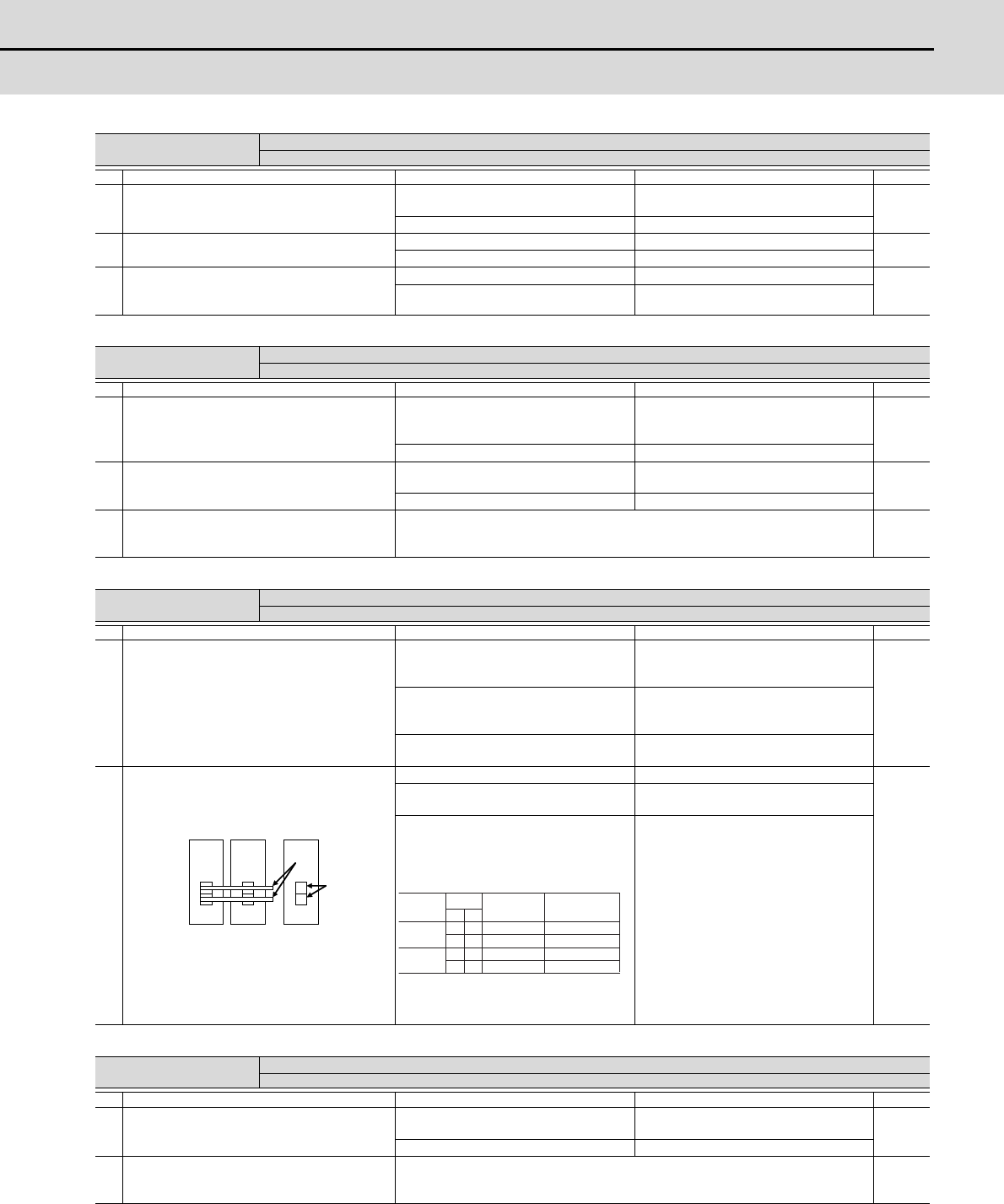
7 - 31
MDS-D2/DH2 Series Instruction Manual
7.3 Troubleshooting
Alarm No.
6A
Power supply: External contactor welding
A contact of the external contactor is welding.
Investigation details Investigation results Remedies CV
1
Check whether any alarm has occurred on the drive
unit side.
An alarm has occurred.
Remove the cause of the alarm on the drive
side, and check the investigation item No. 2.
◯
An alarm has not occurred. Check the investigation item No. 2.
2 Check whether the contactor's contact has melted.
The contactor has melted. Replace the contactor.
◯
The contactor has not melted. Check the investigation item No. 3.
3
Check that the contactor excitation wiring is
correctly connected from the power supply unit's
MC1 terminal.
The connection is correct. Correctly connect.
◯
The connection is incorrect. Replace the power supply unit.
Alarm No.
6B
Power supply: Rush circuit error
A thyristor for rush short circuit is ON when rushing.
Investigation details Investigation results Remedies CV
1
Check whether any alarm has occurred on the drive
unit side.
An alarm has occurred.
Remove the cause of the alarm on the drive
side, and then carry out the investigation
details 2.
◯
An alarm has not occurred. Check the investigation item No. 2.
2 Check the repeatability.
The alarm occurs each time READY is turned
ON.
Replace the unit.
◯
The alarm occurs occasionally. Check the investigation item No. 3.
3
Check if there is any abnormality in the unit's
ambient environment.
(Ex. Noise, grounding, etc.)
Take remedies according to the causes of the abnormality in the ambient environment.
◯
Alarm No.
6C
Power supply: Main circuit error
An error was detected in charging operation of the main circuit capacitor.
Investigation details Investigation results Remedies CV
1
Check the CHARGE lamp state when the alarm
occurs.
[1] The light of the lamp becomes faint.
[2] An alarm occurs when ready is turned ON
again.
Replace the power supply unit.
◯
The lamp turns ON instantly, but when the
alarm occurs and the contactor turns OFF,
the lamp turns OFF immediately.
Check the investigation item No. 2.
The lamp never turns ON.
Check the investigation item No. 2.
Then replace the unit.
2
Disconnect the power supply unit's PN terminal
block wiring, and measure the resistance value at 1)
and 2) shown
below. (
Note)
When disconnecting the PN wiring, turn OFF the
power, make sure the CHARGE lamp has turned
OFF at contactor OFF and then wait at least fifteen
minutes before disconnecting. Do not disconnect
immediately after the power OFF.
1)The power supply unit side is abnormal. Replace the power supply unit.
◯
2)The drive unit side is abnormal.
Disconnect the PN wiring, and then check the
drive unit side.
1) and 2) are both
normal.
Replace the power supply unit.
Alarm No.
6D
Parameter setting error
An error was detected in the parameter sent from the drive unit.
Investigation details Investigation results Remedies CV
1 Check the repeatability.
The alarm occurs each time after the power
is turned ON.
Replace the unit.
◯
The alarm occurs occasionally. Check the investigation item No. 2.
2
Check if there is any abnormality in the unit's
ambient environment.
(Ex. Noise, grounding, etc.)
Take remedies according to the causes of the abnormality in the ambient environment.
◯
Drive unit
Power supply
unit
P
N
2)
1)
Test er
measure-
ment point
Polarity
Normal
Abnormal
Several 100Ω
Several 100Ω
Short-circuit/∞Ω
Several 100Ω
Several 100Ω
Short-circuit/∞Ω
2)
1)
∞Ω
∞Ω
+
-
P
N
P
N
P
N
P
N


















