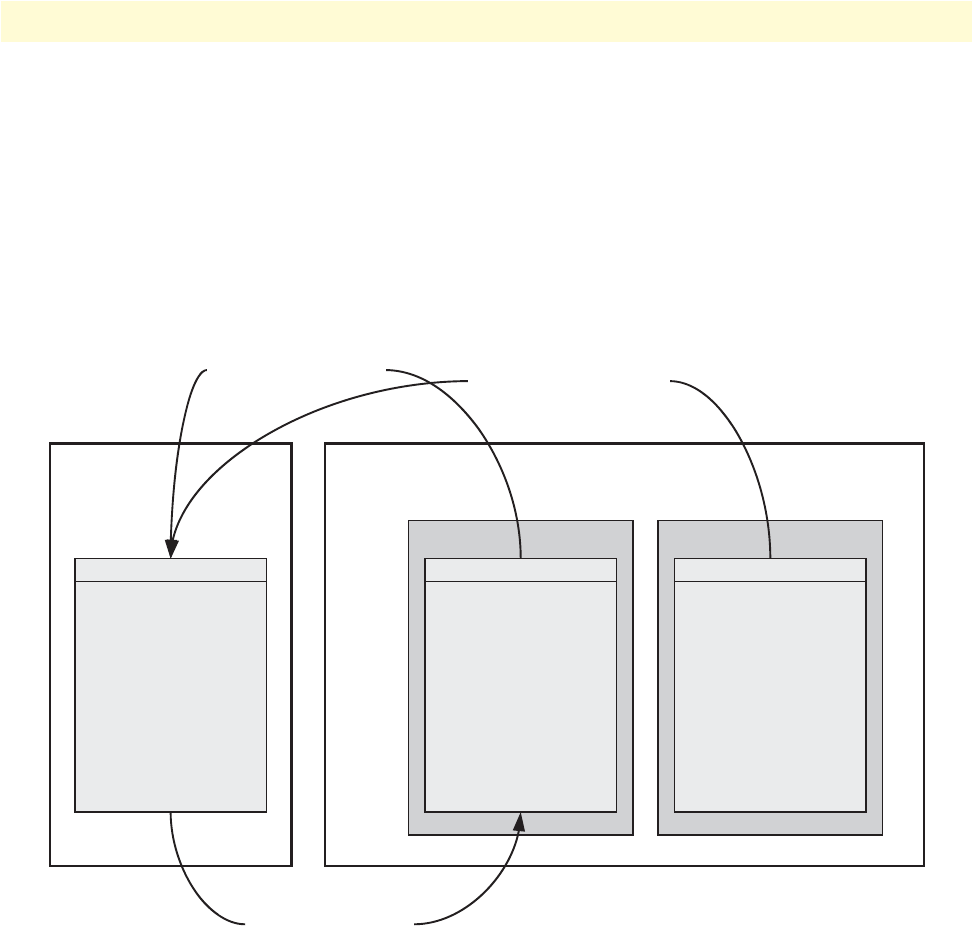
Configuration file handling task list 82
SmartWare Software Configuration Guide 6 • Configuration file handling
Copying configurations to and from a remote storage location
Configuration files can be copied from local memory (persistent or volatile region) to a remote data store. From
within SmartWare, the remote TFTP server is represented by the memory region tftp: in combination with the IP
address of the TFTP server and the name and path of the configuration file. We will explain the usage of the
remote memory region tftp: in the following section more detailed. Another typical task is uploading the current
running configuration to the remote data store for backup purpose, or if an extensive configuration file is to be
edited on the remote host. In this case the running configuration, named running-config, which is to be found in
the volatile memory region system: is transferred to the TFTP server. On the TFTP server the running configura-
tion is stored to a file whose name is defined as one of the arguments of the
copy command.
Figure 12. Remote memory regions for SmartWare
Finally, configuration files, i.e. the startup configuration or a user-specific configuration that is stored in the
persistent memory region nvram: are often uploaded to the remote data store for backup, edit or cloning pur-
poses. The latter procedure is very helpful when you have several SmartNode devices, each using a configura-
tion which does not greatly differ from the others, or which is the same for all devices. During the
configuration of the first SmartNode according to your requirements, the running configuration of this device,
named running-config and located in the volatile memory region system:, is edited. Next, the configuration is
tested and if everything is as required, the running configuration is copied as startup configuration, named star-
tup-config, into the persistent memory region nvram: of the target device. After this, the startup configuration is
transferred to the TFTP server, where it can be distributed to other SmartNode devices. These devices therefore
get clones of the starting system if the configuration does not need any modifications.
VolatilePersistent
nvram:
•Factory
Configuration
“factory-config”
(read-only)
•Startup
Configuration
“startup-config”
• User specific
Configuration
“user-config”
system:
•current Running
Configuration
“running-config”
Remote Memory
Regions
Store the current Running
Configuration remotely
Local (Intelligent Access Device)
Configuration File Download
tftp:
•Configuration Files
•Batchfiles for
System Image
download
Remote (TFTP Server)
Configuration File Upload


















