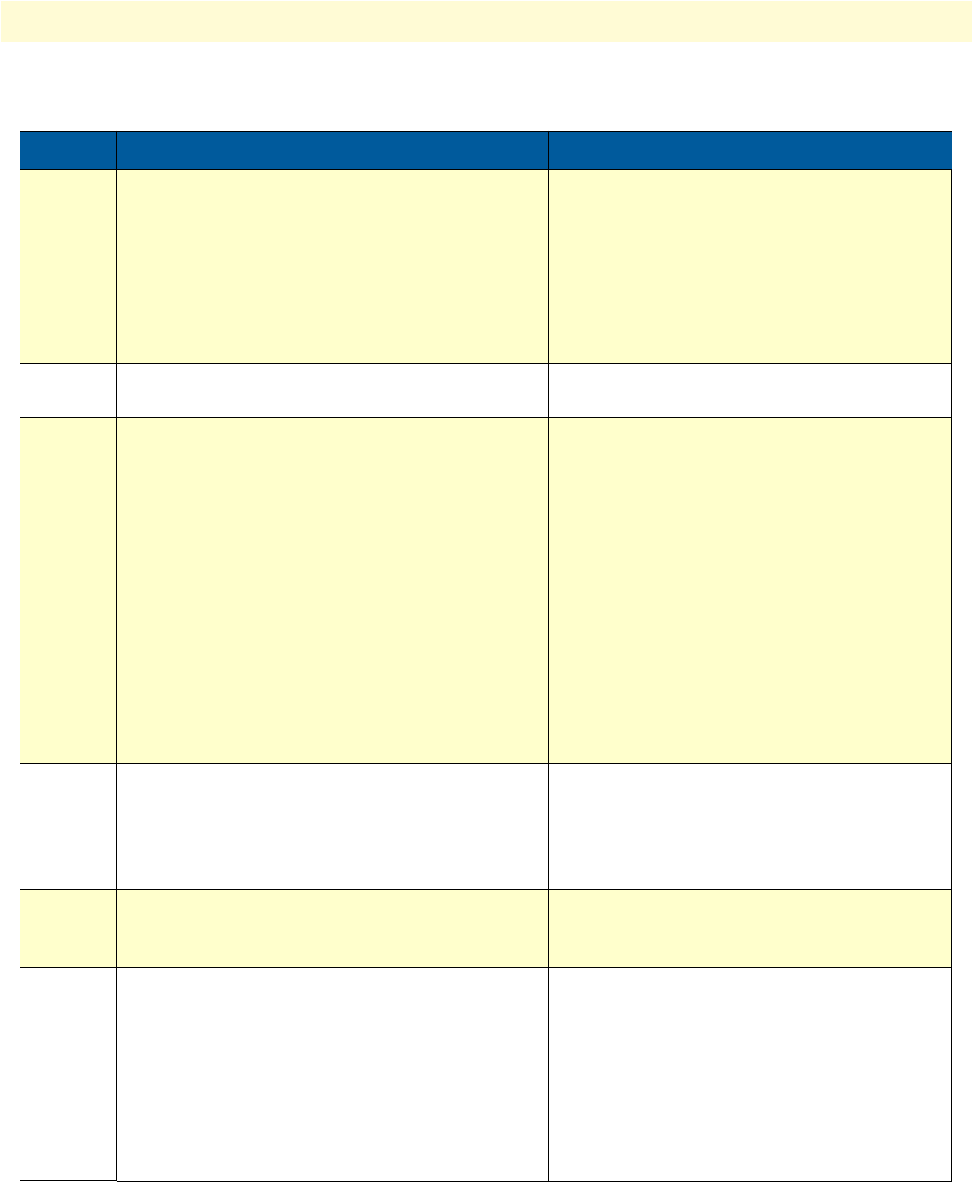
Gateway configuration task list 552
SmartWare Software Configuration Guide 45 • H.323 gateway configuration
Mode: Gateway H.323
Step Command Purpose
1 node(gw-h323)[h323]#h235security master-
password master-password
Sets the master password (32 hex digits, 0–9,
A–F) with which the H.235 password is
decrypted.
Note Configure the master password only
over secure links (e.g. in LAN envi-
ronments only or with serial connec-
tion), which cannot be wiretapped.
2 C:\getcryptopassword h235-password mas-
ter-password
Generates H.235 password by means of the
master password with the encryption tool.
3 node(gw-h323)[h323]#h235security pass-
word h235-password encrypted
or
node(gw-h323)[h323]#h235security pass-
word h235-password
Sets the password used for crypto token cal-
culation. The password is entered encrypted.
The password to be entered is the output of
the tool getcryptopassword.exe.
Configures the password used for crypto
hashed token calculation. The password is
entered in clear text (min. 1, max. 12 alpha-
numeric characters).
Note Do not use this command over inse-
cure links (subject to wiretapping). If
you enter the password as clear text,
you don’t need to configure a
master-password.
4 node(gw-h323)[h323]#h235security time-
window time-window
Sets the time window used for timestamp com-
parison by H.235. If a received H.323 mes-
sage with H.235 crypto token has a timestamp
outside the time window (relative to the local
time) the message is refused.
5 node(gw-h323)[h323]#h235security ver-
sion {v1 | v2}
There are two H.235 versions, use v1 if v2
does not work. In v1, sender-id and general-id
must not be specified.
6 node(gw-h323)[h323]#h235-security ras-
auth-int-rx [<msg>]
or
node(gw-h323)[h323]#no h235-security
ras-auth-int-rx [<msg>]
Enables or disables H.235 security for received
RAS packets. msg is the message type.


















