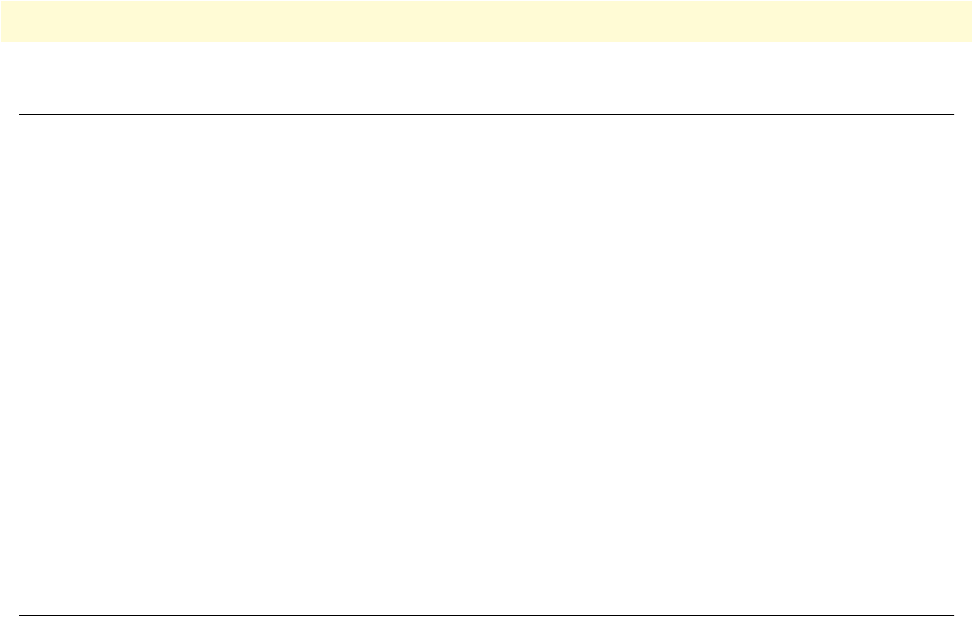
Introduction 192
SmartWare Software Configuration Guide 16 • PRI port configuration
Introduction
This chapter provides an overview of the PRI (Primary Rate Interface) ports, their characteristics and the tasks
involved in the configuration. The SmartNode devices know three different kinds of PRI ports, E1, T1 and
E1T1 whereas an E1T1 port can either work as E1 or T1. This chapter describes the superset of all commands
are available on the different PRI ports. If a command is only executable for a specific port then this circum-
stance will be noted or highlighted in the command description. Further will be explained here, how to prepare
the ports for the usage of the different application protocols like ISDN, RBS, PPP or Frame Relay. Fore some
applications there must be the possibility to access user defined sets of timeslots of an E1 or T1 port. On
SmartNode’s this feature is called a Channel Group and it will be described in this chapter as well.
Terminology
Hardware Type: Dependent on the device it can either be E1, T1 or E1T1. The Hardware Type and its belong-
ing Slot and Port Number must be specified for entering the configuration mode of a port. It is not possible to
change the Hardware Type, it is given by the system.
Port Type: This expression is used in relation with the E1T1 port and describes if the E1T1 port is currently
running in E1 or in T1 mode. On an E1 or T1 port, the Port Type can not be changed, it is static and matches
the Hardware Type.
PRI port configuration task list
This section describes the configuration tasks for the PRI port.
• Enable/Disable PRI port
• Configuring the PRI port type (E1T1 only)
• Configuring PRI clock mode
• Configuring PRI line code
• Configuring PRI framing (E1T1 only)
• Configuring PRI line build out (E1T1 in T1 mode only)
• Configuring PRI impedance/connector (E1T1 in E1 mode only)
• Configuring PRI application mode (E1T1 only)
• Configuring PRI LOS threshold (E1T1 only)
• Configuring PRI Loopback detection (E1T1 only)
• Configuring PRI encapsulation
• Create a Channel-Group
• Configuring channel-group timeslots
• Configuring channel-group encapsulation
• Entering HDLC configuration mode
• Configuration HDLC CRC-type
• Configuring HDLC encapsulation


















