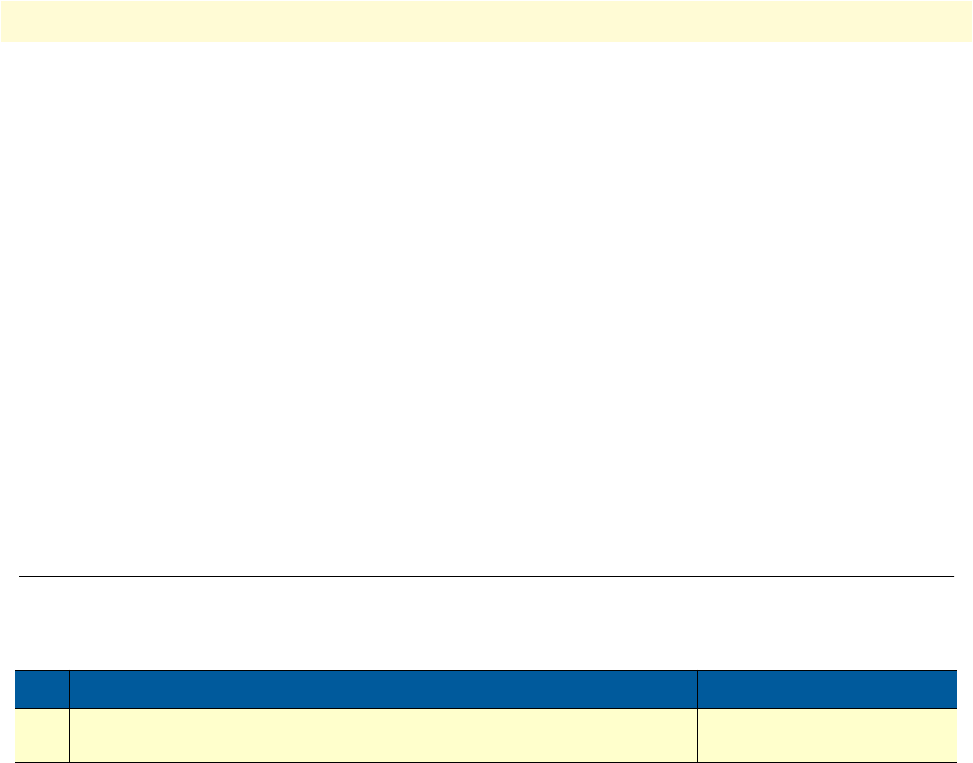
Changing the default UDP port range for RTP and RTCP 241
SmartWare Software Configuration Guide 22 • Basic IP routing configuration
The necessary routing-table entries for the scenario described are listed below.
node>enable
node#configure
node(cfg)#context ip router
node(ctx-ip)[router]# route 10.1.5.10 255.255.255.255 172.16.40.2
node(ctx-ip)[router]# route 10.2.0.0 255.255.0.0 172.17.100.2
node>show ip route
Routes of IP context 'router':
Status codes: * valid, U up, H host, G Gateway, L local, D default
Destination Nexthop Protocol Metric Flags Used
---------------------------------------------------------------------
* 127.0.0.1/32 local 0 LHG n/a
* 172.16.40.1/24 local 0 LHG n/a
* 172.17.100.1/24 local 0 LHG n/a
* 172.17.100.0/24 wan local 1 UL 0
* 172.16.40.0/16 lan local 1 UL 0
* 10.1.5.10/32 172.16.40.2 static 0 U 0
* 10.2.0.0/16 172.17.100.2 static 0 U 0
Changing the default UDP port range for RTP and RTCP
The UDP port range to be used for RTP streams can be configured using the following procedure:
Mode: context ip
Step Command Purpose
1 [name] (ctx-ip)[router]# rtp-port-range <start-port> <end-port> Define the UDP port range
for RTP/RTCP streams.


















