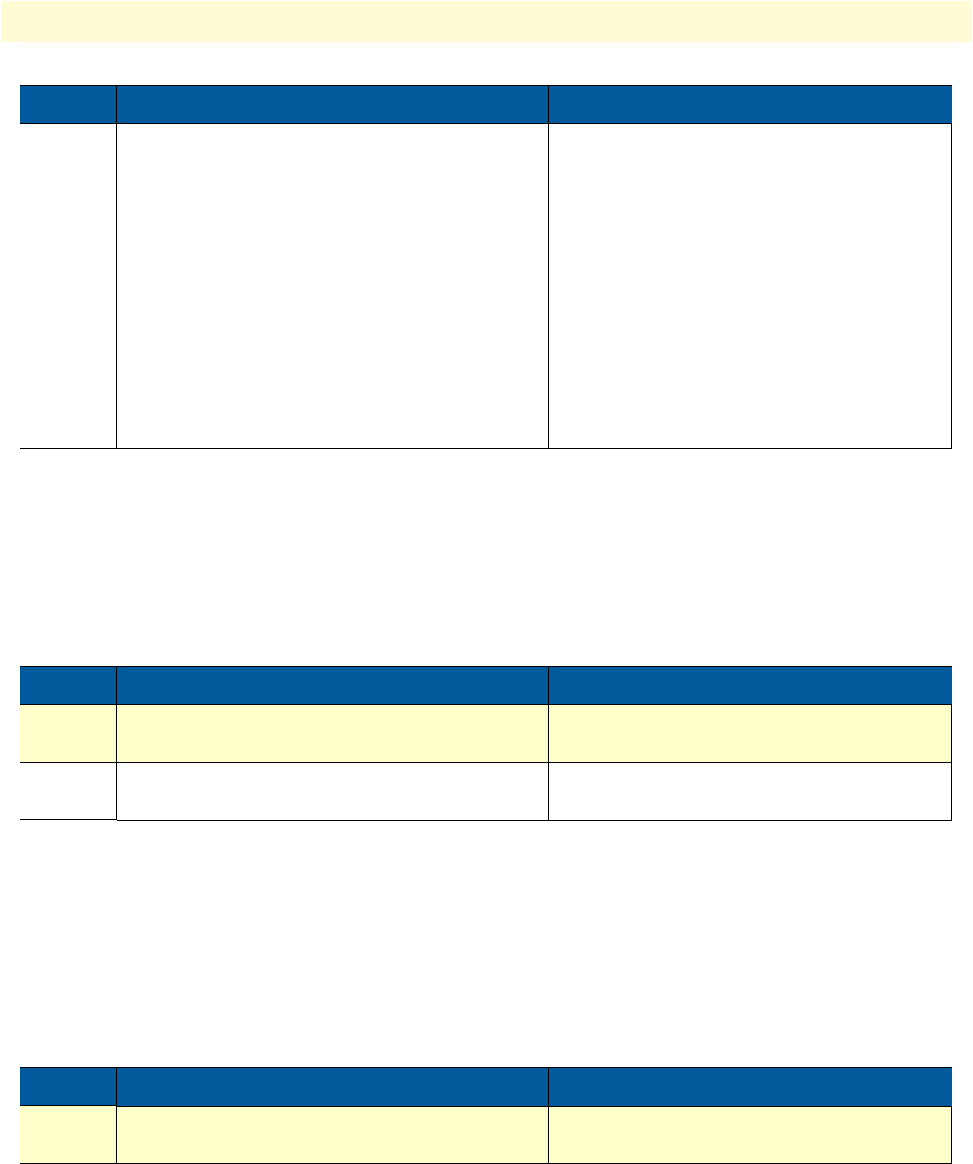
ISDN configuration task list 222
SmartWare Software Configuration Guide 19 • ISDN configuration
Configuring Q.931 encapsulation
This command specifies the next protocol or application has to be attached to the Q.931 protocol. In case of
ISDN this will always be the CC-ISDN (Call Control) application. For this case also a binding to a pre-created
ISDN interface is necessary. For information about creation and configuration of an ISDN interface please see
Chapter 34, “ISDN interface configuration” on page 390.
Mode: q931
Debugging ISDN
For the investigation of possible Q.921/Q.931 protocol problems or to get call signaling information, there
exists a debug command with the options ‘event’ and ‘error’. The command can be applied to the port on
which ISDN is configured and has a further option to switch on or off a specific ISDN layer. In addition, the
‘show port isdn’ command can be used to printout information about the current state and statistic informa-
tion about received and transmitted frames.
Mode: Operator execution
6
node(q931)[slot/port]# bchan-number-
order ascending
or
node(q931)[slot/port]#bchan-number-
order ascending-cyclic
or
node(q931)[slot/port]#bchan-number-
order descending
or
node(q931)[slot/port]#bchan-number-
order descending-cyclic
Specify B-channel allocation strategy (Default:
ascending)
The numbering mode defines how the avail-
able time slots are filled. The cyclic modes use
a “round-robin” implementation. The “up”
and “down” modes define whether the time
slots are filled at the lowest or highest avail-
able slot, i.e. up means that always the lowest
available slot is used, down uses always the
highest available slot.
Step Command Purpose
1
node(q931)[slot/port]#[no] encapsula-
tion cc-isdn
Enables/Disables the next application or pro-
tocol. Currently only CC-ISDN is supported.
2
node(q931)[slot/port]#[no] bind inter-
face if-name
Bind the Q.931 protocol to an existing call
control interface.
Step Command Purpose
1
node#debug isdn {event | error} slot port
{all | layer2 | layer3}
Enables/Disables the ISDN event/error moni-
tor
Step Command Purpose


















