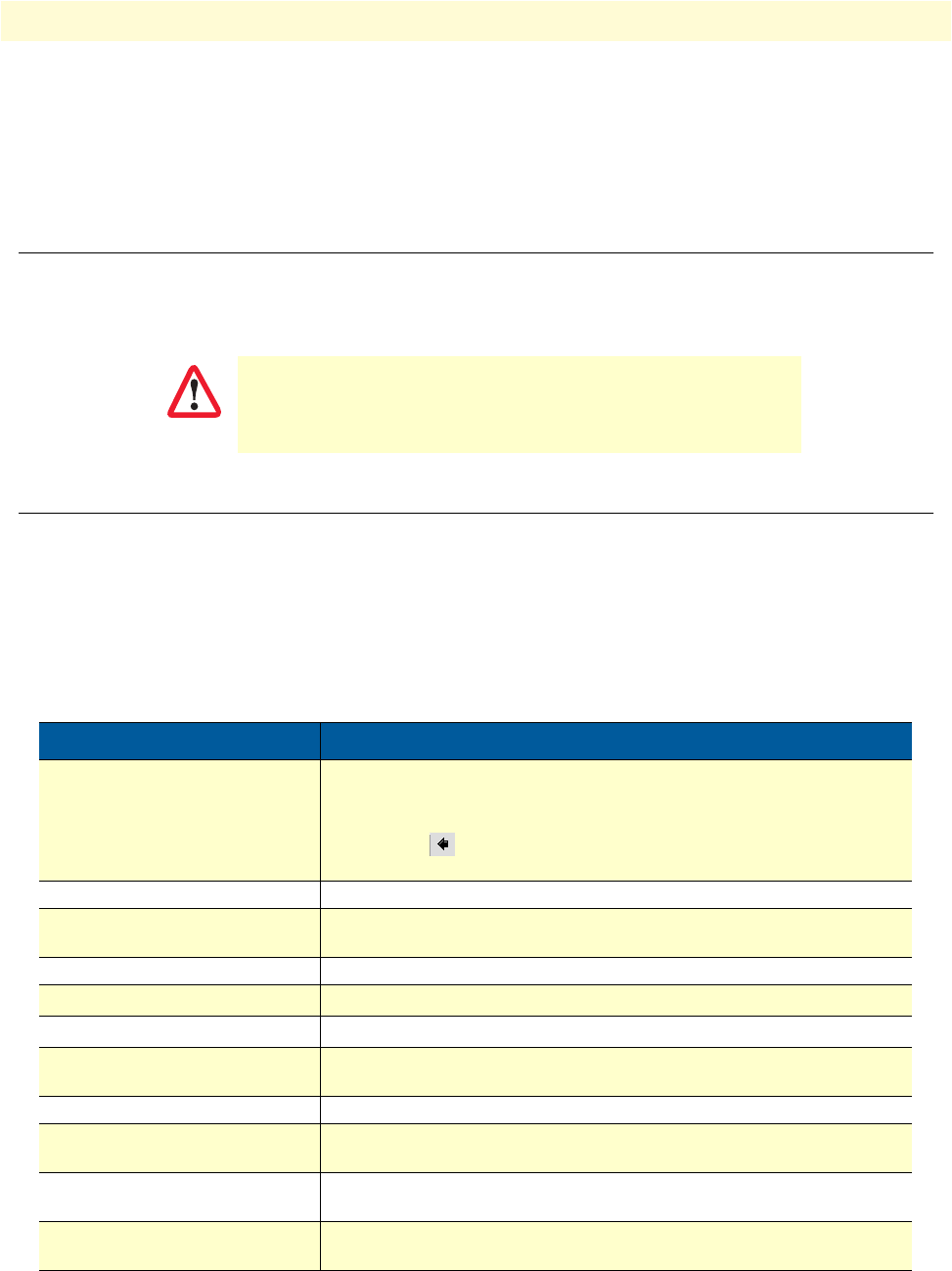
34
SmartWare Software Configuration Guide About this guide
• Appendix E, "Used IP ports & available voice codecs" on page 662 describes the used IP ports and available
voice codecs in SmartWare.
• Appendix F, "Notes for upgrading from R3.10 to R3.20" on page 618 describes how to upgrade a
SmartNode device from Release 3.10 to 3.20.
Precautions
The following are used in this guide to help you become aware of potential problems:
Note A note presents additional information or interesting sidelights.
Typographical conventions used in this document
This section describes the typographical conventions and terms used in this guide.
General conventions
In this guide we use certain typographical conventions to distinguish elements of commands and examples. In
general, the conventions we use conform to those found in IEEE POSIX publications. The procedures
described in this manual use the following text conventions:
The alert symbol and IMPORTANT heading calls attention to
important information.
Table 1. General conventions
Convention Meaning
Garamond blue type
Indicates a cross-reference hyperlink that points to a figure, graphic, table, or
section heading. Clicking on the hyperlink jumps you to the reference. When
you have finished reviewing the reference, click on the Go to Previous
View button in the Adobe® Acrobat® Reader toolbar to return to your
starting point.
Futura bold type Commands and keywords are in boldface font.
Futura bold-italic type Parts of commands, which are related to elements already named by the
user, are in boldface italic font.
Italicized Futura type Variables for which you supply values are in italic font
Garamond italic type
Indicates the names of fields or windows.
Garamond bold type
Indicates the names of command buttons that execute an action.
< >
Angle brackets indicate function and keyboard keys, such as <shift>,
<ctrl>, <c>, and so on.
[ ] Elements in square brackets are optional.
{a | b | c} Alternative but required keywords are grouped in braces ({ }) and are sepa-
rated by vertical bars ( | )
node The leading IP address or nodename of a SmartNode is substituted with
node in boldface italic font.
node The leading node on a command line represents the nodename of the
SmartNode
IMPORTANT


















