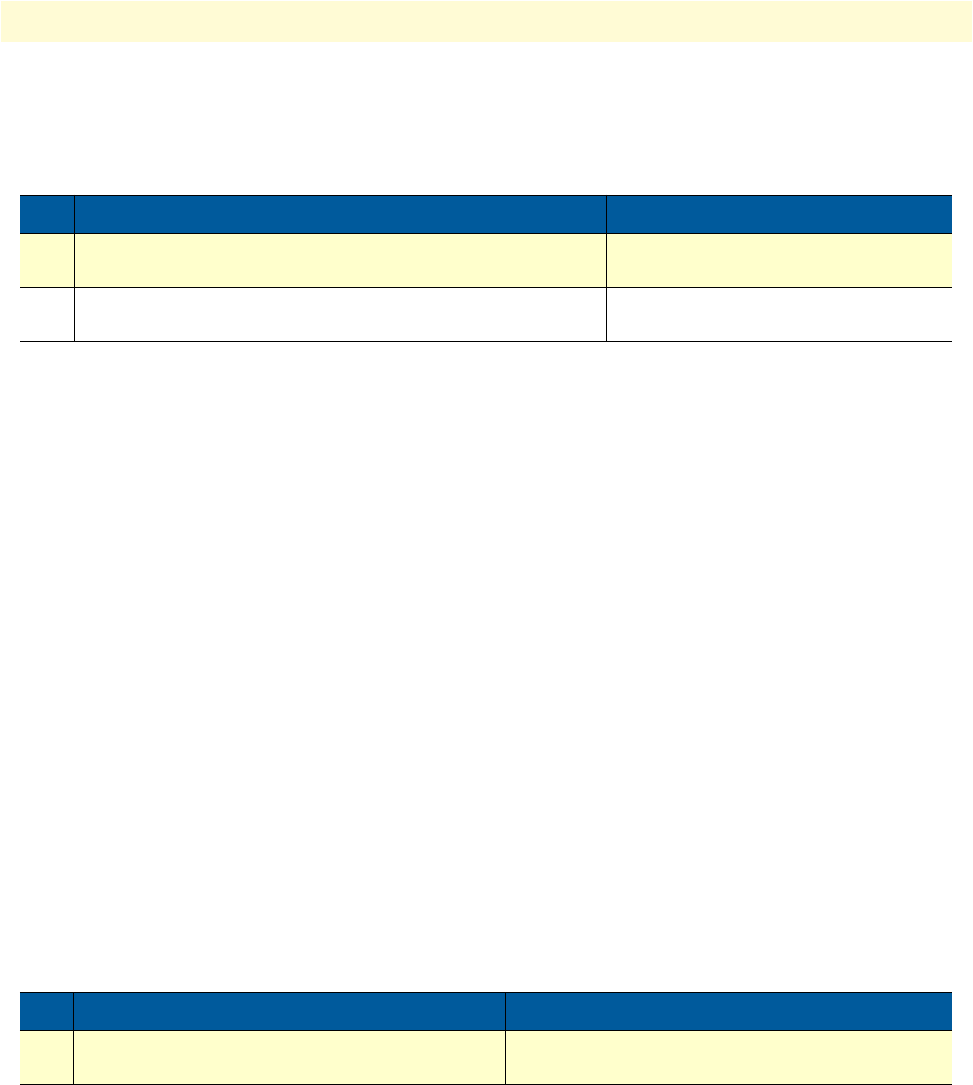
SNTP client configuration task list 284
SmartWare Software Configuration Guide 26 • SNTP client configuration
Selecting SNTP time servers
This procedure describes how to select a primary and secondary SNTP time server
Mode: Configure
Example: Selecting SNTP time servers
In the following example an internal SNTP time server (172.16.1.10) is selected as primary and utcnist.colo-
rado.edu (128.138.140.44) as secondary SNTP time server.
node(cfg)#sntp-client server primary 172.16.1.10
node(cfg)#sntp-client server secondary 128.138.140.44
Defining SNTP client operating mode
A SNTP client can operate in multicast mode, unicast mode or anycast mode:
• In unicast mode (point to point), the client sends a request to a designated server at its unicast address and
expects a reply from which it can determine the time and, optionally, the roundtrip delay and local clock
offset relative to the server.
• In anycast mode (multipoint to point), the client sends a request to a designated local broadcast or multicast
group address and expects a reply from one or more anycast servers.
• In multicast mode (point to multipoint), the client sends no request and waits for a broadcast from a desig-
nated multicast server.
Note Unicast mode is the default SNTP client operating mode.
This procedure describes how to configure the SNTP client operating mode
Mode: Configure
Note When selecting the anycast operating-mode you have to define the IP
address where the anycast request is sent. Refer to section “Defining the
SNTP client anycast address” on page 287 for more details.
Step Command Purpose
1 node(cfg)#sntp-client server primary host Enter the SNTP primary server IP
address or hostname
2 node(cfg)#sntp-client server secondary host Enter the SNTP secondary server IP
address or hostname
Step Command Purpose
1 node(cfg)#sntp-client operating-mode
{unicast | anycast | multicast}
Configures the SNTP client operating mode to uni-
cast, anycast or multicast mode


















