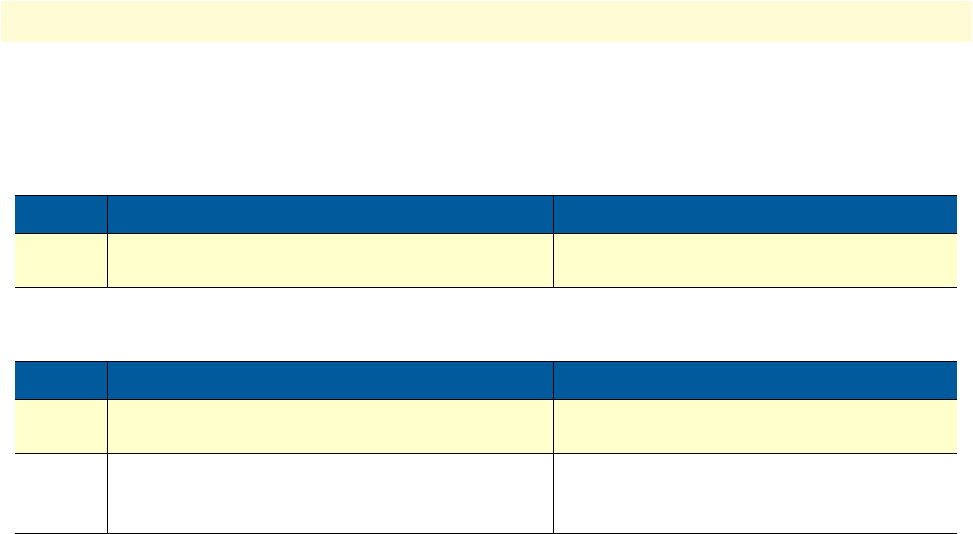
PPP Dial-up over ISDN 336
SmartWare Software Configuration Guide 30 • PPP configuration
Debug dialer functionality
The following commands show how to display information and events of a PPP dialer.
Mode: enable
Mode: enable
Example – Dial-on demand feature
The following example shows a configuration snippet to configure a backup-interface that uses the dial-on
demand feature to establish a backup-connection to the remote network. The remote network can be reached
either over the dial-in infrastructure of provider 1 or provider 2. Both need different credentials.
context ip
interface IF_PRIMARY
ipaddress 10.1.1.2 255.255.255.0
check-connectivity ping 10.1.1.1
interface IF_SECONDARY
ipaddress unnumbered
point-to-point
dial-up monitor interface IF_PRIMARY
route 0.0.0.0 0.0.0.0 10.1.1.1 0
route 0.0.0.0 0.0.0.0 IF_SECONDARY 1
subscriber ppp SUB_PROVIDER1
dial out
authentication chap pap
identification outbound MY_NAME password MY_PASSWORD
bind interface IF_SECONDARY
subscriber ppp SUB_PROVIDER2
dial out
authentication pap
identification outbound USER password PWD
bind interface IF_SECONDARY
context cs
Step Command Purpose
1 [name] #show call-control provider
<dialer> detail <detail>
Shows configuration and state information
about a certain dialer instance.
Step Command Purpose
1 [name] #debug dialer detail <detail> Enables logging of dialer events and state
changes.
2 [name] #debug ppp <type> Enables logging of PPP protocol events. See
“Debugging PPP” on page 325 for further
information.


















