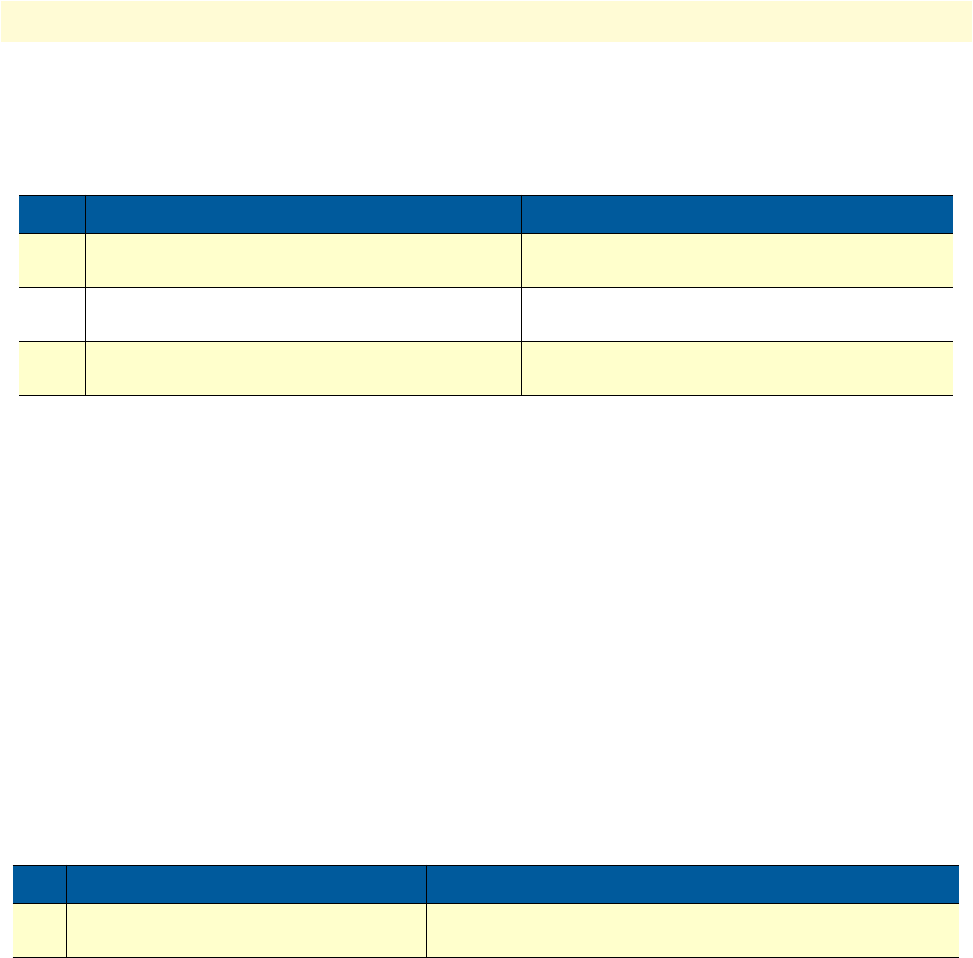
DynDNS configuration task list 310
SmartWare Software Configuration Guide 29 • DynDNS configuration
Configuring basic DynDNS settings
The following procedure describes the steps necessary to enable the DynDNS feature.
Mode: DynDNS
Example: Configuring DynDNS
The following example shows the necessary steps required for a basic working configuration of the
DynDNS client.
node>enable
node#configure
node(cfg)#context ip
node(ctx-ip)[router]#dyndns
node(dyndns)#authentication Bob 245gf46te
node(dyndns)#service dynamic
node(dyndns)#hostname myhostname.dyndns.org
node(dyndns)#observe eth1
Configuring the DynDNS server
A DynDNS server other than “dyndns.org” can be configured in case you or your provider runs an own
DynDNS server.
Mode: context cs/dyndns
Step Command Purpose
1 node(dyndns)#authentication user pass-
word
Defines the authentication credentials of your
DynDNS account
2 node(dyndns)#service
{dynamic|static|custom}
Defines the DynDNS service to use
3 node(dyndns)#hostname name Defines the hostname that will be assigned to the
SmartNode
Step Command Purpose
1 [name](dyndns)# server [<server-
name>]
Set the DynDNS server name. The default value is
“dyndns.org”.


















