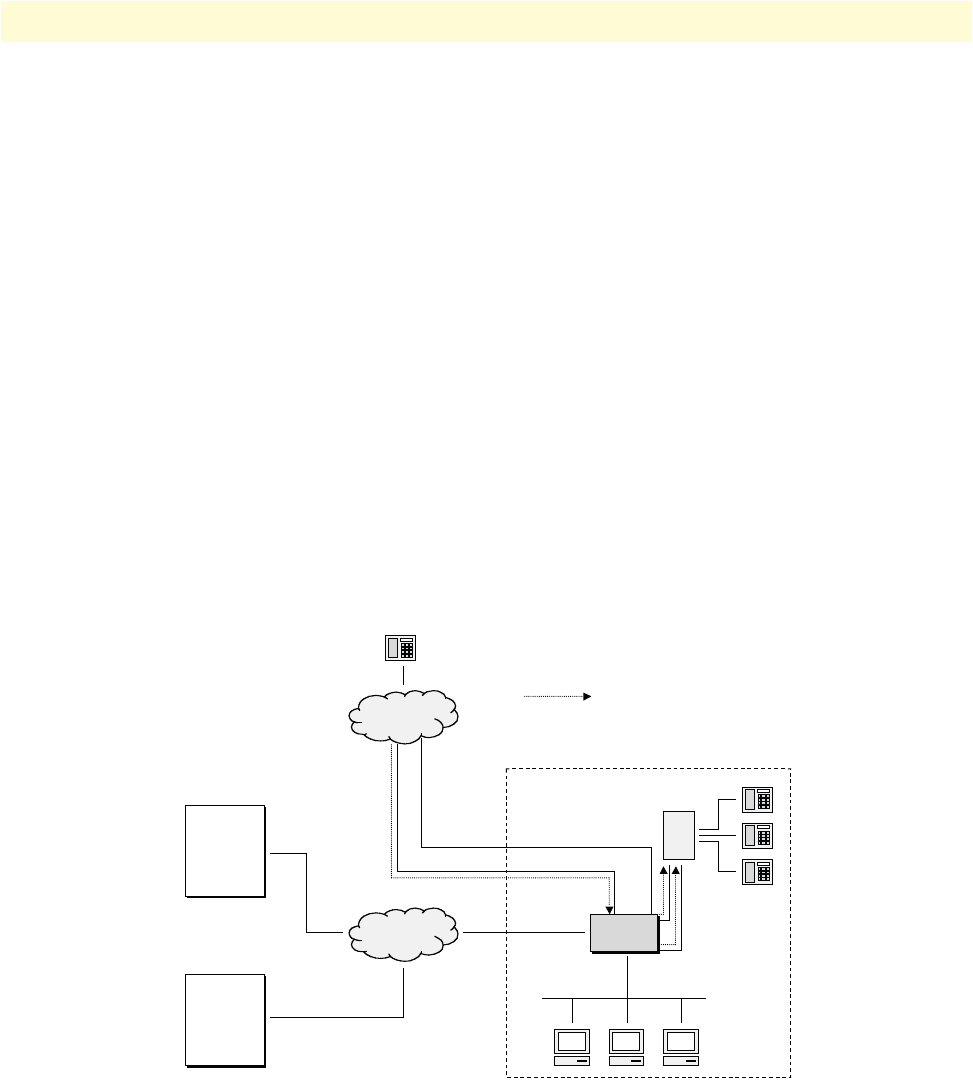
Activating CS context configuration 351
SmartWare Software Configuration Guide 31 • CS context overview
02:14:30 CR > Updating tables in 3 seconds...
02:14:33 CR > [switch] Reloading tables now
02:14:33 CR > [switch] Flushing all tables
02:14:33 CR > [switch] Loading table 'TAB-ISDN-SERVICE'
02:14:33 CR > [switch] Loading table 'TAB-DEST-A'
02:14:33 CR > [switch] Loading table 'CAC-APPLE'
02:14:33 CR > [switch] Loading table 'CAC-ORANGE'
02:14:33 CR > [switch] Loading table 'CLI-MELON'
02:14:33 CR > [switch] Loading table 'MAP-CAC-APPLE'
02:14:33 CR > [switch] Loading table 'MAP-CAC-ORANGE'
02:14:33 CR > [switch] Loading table 'MAP-CLI-MELON'
02:14:33 CR > [switch] Loading table 'IF-LOCAL-BA-precall-service'
02:14:33 CR > [switch] Loading table 'IF-PBX-A-precall-service'
02:14:33 CR > [switch] Loading table 'IF-NODE-B-precall-service'
02:14:33 CR > [switch] Loading table 'IF-NODE-C-precall-service'
node(ctx-cs)[switch]#
Example: Configure SmartNode in an Enterprise Network
Situation: Figure 50 shows an enterprise network with a SmartNode configured with a BRI port. A PBX, a
LAN, the PSTN, and the company network are connected. The VoIP protocol used is H.323. There is no gate-
keeper, so direct call signaling is used. The voice codec used is G.723, so the DTMF relay is enabled. Because
no special dial tones have to be specified, the default tone-set profile is used.
Figure 50. SmartNode in an Enterprise network
Call routing is specified as follows:
• Calls from office C with number 1xx to office A with a fallback to PSTN
• Calls from office C with number 2xx to office B with a fallback to PSTN
• All other calls from office C to PSTN
Node
Company
Backbone
PSTN
PBX
Office A
Office B
Office C
147.86.130.1
147.86.130.24
147.86.130.11
User
2/3
User
2/2
Net
2/1
Net
2/0
clock distribution


















