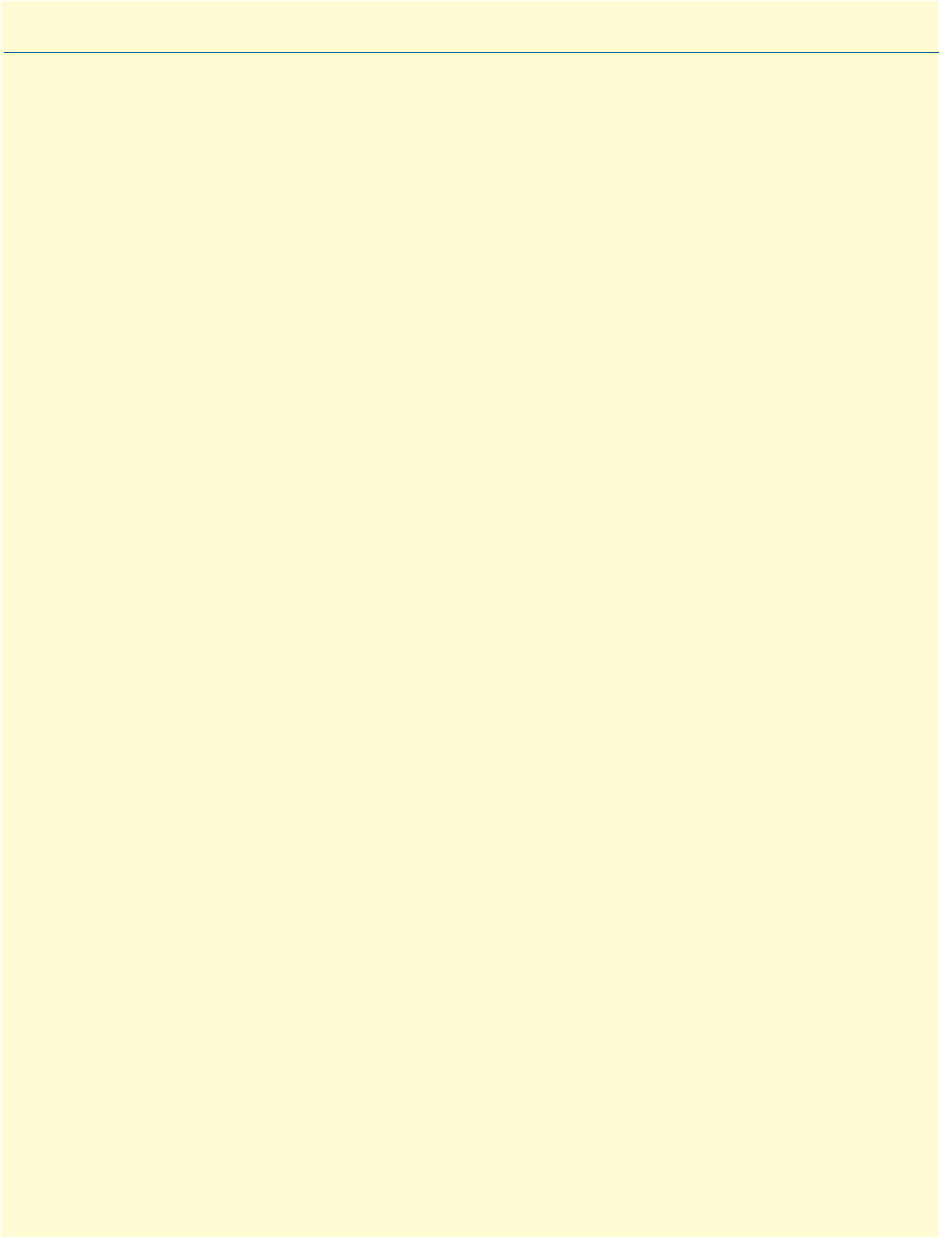
230
Chapter 21 DSL Port Configuration
Chapter contents
Introduction........................................................................................................................................................231
Line Setup ...........................................................................................................................................................231
Configuring PPPoE.............................................................................................................................................231
Configuration Summary......................................................................................................................................232
Setting up permanent virtual circuits (PVC)........................................................................................................233
Using PVC channels in bridged Ethernet mode ............................................................................................233
Using PVC channels with PPPoE .................................................................................................................233
Diagnostics ...................................................................................................................................................234
Troubleshooting DSL Connections.....................................................................................................................234


















