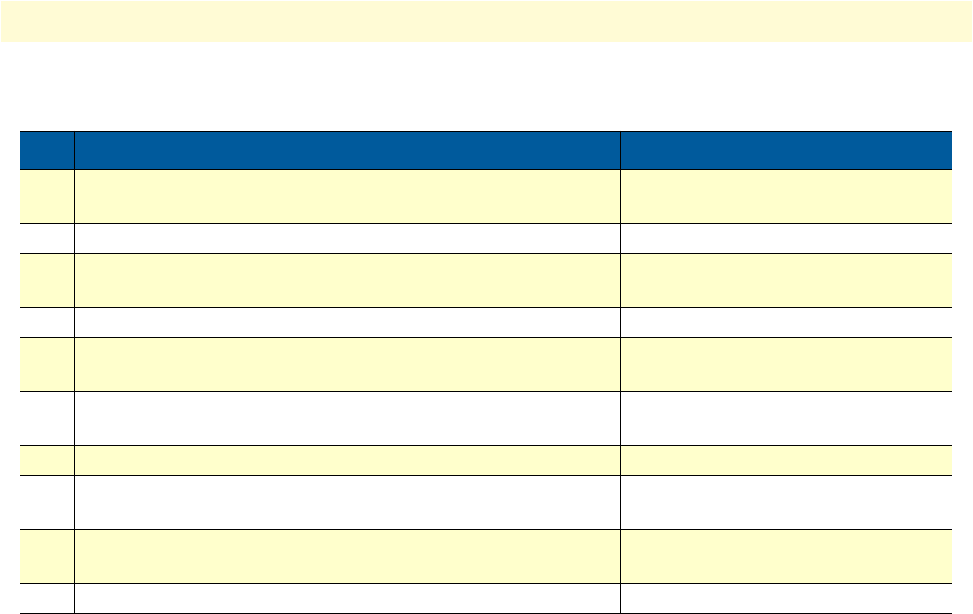
Ethernet port configuration task list 145
SmartWare Software Configuration Guide 12 • Ethernet port configuration
Mode: Configure
Configuring a VLAN
By default no VLAN ports are configured on an Ethernet port. One or more VLAN ports can be created on
each Ethernet port.
You must bind the VLAN port to an existing IP interface. When executing the
bind command, the requested
interface must exist.
For incoming VLAN packets each of the 8 possible layer 2 class of services (CoS) can be mapped to a traffic
class. Unless otherwise specified all CoS values map to the default traffic class.
By default all VLAN ports are initially disabled. They can be enabled with the
no shutdown command. The
corresponding Ethernet port must also be enabled for the VLAN port to work. If the Ethernet port is disabled,
all associated VLAN ports are also disabled.
When a VLAN port is closed, the IP interface that is bound to this port is also closed. All static routing entries
that are using this interface change their state to invalid and all dynamic routing entries will be removed from
the route table manager.
Step Command Purpose
1 [name] (cfg)# context ip Enter the IP context configuration
mode.
2 [name] (ctx-ip)[router]# interface <ip-if-1-name> Create the first IP interface.
3 [name] (if-ip)[ <ip-if-1-name>]# ipaddress <ip-
address-1> <subnet-mask-1>
Set the IP address for the first IP inter-
face
4 [name] (if-ip)[ <ip-if-1-name>]# interface <ip-if-2-name> Create the second IP interface.
5 [name] (if-ip)[ <ip-if-2-name>]# ipaddress <ip-address-2>
<subnet-mask-2>
Set the IP address for the second IP
interface
6 [name] (if-ip)[ <ip-if-2-name>]# port ethernet <slot>
<port>
Enter Ethernet port configuration
mode
7 [name] (prt-eth)[<slot>/<port>]# encapsulation ip Set the encapsulation to IP
8 [name] (prt-eth)[<slot>/<port>]# bind interface <ip-if-
1-name>
Bind the port to the first IP interface
9 [name] (prt-eth)[<slot>/<port>]# bind interface <ip-if-
2-name>
Bind the port to the second IP inter-
face
10 [name] (prt-eth)[<slot>/<port>]# no shutdown Enable the Ethernet port


















