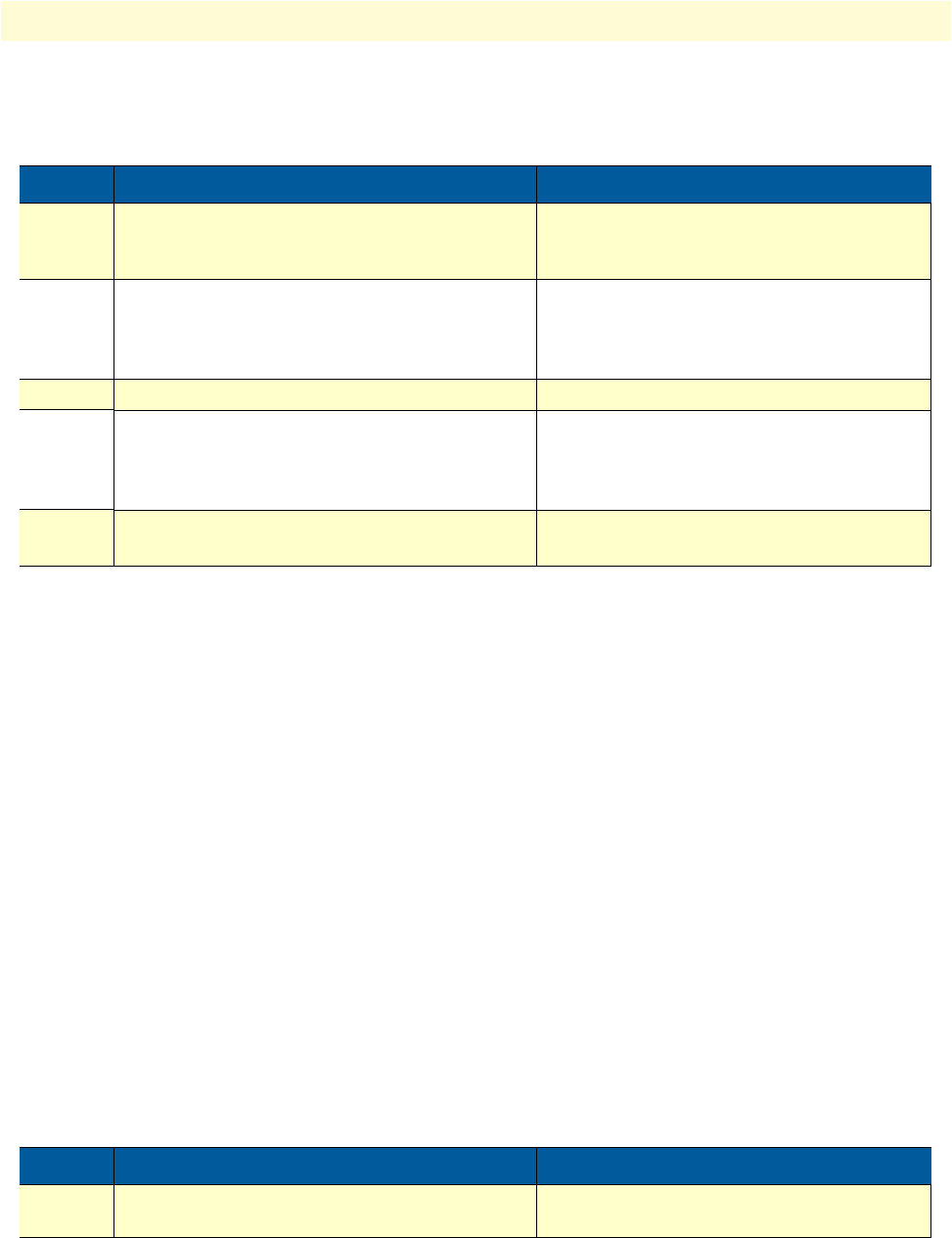
Tone configuration task list 532
SmartWare Software Configuration Guide 42 • Tone configuration
Procedure: To configure a tone-set profile
Mode: Configure
Example: Define the Belgian special information tone
The first line defines the first element of the tone: 330ms of 950Hz at –4dB. The second line the element that
is played when the first element has finished: 330ms of 144Hz at –4dB, and so on. The last line defines a pause
of 1 second after the three tones. The cadence is repeated infinitely.
node(cfg)#profile call-progress-tone belgianSpec
node(pf-callp)[belgian~]#play 330 950 -4
node(pf-callp)[belgian~]#play 330 1400 -4
node(pf-callp)[belgian~]#play 330 1800 -4
node(pf-callp)[belgian~]#pause 1000
Tones and pauses can be arbitrarily sequenced up to a number of 10 elements per call-progress-tone. The
default call-progress-tone is an empty tone. The total number of different play elements across all configured
call-progress-tones must not exceed 15 (an error is thrown if it does). If the call-progress-tone consists of only
one element, this element has infinite duration. The duration parameter is ignored in this case.
Configure tone-set profiles
A tone-set profile maps one call-progress-tone profile to each internal call-progress-tone. A tone-set profile typ-
ically includes all the call-progress-tones for one country.
Procedure: To configure a tone-set profile
Mode: Configure
Step Command Purpose
1
node(cfg)#profile call-progress-tone
name
Creates a call-progress-tone profile with name
name and enters call-progress-tone configura-
tion mode.
2
node(pf-callp)[name]#play duration
frequency1 level1 [frequency2 level2]
Defines a tone with duration duration, fre-
quency frequency1 and volume level1. If a sec-
ond frequency is defined both frequencies are
played in parallel and for the same duration
3
node(pf-callp)[name]#pause duration
Defines a pause of duration milliseconds
4
node(pf-callp)[name]#...
Repeat step 2 and/or step 3 to define a tone
sequence. Always when you enter a play or
pause command, it is appended to the
already existing tone.
5 node(pf-callp)[name]#flush-play-list
Resets the tone cadence. Same as deleting
and re-creating the tone.
Step Command Purpose
1
node(cfg)#profile tone-set name
Creates tone-set name and enters tone-set pro-
file configuration mode.


















