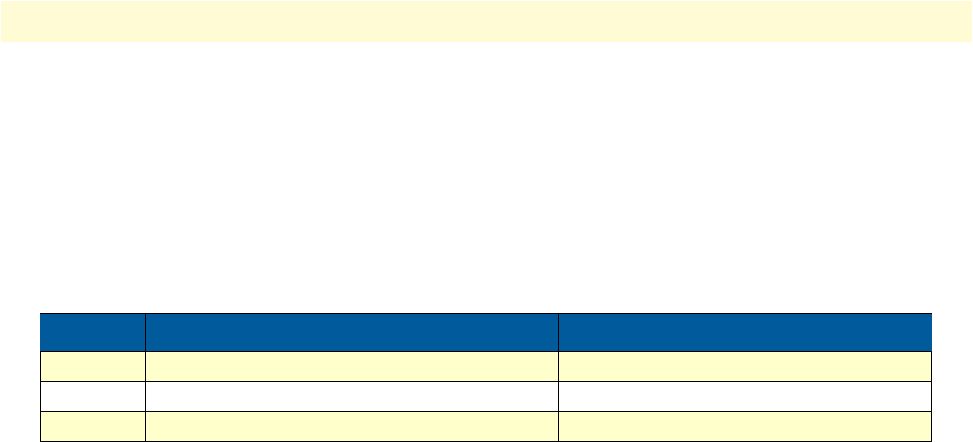
Debugging voice data 642
SmartWare Software Configuration Guide 52 • VoIP debugging
Prerequisite: Fax transmission is configured for T.38 relay in the voip profile. The call is established from a sig-
naling point of view (see section “Debugging voice data” on page 640).
Attention: Special signaling procedures are used for the transition between voice and fax data transmission. It
may be that the initial call setup is correct, but that the signaling to T.38 over H.323 is faulty. The session-con-
trol and H.323 signaling monitors (see Debug Session Control Data, and Debug H.323 Data) might also be
helpful to identify these cases.
Use the following debug monitors if you assume that signaling is OK:
Check system logs
See section “Displaying the system logs” on page 97.
How to submit trouble reports to Patton
Due the wealth of functionality and complexity of the products there remains a certain number of problems,
either pertaining to the Patton product or the interoperability with other vendor's products.
If you have a problem for which you need supplier help please prepare and send the following information:
• Problem description—Add a description of the problem, if possible together with applicable augmented
information with a diagram of the network setup (with Microsoft tools).
• Running configuration and software and hardware version information—With the Command Line Inter-
face commands
show running-config and show version you can display the currently active configura-
tion of the system (in a Telnet and/or console session). Adding to the submitted trouble report will help us
analyze the configuration and preclude possible configuration problems.
In the unlikely case of a suspected hardware problem also submit the serial number of your unit(s) and/or
interface cards.
• Event logs—Add the system event logs, which you can display with the Command Line Interface com-
mands
show log and show log supervisor. To ensure that the logs are useful, it is necessary to set upon
start up the clock to actual date and time (by hand or by enabling SNTP client)
• Your location—For further enquiries please add your E-mail address and phone number.
If possible, add the following information in addition to the above:
• Logs of protocol monitors—Protocol traces contain a wealth of additional information which may be very
helpful in finding or at least pinpointing the problem. Various protocol monitors with different levels of
detail are an integral part of the firmware and can be started (in a Telnet and/or console session) individually
(
debug command).
Note In order to correlate the output of different protocol monitors (e.g. ISDN
signaling and gateway SIP signaling), run the monitors concurrently. You
Step Command Purpose
1 unit#debug media-gateway dsp Enable the dsp event monitor.
2 unit#debug media-gateway fax-data Enable the Fax/Modem event monitor
3 unit#debug media-gateway control Enable the control monitor


















