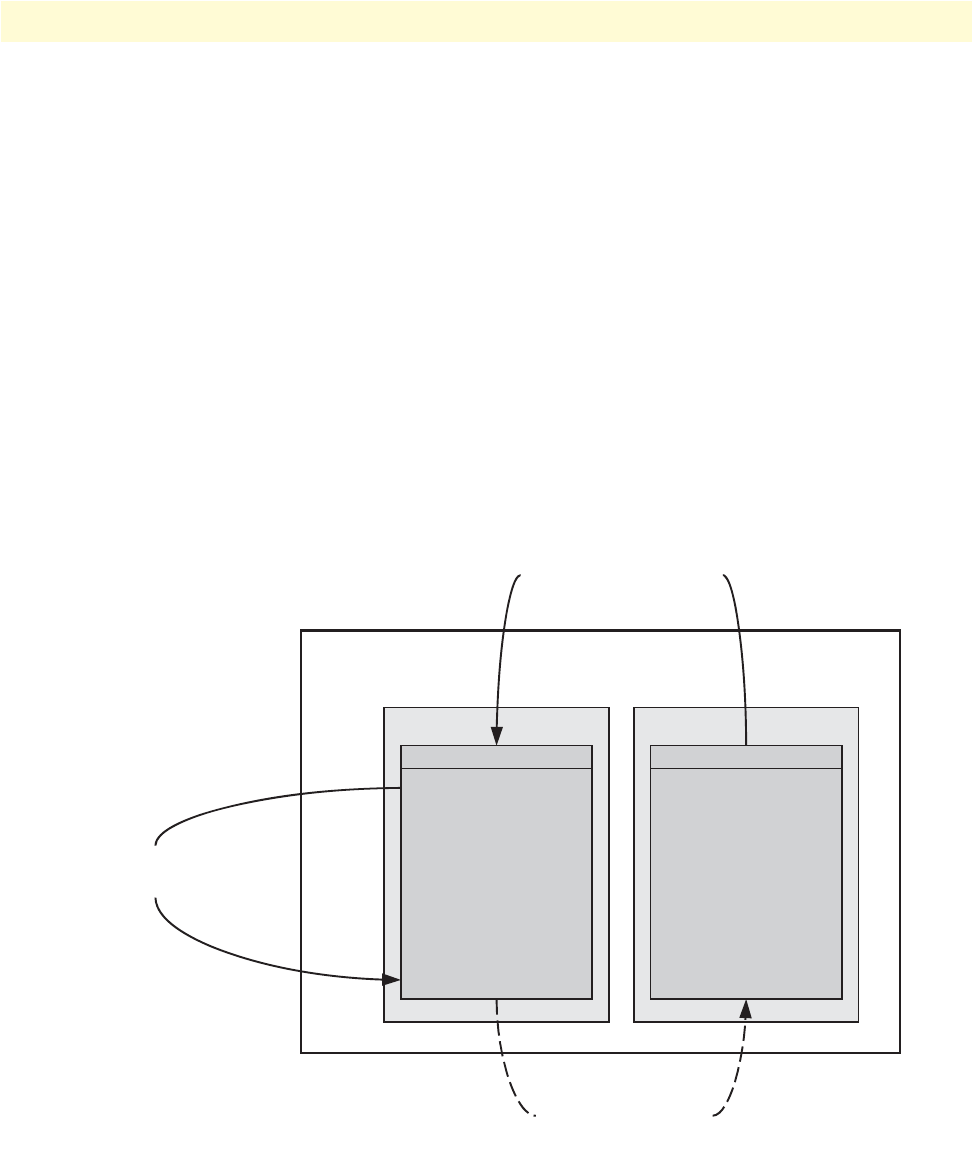
Configuration file handling task list 80
SmartWare Software Configuration Guide 6 • Configuration file handling
• Copying configurations within the local memory (see page 80)
• Replacing the startup configuration with a configuration from the Flash memory (see page 81)
• Copying configurations to and from a remote storing location (see page 82)
• Replacing the startup configuration with a configuration downloaded from the TFTP server (see page 83)
• Displaying configuration file information (see page 83)
• Modifying the running configuration at the CLI (see page 84)
• Modifying the running configuration offline (see page 85)
• Deleting a specified configuration (see page 86)
• Downloading encrypted files (see page 87)
Copying configurations within the local memory
Configuration files may be copied into the local memory in order to switch between different configurations.
Remember the different local memory regions in SmartWare as shown in figure 11.
Figure 11. Local memory regions
In most cases, the interactively modified running configuration known as the running-config, which is located
in the volatile memory region system:, is copied into the persistent memory region nvram:. This running config
is stored under the name startup-config and replaces the existing startup configuration.
VolatilePersistent
nvram:
•Factory
Configuration
“factory-config”
(read-only)
•Startup
Configuration
“startup-config”
• User specific
Configuration
“user-config”
system:
•current Running
Configuration
“running-config”
Local Memory Regions
Store the current Running
Configuration persistently
Local
Only on Startup to execute
the Startup or Factory
Configuration
Copy Configuration Files within
the persistent Memory Region


















