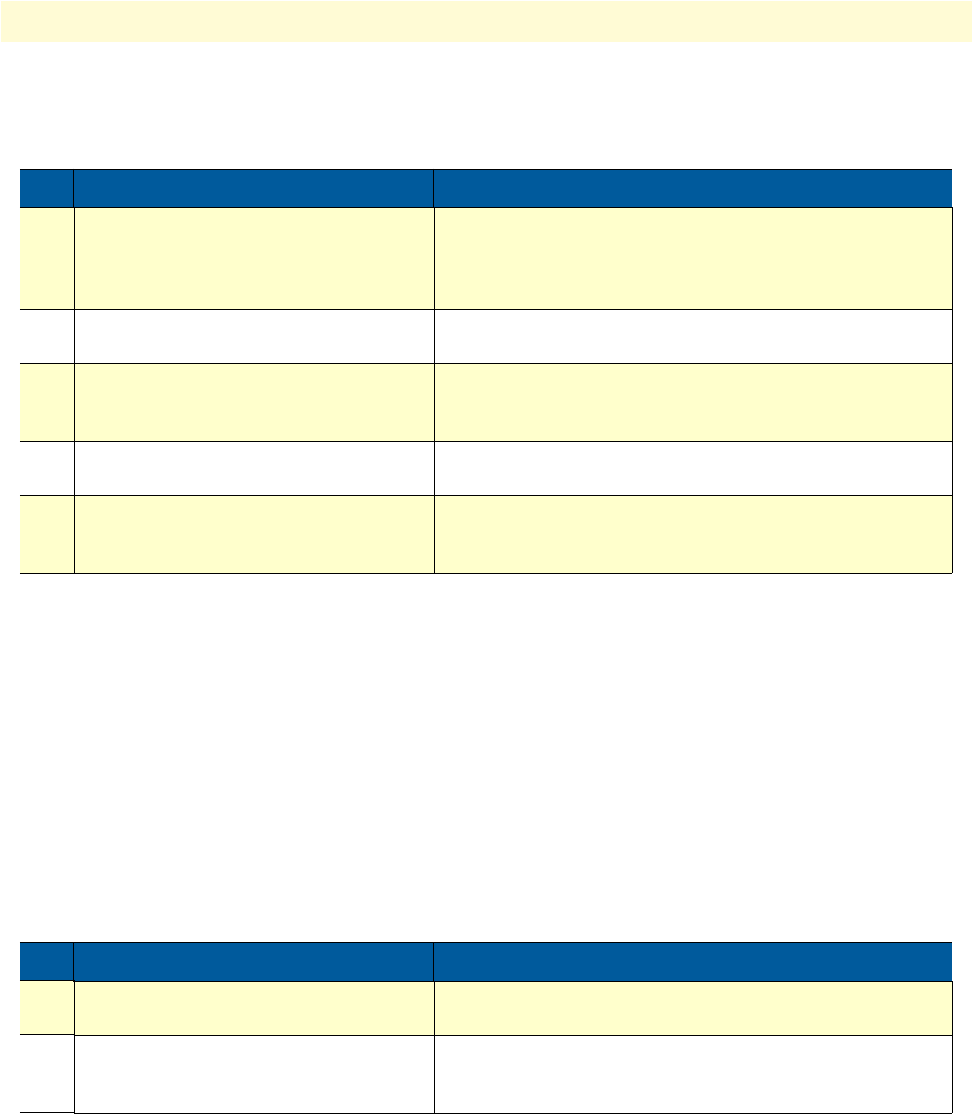
Call router configuration task list 515
SmartWare Software Configuration Guide 40 • Call router configuration
Procedure: To show and activate the call router configuration
Mode: Context CS
Note Unlike previous versions of SmartWare you must explicitly enter the no
shutdown
command to activate the call router.
Test the call router configuration
After activating the call router configuration you can test the call router by simulating a route lookup as if a call
is routed to a table. You have to execute the test call-router command and specify all necessary call properties
together with the routing table you want to test.
Note You must activate the call router using the no shutdown command first.
Procedure: To test the call router configuration
Mode: Context CS
Example: Create and test a routing table
node(cfg)#context cs
node(cts-cs)[switch]#routing-table called-e164 TEST
node(rt-tab)[TEST]#route 1 dest-interface IF1
node(rt-tab)[TEST]#route 1[0-4] dest-interface IF2
node(rt-tab)[TEST]#route 11 dest-interface IF3
node(rt-tab)[TEST]#route 111T dest-interface IF4
Step Command Purpose
1 node(ctx-cs)[switch]#show call-router
config
Show the actual call router configuration. This displays all
routing and mapping tables in the current context CS. When
you are inside a routing or mapping table configuration
mode, only the current table is displayed.
2 node(ctx-cs)[switch]#show running-
config
Show the whole running config includes the call routing
tables
3 node(ctx-cs)[switch]#debug call-
router detail level
Enable the call router debug monitor. Use level 1 for get
informed about errors and increase the level up to 5 to track
calls during route lookups.
4 node(ctx-cs)[switch]#no shutdown Activate the whole CS context configuration including the call
router configuration.
5 node(ctx-cs)[switch]#show call-router
status
Show the actual call router status. This command can be used
to examine whether or not the call router accepted all routing
entries as entered in the configuration.
Step Command Purpose
1 node(ctx-cs)[switch]#debug call-
router detail level
Enables the call router debug monitor. Chose level 5 to trace
route lookups in detail.
2 node(ctx-cs)[switch]#test call-router
table-name [property-type property-
value]
Tests the routing or mapping table table-name with the speci-
fied call property. You can repeat the optional section multi-
ple times and thus enter as many call properties as you want.


















