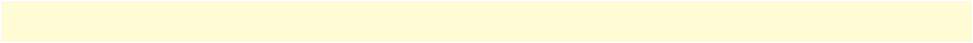
Introduction 78
SmartWare Software Configuration Guide 6 • Configuration file handling
Figure 10, shows the characteristics of a configuration file. It is stored on a TFTP server in the file myconfig.cfg
for later download. The command syntax used to enter commands with the CLI and add commands in config-
uration files is identical. For better comprehension, you can add comments in configuration files. To add a line
with a comment to your configuration file, simply begin the line with the hash (#) character. The command
parser skips everything after the hash character to the end of the line.
#----------------------------------------------------------------#
# My Configuration File
#----------------------------------------------------------------#
# SNTP configuration used for time synchronization
cli version 3.00
sntp-client
sntp-client server primary 172.16.1.10 port 123 version 4
sntp-client poll-interval 600
sntp-client gmt-offset + 01:00:00
# system definitions
system
clock-source 1 2
hostname node
# IP context configuration
context ip router
route 0.0.0.0 0.0.0.0 172.19.32.2 1
route 172.19.41.0 255.255.255.0 172.19.33.250
route 172.19.49.0 255.255.255.0 172.19.33.250
# interface LAN used for connection to internal network
interface lan
ipaddress 172.19.33.30 255.255.255.0
mtu 1500
# interface WAN used for connection to access network
interface wan
ipaddress 172.19.32.30 255.255.255.0
mtu 1500
# CS context configuration
context cs switch
no shutdown
# routing table configuration
routing-table called-e164 rtab
route 2.. dest-interface telecom-operator
# interface used to access the PSTN telecom operator
interface isdn telecom-operator
route call dest-interface h323
# interface used to access the VoIP telecom provider
interface h323 voip-provider
route call dest-table rtab
remoteip 172.19.33.60


















