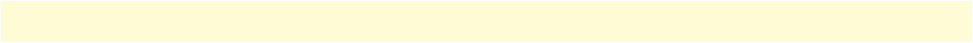
8
SmartWare Software Configuration Guide
Table of Contents
General AAA Configuration ..........................................................................................................................104
RADIUS configuration........................................................................................................................................106
Configuring RADIUS clients ........................................................................................................................107
Configuring RADIUS accounting .................................................................................................................108
Configuring the RADIUS server ...................................................................................................................110
Attributes in the RADIUS request message .............................................................................................110
Attributes in the RADIUS accept message ...............................................................................................111
Configuring the local database accounts ..............................................................................................................111
Storing call logs with quality information ............................................................................................................113
9 IP context overview ..................................................................................................................................... 114
Introduction........................................................................................................................................................115
IP context overview configuration task list...........................................................................................................116
Planning your IP configuration ...........................................................................................................................117
IP interface related information .....................................................................................................................117
QoS related information ...............................................................................................................................117
Configuring physical ports...................................................................................................................................117
Creating and configuring IP interfaces.................................................................................................................117
Configuring NAPT .............................................................................................................................................118
Configuring static IP routing...............................................................................................................................118
Configuring RIP..................................................................................................................................................118
Configuring access control lists............................................................................................................................119
Configuring quality of service (QoS) ...................................................................................................................119
10 IP interface configuration ........................................................................................................................... 120
Introduction........................................................................................................................................................121
IP interface configuration task list........................................................................................................................121
Creating an IP interface ................................................................................................................................121
Deleting an IP interface ................................................................................................................................122
Setting the IP address and netmask ...............................................................................................................123
Configuring a NAPT DMZ interface ............................................................................................................123
ICMP message processing .............................................................................................................................124
ICMP redirect messages ................................................................................................................................124
Router advertisement broadcast message .......................................................................................................124
Defining the MTU and MSS of the interface ................................................................................................125
Configuring an interface as a point-to-point link ..........................................................................................126
Displaying IP interface information ..............................................................................................................126
Displaying dynamic ARP entries ...................................................................................................................127
Flushing dynamic ARP entries ......................................................................................................................127
Processing gratuitous ARP requests ...............................................................................................................127
Testing connections with the ping command ................................................................................................127
IP link supervision ........................................................................................................................................128
Check connectivity of an IP link .............................................................................................................129
Show IP link status ..................................................................................................................................129
Debug connectivity .................................................................................................................................129


















