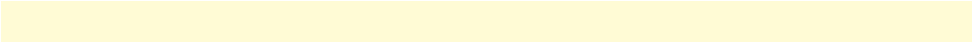
Call router configuration task list 520
SmartWare Software Configuration Guide 40 • Call router configuration
#
# Bearer capability routing table “TAB-ISDN-SERVICE”
#
routing-table itc TAB-ISDN-SERVICE
route unrestricted-digital dest-interface IF-LOCAL-BREAKOUT
route default dest-table TAB-DEST-A
#
# Called party number routing table “TAB-DEST-A”
#
routing-table called-e164 TAB-DEST-A
route 0 dest-interface IF-LOCAL-BREAKOUT MAP-CAC-ORANGE
route 00 dest-interface IF-NODE-C MAP-CLI-MELON
route 07[4-6] dest-interface IF-LOCAL-BREAKOUT MAP-CAC-APPLE
route 0336652... dest-interface IF-NODE-B
route default dest-interface IF-LOCAL-BREAKOUT
#
# Number manipulation “CAC-APPLE”; add prefix 1055
#
mapping-table called-e164 to called-e164 MAP-CAC-APPLE
map (.%) to 1055\1
#
# Number manipulation “CAC-ORANGE”; add prefix 1066
#
mapping-table called-e164 to called-e164 MAP-CAC-ORANGE
map (.%) to 1066\1
#
# Number manipulation “CLI-MELON”
# Truncate CLI to last 2 digits and add 08004455 prefix in front
#
mapping-table calling-e164 to calling-e164 MAP-CLI-MELON
map .%(..) to 08004455\1
Prior to downloading this file you should make sure there are no other tables and functions in the call router.
node(ctx-cs)[switch]#copy tftp://172.16.36.20/configs/SRconf.cfg running-config
Download...100%
Now we have to enable advanced call routing for outgoing calls and basic interface routing for incoming calls:
Calls arriving on the interface from the PBX are routed to the SVC-FALLBACK service while incoming calls
from the other interfaces are routed directly to the IF-PBX-A interface.
node(ctx-cs)[switch]#interface isdn IF-PBX-A
node(if-pstn)[IF-PBX-A]#route dest-service SVC-FALLBACK
node(if-pstn)[IF-PBX-A]#exit
node(ctx-cs)[switch]#interface isdn IF-LOCAL-BREAKOUT
node(if-isdn)[IF-LOCA~]#route dest-interface IF-PBX-A


















