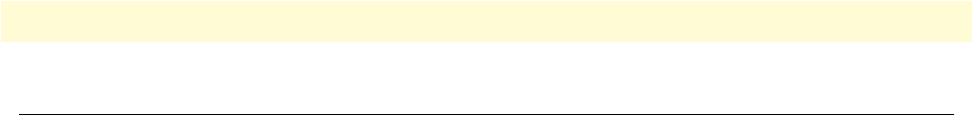
Activating CS context configuration 349
SmartWare Software Configuration Guide 31 • CS context overview
Activating CS context configuration
After configuring the CS context and its components, the configuration must be activated. This includes bind-
ing the physical ports to the CS interfaces and enabling the gateways, ports, and the CS context.
In order to become functional, each interface must be bound from one port from which it receives incoming
calls, and to which it forwards outgoing calls. Unlike ISDN and FXS interfaces, VoIP interfaces must be bound
to a gateway.
Note The difference between VoIP and PSTN interface is that VoIP interfaces are
bound to a gateway while PSTN ports are bound to a CS interface. After
binding to become active, the BRI, E1, T1 or FXS port must be enabled.
To bind an ISDN port to an ISDN interface, refer to chapter 34, “ISDN interface configuration” on page 390.
To bind an FXS port to an FXS interface, refer to chapter 43, “FXS port configuration” on page 537. Likewise,
the H.323 or SIP gateway must be enabled. Additionally, the H.323 or SIP gateway must be bound to a spe-
cific IP interface. For more information, refer to chapter 45, “H.323 gateway configuration” on page 546 or
chapter 46, “Context SIP gateway overview” on page 559.
In order to become active, the CS context must be enabled. When recovering from the shutdown status, the
CS context and call router configuration is checked and possible errors are indicated. The call router debug
monitor can be enabled to show the loading of the CS context and call router configuration. SmartWare offers
a number of possibilities to monitor and debug the CS context and call router configurations. For example, the
call router debug monitor enables you to follow the sequence of tables and functions examined by the call
router for each call setup. Refer to chapter 52, “VoIP debugging” on page 624 for an introduction to the con-
figuration debugging possibilities in SmartWare.
Note You can modify the configuration at runtime; changes will be active after 3
seconds. It is not necessary to shutdown the CS context before making con-
figuration changes, a newly created or changed configuration is automati-
cally loaded as long as the context CS is not shut down. Currently open calls
are not affected by this reload.
There are several possibilities to show the actual CS context configuration. For more information on the
show
command, refer to the respective configuration chapters or to the chapter 33, “CS interface configuration” on
page 381” and chapter 40, “Call router configuration” on page 456.
Procedure: Show the CS context configuration, enable the call router debug monitor and activate the
CS context


















