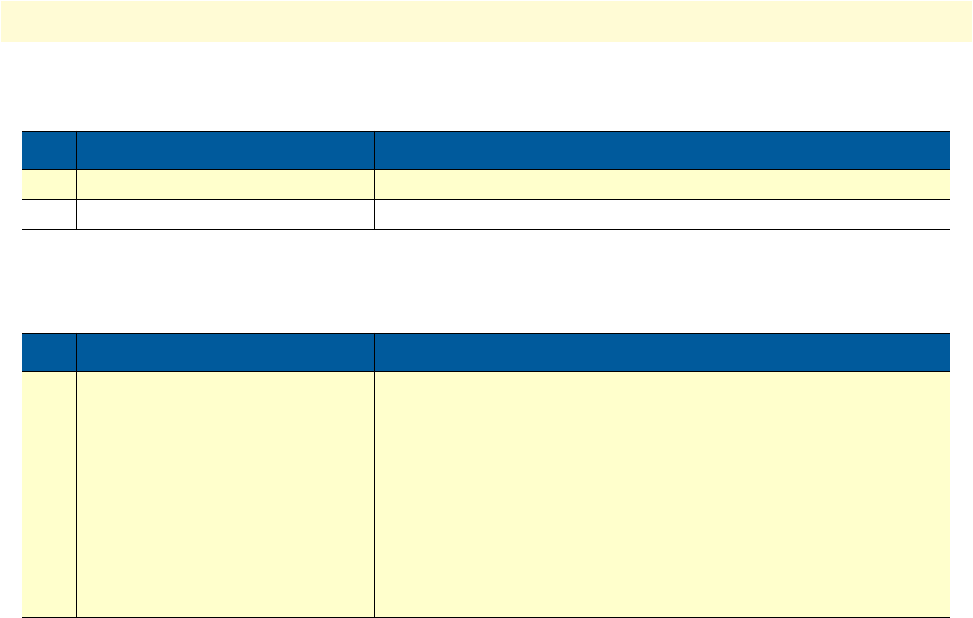
IP interface configuration task list 130
SmartWare Software Configuration Guide 10 • IP interface configuration
Mode: Either operator or administrator execution
Traceroute
This procedure describes how to print the route (list of hops) packets take to the network host.
Example: Debug ARP output
node(cfg)#debug arp
node(cfg)#ping 10.9.10.11
Sending 5, 56 bytes, ICMP echo requests to 10.9.10.11:
17:25:40 ARP > Entry 10.9.10.11: Sending first request
17:25:40 ARP > Tx ARP Request: Who has 10.9.10.11 tell 10.9.10.1 at
00:A0:BA:00:92:4F
17:25:40 ARP > Rx ARP Reply: 10.9.10.11 is at 00:50:04:74:94:6C tell 10.9.10.1 at
00:A0:BA:00:92:4F
17:25:40 ARP > Entry 10.9.10.11: Updated by 00:50:04:74:94:6C
56 bytes from 10.9.10.11: Time 10ms
17:25:40 ARP > Rx ARP Request: Who has 10.9.10.1 tell 10.9.10.3 at
00:09:5B:53:D2:B0
17:25:40 ARP > Entry 10.9.10.3: Updated by 00:09:5B:53:D2:B0
17:25:40 ARP > Tx ARP Reply: 10.9.10.1 is at 00:A0:BA:00:92:4F tell 10.9.10.3 at
00:09:5B:53:D2:B0
% Aborted
Ping statistics for 10.9.10.11:
Packets: Sent 1, Received 1, Lost 0 (0% loss),
RTT: Minimum 10ms, Maximum 10ms, Average 10ms
Step Command Purpose
1 node(cfg)# [no] debug arp Enables or disables the ARP debug monitor.
2 node(cfg)# show arp Summarizes the ARP information for each of the Ethernet ports.
Step Command Purpose
1 node#traceroute <ip_host>
[probe-count
<probe_count> ] [timeout
<seconds> ] [destination-
port <port_number> ] [min-
ttl <min_ttl> ] [max-ttl
<max_ttl> ] [verbose ]
[packet-size <packet-size> ]
[mtu ] [traffic-class <traffic-
class> ]
Prints the route that the packets take to the network host.
Optionally, a traffic-class can be specified in the ‘traceroute’ com-
mand. ‘traceroute’ follows the route of the specified traffic-class.
Default: local-default


















