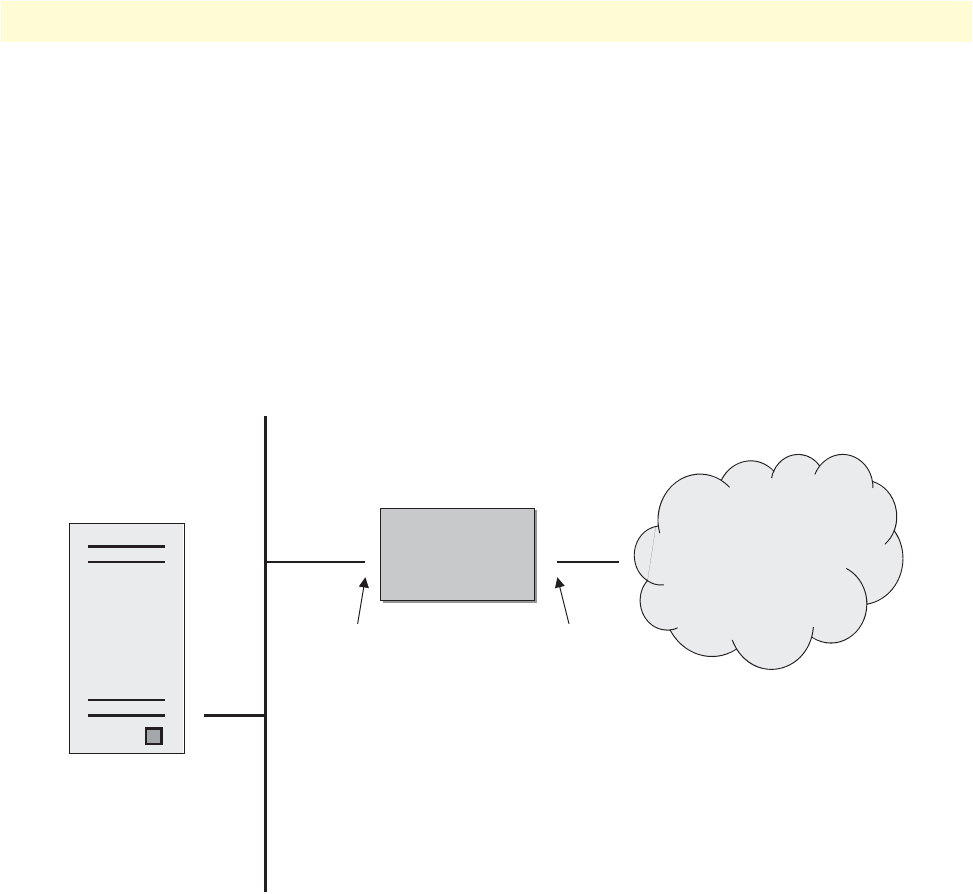
Link scheduler configuration task list 158
SmartWare Software Configuration Guide 13 • Link scheduler configuration
• local-default—All other packets that originate from the SmartNode itself.
• default—All traffic that has not otherwise been labeled.
Creating an access control list
The procedure to create an access control list is described in detail in chapter 24, “Access control list configura-
tion” on page 253.
At this point a simple example is given, that shows the necessary steps to tag any outbound traffic from a Web
server. The scenario is depicted in figure 25. The IP address of the Web server is used as source address in the
permit statement of the IP filter rule for the access control list.
Figure 25. Scenario with Web server regarded as a single source host
A new access control list has to be created. In the example above, the traffic-class that represents outbound Web
related traffic is named Web.
Access control list have an implicit “deny all” entry at the very end, so packets that do not match the first crite-
ria of outbound Web related traffic will be dropped. That is why a second access control list entry—one that
allows all other traffic—is necessary.
This procedure describes creating an access control list for tagging web traffic from the single source host at a
certain IP address.
Web-Server
172.16.1.20/24
Node
Node
17.254.0.91/16172.16.1.1/24
lan wan
172.16.1.0
IP Access
Network


















