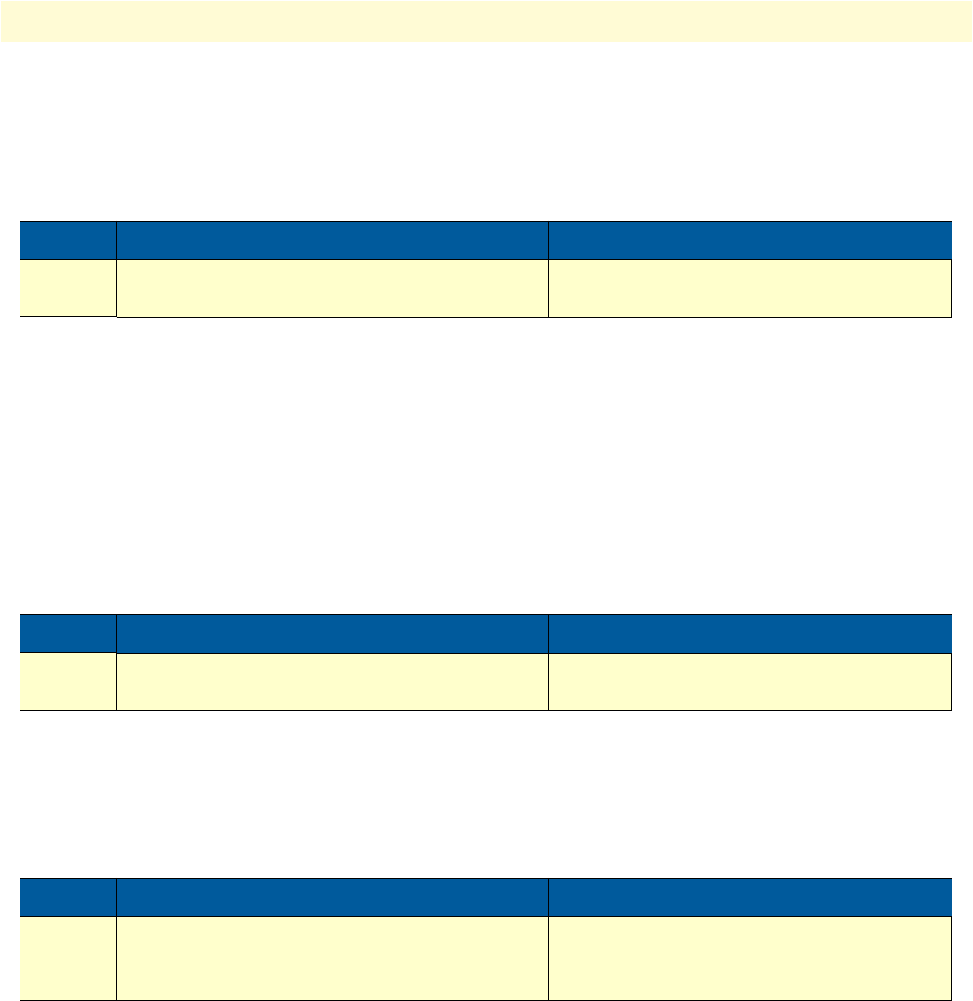
Context SIP Gateway configuration task list 563
SmartWare Software Configuration Guide 46 • Context SIP gateway overview
Configuring a spoofed contact address
If the device is located behind a NAT, this command can be used to provide the Contact (SIP/SDP) and VIA
headers of outgoing requests with the public ip address.
Mode: Transport Interface
Binding location services
The bind location-service command binds predefined location services to the context SIP gateway. The no
form of the command removes a bound location service. All bound location services define the domains and
identities for the context SIP gateway. Identity features, such as outbound registration, inbound registration,
and authentication, may or may not be executed, depending on the specific confirguation for the identity. Also,
they provide transport properties, like Proxy or Traffic Class, and media configuration parameters, like VoIP
Profile, SIP Profile or Tone Profile. For more information about configuration of location services and identi-
ties, see Chapter 51, “Location Service” on page 607.
Mode: Context SIP Gateway
Enabling/disabling the context SIP gateway
The shutdown command disables the context SIP gateway. The no shutdown command enables the context
SIP gateway.
Mode: Context SIP Gateway
Step Command Purpose
1
[node](sip-if)[name]# [no] spoofed-con-
tact <address>
Applies a spoofed contact address to the
transport interface.
Step Command Purpose
1
[node](sip-gw)[name]# [no] bind loca-
tion-service locationservice
Add a location service binding to this context
SIP gateway or removes an existing one.
Step Command Purpose
1
[node](sip-gw)[name]# [no] shutdown Disables the Context SIP Gateway. The no
form of the command enables the Context SIP
Gateway.


















