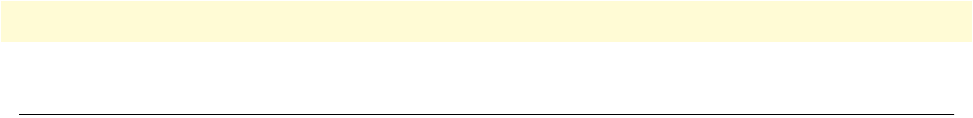
Example 541
SmartWare Software Configuration Guide 43 • FXS port configuration
Example
The following example shows how to enter the configuration mode for FXS port 0/0, configure it with typical US
settings, and bind it to an interface named fxs00 in context CS switch.
172.16.40.71>enable
172.16.40.71#configure
172.16.40.71(cfg)#port fxs 0 0
172.16.40.71(prt-fxs)[0/0]#use profile fxs us
172.16.40.71(prt-fxs)[0/0]#caller-id format bell
172.16.40.71(prt-fxs)[0/0]#flash-hook-duration 350
172.16.40.71(prt-fxs)[0/0]#encapsulation cc-fxs
172.16.40.71(prt-fxs)[0/0]#bind interface fxs00 switch
172.16.40.71(prt-fxs)[0/0]#exit
172.16.40.71(cfg)#system


















