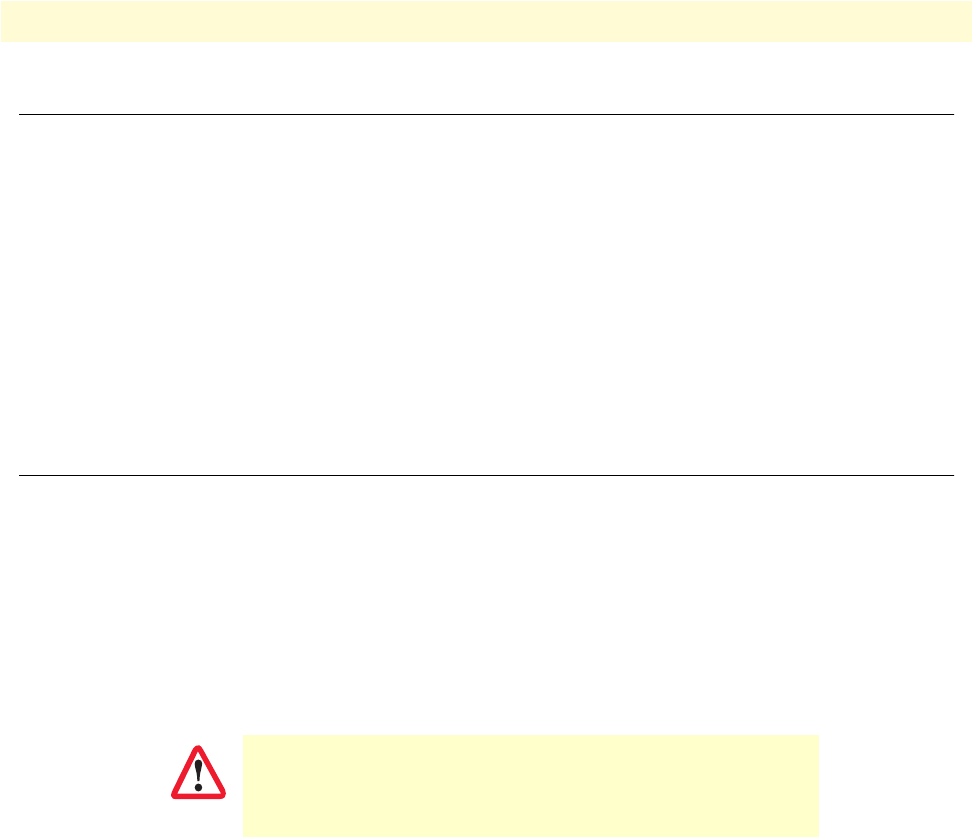
Introduction 625
SmartWare Software Configuration Guide 52 • VoIP debugging
Introduction
This chapter describes how to debug VoIP sessions, including the signaling part and the voice data path part
(speech, fax, and modem connectivity). It provides debugging strategies to help locate the source of a problem,
and describes the show and debug commands used to verify correct system operation and to troubleshoot
problems.
This chapter includes the following sections:
• Debugging strategy
• Verifying IP connectivity
• Debugging call signaling (see page 627)
• Debugging voice data (see page 640)
Debugging strategy
Multi-service IP networks comprise highly sophisticated systems and protocols that offer a great many possibil-
ities. Unfortunately, the possible sources of trouble are almost as many, so it is important to use a very method-
ical approach when tracking down a problem:
• Work from the bottom to the top of the protocol stack. Verify that cables and connectors are in good shape,
verify the link layer, and check IP connectivity before working on application problems.
• Work from the core to the edge. Problems always show up end-to-end, the phone does not ring, or the
browser cannot find the web site. To track down network problems it is however helpful to start with a min-
imal number of hops, make sure everything is ok and then increase the end-to-end distance hop by hop.
Note Event log files record warnings and other information from system compo-
nents. Entries in the logs are time-stamped with the actual system time, so
make sure the SmartNode always has the actual time as its system time. Oth-
erwise, you are not be able to get some cleverly information from the event
logs because the time stamps are always unusable.
You can enter the system time manually or have it be automatically set via
SNTP. Refer to chapter 7, “Basic system management” on page 90, or chap-
ter 26, “SNTP client configuration” on page 282.
Enabling some or all debug monitors may degrade system perfor-
mance (IP routing, call signaling). To avoid inadvertent permanent
system performance degradation make sure all monitors are
switched off once the configuration is debugged and running.
IMPORTANT


















