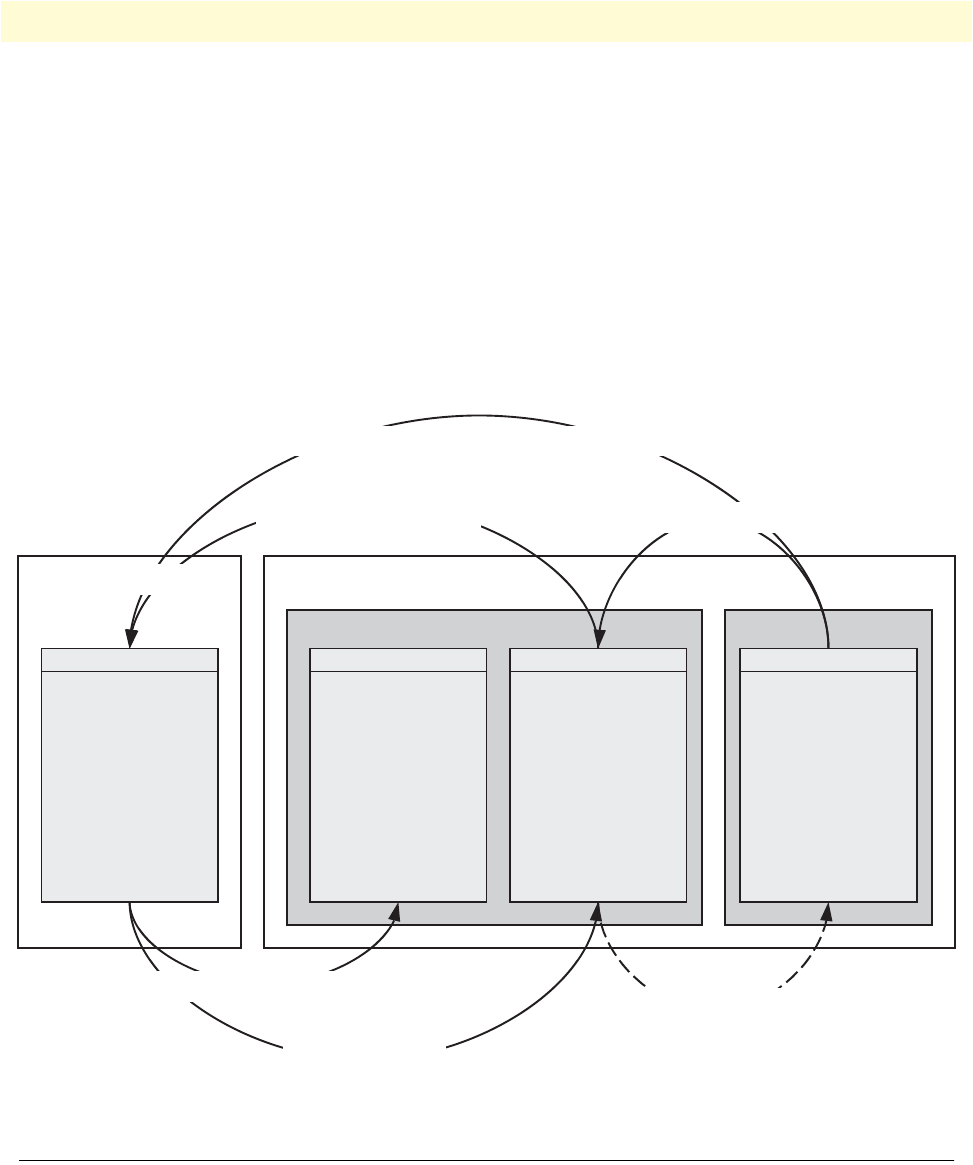
System image handling task list 68
SmartWare Software Configuration Guide 5 • System image handling
Operating configurations cannot be executed from the persistent memory, so the configuration used for oper-
ating the SmartNode is copied into the volatile memory of the SmartNode prior to normal operation. This
procedure takes place after the system bootstrap, where the application image (i.e. SmartWare) is started and a
configuration must be available. Shortly before SmartWare has completed all startup processes, the configura-
tion startup-config is copied from nvram: in persistent memory to the running-config configuration in system: in
volatile memory.
You can back up the running-config to nvram: or to a remote TFTP server with a user-defined name.
Note When returning to the factory-config by using the copy factory-config star-
tup-config
command, all user-specific configurations saved in nvram:
remain even after reload.
Figure 8. SmartNode memory regions logically defined in SmartWare
System image handling task list
To load and maintain system images, perform the tasks described in the following sections:
• Displaying system image information
• Copying system images from a network server to the Flash memory (see page 69)
• Copying the driver software from a network server to the Flash memory (see page 71)
VolatilePersistent
nvram
:
•Factory
Configuration
“factory-config”
(read-only)
•Startup
Configuration
“startup-config”
• User specific
Configuration
“user-config”
system:
•current Running
Configuration
“running-config”
tftp:
•Configuration
Files
•Batchfiles for
System Image
download
flash:
•Application Image
•Bootloader Image
•Microcode Image
Memory Regions in
Embedded Software
Storing the current Configuration locally
Configuration File Upload
Storing the current Running Configuration remotely
Remote (TFTP Server) Local
Image / Microcode Download
Configuration File Download
Only on Startup to execute the
Startup or Factory Configuration


















