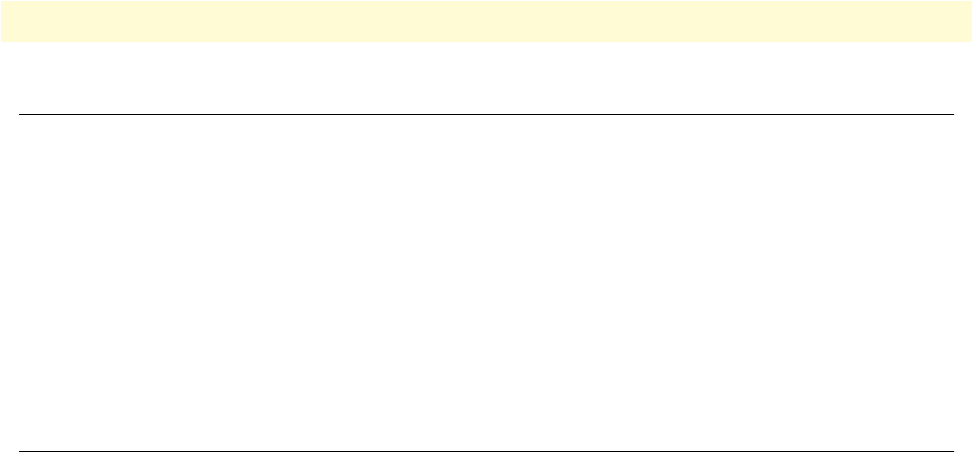
Introduction 50
SmartWare Software Configuration Guide 3 • Command line interface (CLI)
Introduction
The primary user interface to SmartWare is the command line interface (CLI). You can access the CLI via the
SmartNode console port or through a Telnet session. The CLI lets you configure the complete SmartWare
functionality. You can enter CLI commands online or as a configuration script in the form of a text file. The
CLI also includes monitoring and debugging commands. CLI commands are simple strings of keywords and
user-specified arguments.
This chapter gives an overview of the CLI and the basic features that allow you to navigate the CLI and edit
commands effectively. The following topics are covered:
• Command Modes
• Command Editing (see page 51)
Command modes
The CLI is composed of modes. There are two mode groups: the exec mode group and the configuration mode
group. Within the exec mode group there are two modes: operator exec and administrator exec. The configura-
tion mode group contains all of the remaining modes. A command mode is an environment within which a
group of related commands is valid. All commands are mode-specific, and certain commands are valid in more
than one mode. A command mode provides command line completion and context help within the mode. The
command modes are organized hierarchically. The current working mode is indicated by the CLI prompt.
Appendix B, “Mode summary” on page 650 contains a detailed overview of all command modes, and
appendix C, “Command summary” on page 654 describes the commands that are valid in each mode.
CLI prompt
For interactive (online) sessions, the system prompt is displayed as:
nodename>
In the operator exec mode, the system prompt is displayed as:
nodename#
In the administrator exec mode and in the different configuration modes, the system prompt is displayed as:
nodename(mode)[name]#
Where:
• nodename is the currently configured name of the SmartNode, the IP address or the hardware type of the
device that is being configured
• mode is a string indicating the current configuration mode, if applicable.
• name is the name of the instance of the current configuration mode
Example: the prompt in
radius-client mode, assuming the nodename node and the instance deepblue is:
node(radius)[deepblue]#
The CLI commands used to enter each mode and the system prompt that is displayed when you are working
in each mode is summarized in appendix B, “Mode summary” on page 650.


















